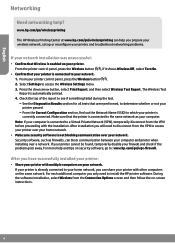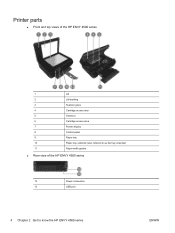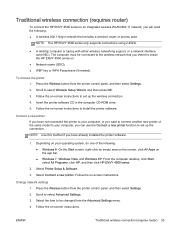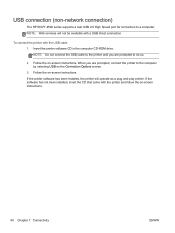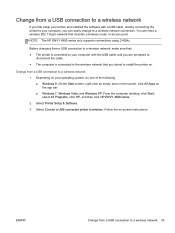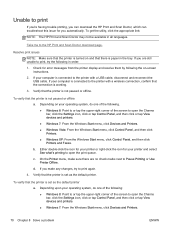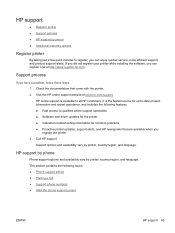HP ENVY 4500 Support and Manuals
Get Help and Manuals for this Hewlett-Packard item

View All Support Options Below
Free HP ENVY 4500 manuals!
Problems with HP ENVY 4500?
Ask a Question
Free HP ENVY 4500 manuals!
Problems with HP ENVY 4500?
Ask a Question
Most Recent HP ENVY 4500 Questions
Where Is The Settings Button
(Posted by Anonymous-170251 2 years ago)
When I Go To Print I Receive A Printer In Error State Message
(Posted by verdegans 2 years ago)
Rep.von Hp Envy 4500 Bei Meldung Error Code Ox83c0000a Nos_loader_app ?
(Posted by lianelackner 3 years ago)
Changing Printing Size From Full Page To Smaller.
A graphic has been sent to me that I have downloaded and now want to print on card stock to make a m...
A graphic has been sent to me that I have downloaded and now want to print on card stock to make a m...
(Posted by jrothenheber 5 years ago)
Hi,that Sounds Bad, Are There Any Error Codes Displayed Before It Switches Off?
(Posted by castletech 7 years ago)
HP ENVY 4500 Videos
Popular HP ENVY 4500 Manual Pages
HP ENVY 4500 Reviews
We have not received any reviews for HP yet.