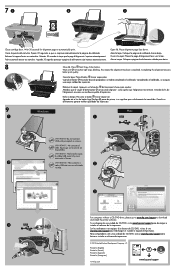HP Deskjet 2050A Support and Manuals
Get Help and Manuals for this Hewlett-Packard item

View All Support Options Below
Free HP Deskjet 2050A manuals!
Problems with HP Deskjet 2050A?
Ask a Question
Free HP Deskjet 2050A manuals!
Problems with HP Deskjet 2050A?
Ask a Question
Most Recent HP Deskjet 2050A Questions
How To Place The Ink In The Printer Deskjet 2050a
How to place the ink in the printer Deskjet 2050A
How to place the ink in the printer Deskjet 2050A
(Posted by enanuu13 2 years ago)
Power Paper And Cartridge Lights Blinking How To Reset It Or Stop It.
Power paper and cartridge lights blinkingHow to reset it or stop it.
Power paper and cartridge lights blinkingHow to reset it or stop it.
(Posted by dsouzadesmond 3 years ago)
Only Lines While Scanning And Copying
while scanning or copying give the output only multi colloured lines. no images or letters are shown...
while scanning or copying give the output only multi colloured lines. no images or letters are shown...
(Posted by sjina72 7 years ago)
Free Software
I tried to search on google for free hp2050a software but cant get it easy.any help or recomendation...
I tried to search on google for free hp2050a software but cant get it easy.any help or recomendation...
(Posted by mathiasclemence 9 years ago)
How To Install Hp Deskjet 2050 All-in-one J510 Series
(Posted by vaet 9 years ago)
HP Deskjet 2050A Videos
Popular HP Deskjet 2050A Manual Pages
HP Deskjet 2050A Reviews
We have not received any reviews for HP yet.