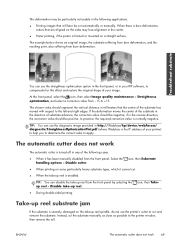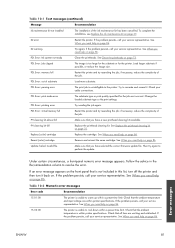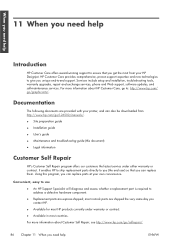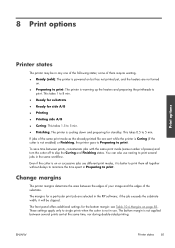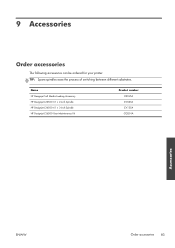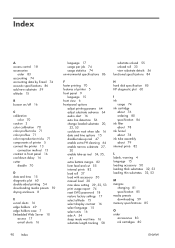HP Designjet L26500 Support and Manuals
Get Help and Manuals for this Hewlett-Packard item

View All Support Options Below
Free HP Designjet L26500 manuals!
Problems with HP Designjet L26500?
Ask a Question
Free HP Designjet L26500 manuals!
Problems with HP Designjet L26500?
Ask a Question
Most Recent HP Designjet L26500 Questions
Hp Designjet L26500 Ph Cleaning Kit
I have a HP Designjet L26500 and I know that they do not make parts anymore for this machine. Is the...
I have a HP Designjet L26500 and I know that they do not make parts anymore for this machine. Is the...
(Posted by premierprint2016 2 years ago)
Printer Saying Reseat Ink Cartridge, No Matter What I Do Message Remains.
Printer saying reseat ink cartridge, no matter what I do message remains. tried restarting the machi...
Printer saying reseat ink cartridge, no matter what I do message remains. tried restarting the machi...
(Posted by Soyebravat 6 years ago)
What Is The Cost Of Hp Latex L26500 In India
(Posted by Rezawmier 9 years ago)
How Do Lower The Loading Tray In Hp L26500
(Posted by bronisetco 9 years ago)
HP Designjet L26500 Videos

Double-sided Printing - HP Latex 260 and 280 (Designjet L26500 and L28500) Printers
Duration: 8:13
Total Views: 9,517
Duration: 8:13
Total Views: 9,517
Popular HP Designjet L26500 Manual Pages
HP Designjet L26500 Reviews
We have not received any reviews for HP yet.