HP 6820s - Compaq Business Notebook Support and Manuals
HP 6820s Videos
Popular HP 6820s Manual Pages
Software Update - Windows Vista - Page 9
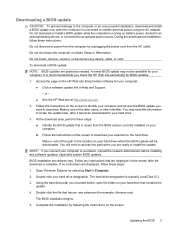
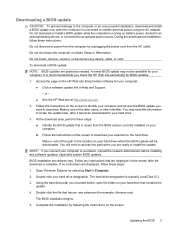
... instructions on the screen.
BIOS installation procedures vary. Open Windows Explorer by following the instructions on the screen to download your computer and access the BIOS update you check the HP Web site periodically for your hard drive that you want to download.
It is complete. Follow the instructions on battery power, docked in Help and Support. - Identify the BIOS update...
ProtectTools - Windows Vista and Windows XP - Page 5


... DriveLock hard drive protection 49 Managing Computer Setup passwords 49 Setting the power-on password 50 Changing the power-on password 50 Setting the setup password 50 Changing the setup password 51 Setting password options 51 Enabling and disabling stringent security 51 Enabling and disabling power-on authentication on Windows restart 51
6 Device Access Manager for HP ProtectTools...
ProtectTools - Windows Vista and Windows XP - Page 85


... 48 power-on authentication on
Windows restart 51 power-on password,
changing 50 power-on password,
setting 50 setup password, changing 51 setup password, setting 50 smart card power-on
authentication 47 stringent security 51 system configuration
options 45 BIOS setup password
changing 51 setting 50 boot options 44
B background service, Device Access
Manager 54 backing up and restoring...
MultiBoot - Windows Vista - Page 7
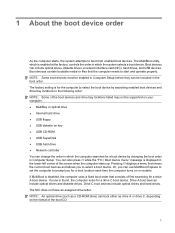
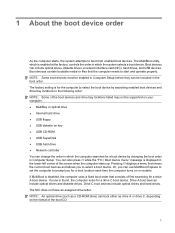
... drives, and USB devices. Drive A boot devices include optical drives and diskette drives. Drive C boot devices include optical drives and hard drives. The NIC does not have an assigned drive letter. Or, you can use MultiBoot Express to set the computer to prompt you to start and operate properly. NOTE: An optical drive (such as a CD-ROM drive) can change the order in Computer Setup...
HP Business Notebook PC - Getting Started - Vista - Enhanced for Accessibility - Page 6
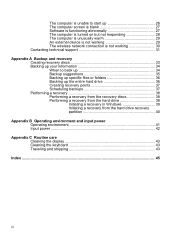
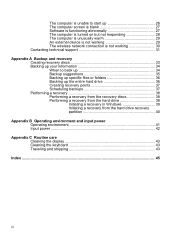
...recovery from the recovery discs 38
Performing a recovery from the hard drive 38
Initiating a recovery in Windows 39
Initiating a recovery from the hard drive recovery
partition 40
Appendix B Operating environment and input power Operating environment 41
Input power 42
Appendix C Routine care Cleaning the display 43 Cleaning the keyboard 43
Traveling and shipping 43
Index ...45
vi
HP Business Notebook PC - Getting Started - Vista - Enhanced for Accessibility - Page 35
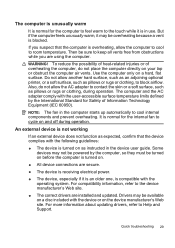
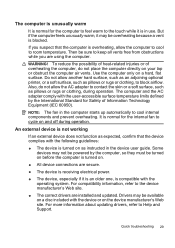
... overheating. For more information about updating drivers, refer to cycle on .
● All device connections are installed and updated. But if the computer feels unusually warm, it is in use.
To reduce the possibility of heat-related injuries or of Information Technology Equipment (IEC 60950). The computer and the AC adapter comply with the user-accessible...
HP Compaq 6820s Notebook PC - Maintenance and Service Guide - Page 10


... memory (512 × 1) Support for 9.5-mm, 2.5-inch hard drives Customer-accessible Serial ATA Support for the following drives: ● 250-GB, 5400-rpm ● 160-GB, 5400-rpm ● 120-GB, 5400-rpm ● 80-GB, 5400-rpm HP 3D DriveGuard Fixed (removal of 1 screw required) Customer-accessible Parallel ATA 12.7-mm tray load Support for the following drives: ● DVD...
HP Compaq 6820s Notebook PC - Maintenance and Service Guide - Page 87
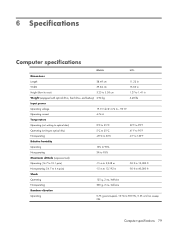
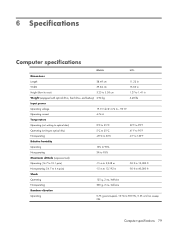
... drive, hard drive, and battery) 2.94 kg
6.48 lbs
Input power
Operating...10,000 ft
Nonoperating (14.7 to 4.4 psia)
-15 m to 12,192 m
-50 ft to 40,000 ft
Shock Operating
125 g, 2 ms, half-sine
Nonoperating
200 g, 2 ms, half-sine
Random vibration
Operating
0.75 g zero-to-peak, 10 Hz to 500 Hz, 0.25 oct/min sweep rate
Computer specifications 79 6 Specifications
Computer specifications...
HP Compaq 6820s Notebook PC - Maintenance and Service Guide - Page 145
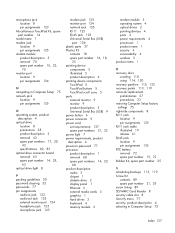
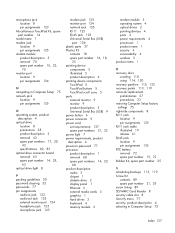
... 6 power connector 9 power cord set requirements 127 spare part numbers 21, 22 power light 7 power requirements, product description 4 power-on password 77 processor product description 1 removal 68 spare part numbers 14, 23,
68 product description
audio 3 chipset 1 diskette drive 2 display panel 1 Ethernet 3 external media cards 3 graphics 1 hard drives 2 keyboard 4 memory module 2
modem module...
HP Compaq 6820s Notebook PC - Maintenance and Service Guide - Page 146


...
description 4 speaker
location 7 removal 48 spare part number 14, 25,
48 specifications
computer 79 display 80 DVD/CD-RW Combo Drive 83 DVD±RW and CD-RW Combo
Drive 82 hard drive 81 I/O addresses 86 interrupts 85 memory map 88 optical drive 82, 83 system DMA 84 startup check 77 static-shielding materials 31 stringent security 77 switch cover removal 44 spare part number 13, 24,
44 system...
HP Compaq 6820s Notebook PC - Maintenance and Service Guide - Page 12
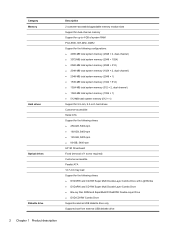
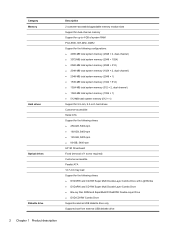
... memory (512 × 1) Support for 9.5-mm, 2.5-inch hard drives Customer-accessible Serial ATA Support for the following drives: ● 250-GB, 5400-rpm ● 160-GB, 5400-rpm ● 120-GB, 5400-rpm ● 80-GB, 5400-rpm HP 3D DriveGuard Fixed (removal of 1 screw required) Customer-accessible Parallel ATA 12.7-mm tray load Support for the following drives: ● DVD...
HP Compaq 6820s Notebook PC - Maintenance and Service Guide - Page 71
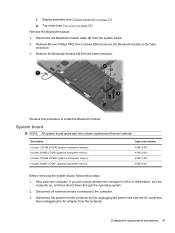
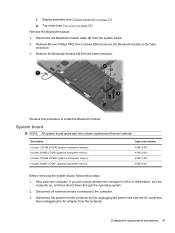
... connected to install the Bluetooth module.
Disconnect the power from the computer by first unplugging the power cord from the AC outlet and then unplugging the AC adapter from the computer. f. Remove the two Phillips PM2.0×4.0 screws (2) that secure the Bluetooth module to the base enclosure. 3. System board
NOTE: All system board spare part kits include replacement thermal material...
HP Compaq 6820s Notebook PC - Maintenance and Service Guide - Page 147


... 6 power connector 9 power cord set requirements 127 spare part numbers 21, 22 power light 7 power requirements, product description 4 power-on password 78 processor product description 1 removal 62 spare part numbers 14, 24,
62 product description
audio 3 chipset 1
diskette drive 2 display panel 1 Ethernet 3 external media cards 3 graphics 1 hard drives 2 keyboard 3 memory module 2 modem module...
HP Compaq 6820s Notebook PC - Maintenance and Service Guide - Page 148
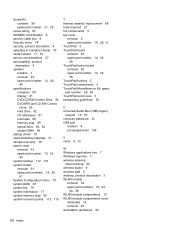
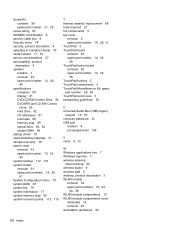
..., product description 4 selecting in Computer Setup 76 serial number 11, 33 service considerations 27 serviceability, product
description 4 speaker
location 7 removal 49 spare part number 13, 26,
49 specifications
computer 80 display 81 DVD/CD-RW Combo Drive 84 DVD±RW and CD-RW Combo
Drive 83 hard drive 82 I/O addresses 87 interrupts 86 memory map 89 optical drive 83, 84 system DMA 85 startup...
Power Management - Windows Vista - Page 15
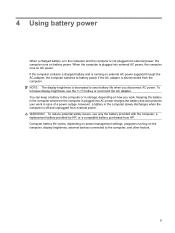
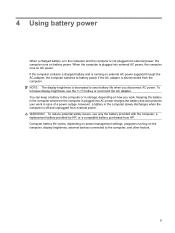
..., depending on how you disconnect AC power. WARNING! 4 Using battery power
When a charged battery is in the computer and the computer is not plugged into external power, the computer runs on external AC power supplied through the AC adapter, the computer switches to battery power if the AC adapter is disconnected from the computer. NOTE: The display brightness is plugged into external...
HP 6820s Reviews
Do you have an experience with the HP 6820s that you would like to share?
Earn 750 points for your review!
We have not received any reviews for HP yet.
Earn 750 points for your review!


