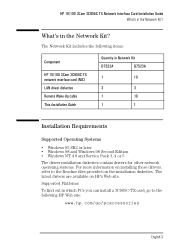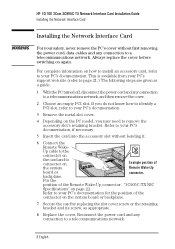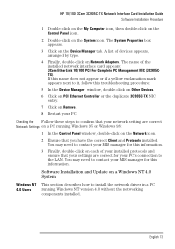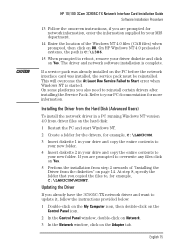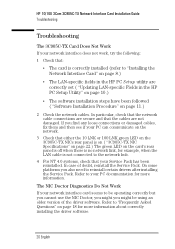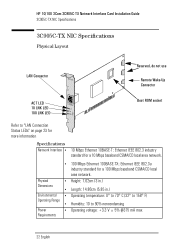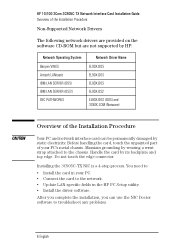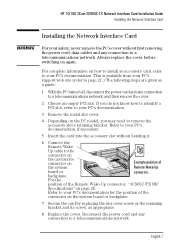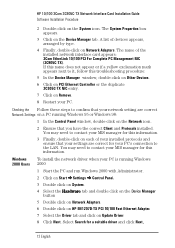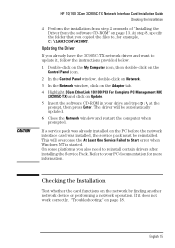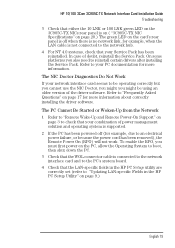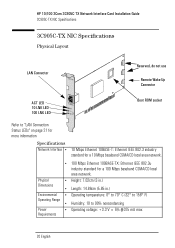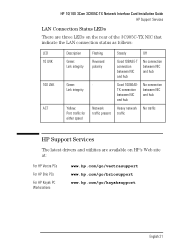HP 10/100 3Com 3c905C-TX Support and Manuals
Get Help and Manuals for this Hewlett-Packard item

View All Support Options Below
Free HP 10/100 3Com 3c905C-TX manuals!
Problems with HP 10/100 3Com 3c905C-TX?
Ask a Question
Free HP 10/100 3Com 3c905C-TX manuals!
Problems with HP 10/100 3Com 3c905C-TX?
Ask a Question
Popular HP 10/100 3Com 3c905C-TX Manual Pages
HP 10/100 3Com 3c905C-TX Reviews
We have not received any reviews for HP yet.