Hannspree SL231DPB Support and Manuals
Get Help and Manuals for this Hannspree item
This item is in your list!

View All Support Options Below
Free Hannspree SL231DPB manuals!
Problems with Hannspree SL231DPB?
Ask a Question
Free Hannspree SL231DPB manuals!
Problems with Hannspree SL231DPB?
Ask a Question
Popular Hannspree SL231DPB Manual Pages
User Manual - Page 3
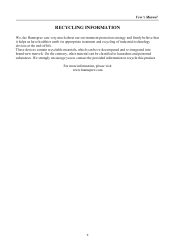
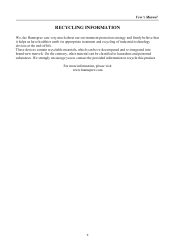
... this product. We strongly encourage you to contact the provided information to hazardous and poisoned substances. For more information, please visit www.hannspree.com
3 User's Manual
RECYCLING INFORMATION
We, the Hannspree care very much about our environment protection strategy and firmly believe that it helps us have healthier earth via appropriate treatment and...
User Manual - Page 4
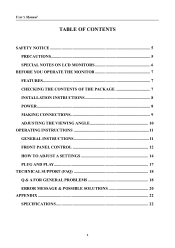
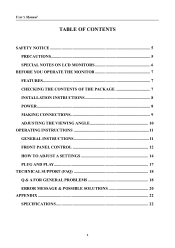
... NOTES ON LCD MONITORS 6
BEFORE YOU OPERATE THE MONITOR 7 FEATURES...7 CHECKING THE CONTENTS OF THE PACKAGE 7 INSTALLATION INSTRUCTIONS 8 POWER...8 MAKING CONNECTIONS 9 ADJUSTING THE VIEWING ANGLE 10
OPERATING INSTRUCTIONS 11 GENERAL INSTRUCTIONS 11 FRONT PANEL CONTROL 12 HOW TO ADJUST A SETTINGS 14 PLUG AND PLAY 17
TECHNICAL SUPPORT (FAQ 18 Q & A FOR GENERAL PROBLEMS 18 ERROR MESSAGE...
User Manual - Page 5
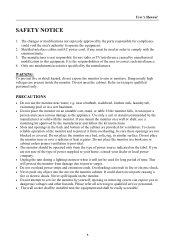
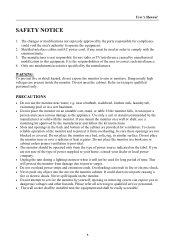
... indicated on a wall or shelf, use a mounting kit approved by unauthorized modification to comply with the monitor. Do not place the monitor on the monitor cabinet. Do not place the monitor near water, e.g. Never spill liquids on an unstable cart, stand, or table. Please refer all servicing to qualified service personnel. • The wall socket shall be installed near a bathtub...
User Manual - Page 6
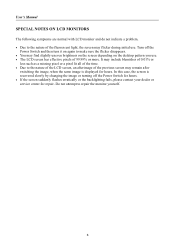
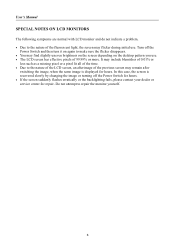
...afterimage of 99.99% or more. In this case, the screen is displayed for repair. User's Manual
SPECIAL NOTES ON LCD MONITORS
The following symptoms are normal with LCD monitor and do not indicate a problem. • Due to the nature of the fluorescent light, the screen ...If the screen suddenly flashes erratically or the backlighting fails, please contact your dealer or service center for hours.
User Manual - Page 7
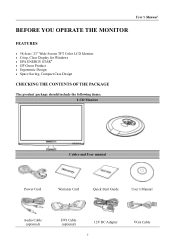
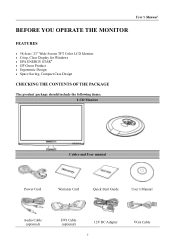
... / 23" Wide Screen TFT Color LCD Monitor • Crisp, Clear Display for Windows • EPA ENERGY STAR® • GP Green Product • Ergonomic Design • Space Saving, Compact Case Design
CHECKING THE CONTENTS OF THE PACKAGE
The product package should include the following items: LCD Monitor
Cables and User manual
Power Cord
Warranty Card
Quick Start Guide
User's Manual...
User Manual - Page 8
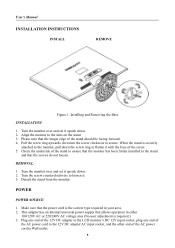
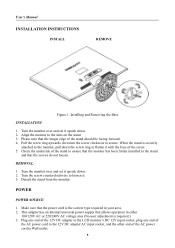
... supply that the monitor has been firmly installed to the slots on the stand. 3. When the stand is securely
attached to the monitor, pull down the screw ring to secure.
Make sure that the longer edge of the screw. 5. User's Manual
INSTALLATION INSTRUCTIONS
INSTALL
REMOVE
Figure.1. Installing and Removing the Base
INSTALLATION:
1. Turn the monitor over and set it . 3. POWER...
User Manual - Page 9


... one end of the 12V DC adapter to the LCD monitor's DC 12V input socket, plug one end of the...input socket, and the other end to Wall outlet.
5.
Connect the audio cable between the monitor's audio input and the PC's audio...the procedure below.
1. User's Manual
MAKING CONNECTIONS
CONNECTING TO A PC
Turn off your monitor and computer. Connect one end of the monitor and connect the other end to...
User Manual - Page 11
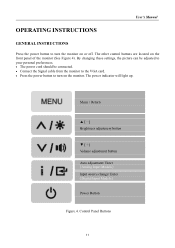
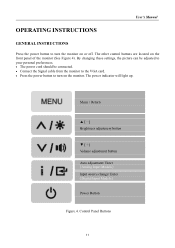
... Panel Buttons
11 By changing these settings, the picture can be adjusted to your personal preferences. • The power cord should be connected. • Connect the Signal cable from the monitor to the VGA card. • Press the power button to turn on the monitor.
User's Manual
OPERATING INSTRUCTIONS
GENERAL INSTRUCTIONS
Press the power button to...
User Manual - Page 12


...Models》 1. The actual selections may very depending on /off . 2. Restore Brightness and Contrast defaults: To reset both the Brightness and Contrast to achieve the optimal display quality. 4. Default is used to select one of monitor...previous menu. 2. User's Manual
FRONT PANEL CONTROL
• Power Button: Press this function depends upon the selected model] Press【MENU】...
User Manual - Page 13
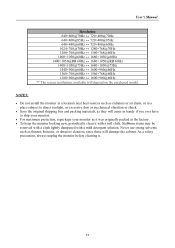
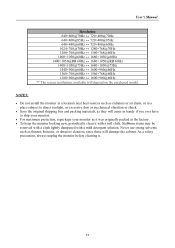
...
removed with a cloth lightly dampened with a soft cloth. NOTES: • Do not install the monitor in a location near heat sources such as radiators or air dusts, or in a
place...ever have
to ship your monitor. • For maximum protection, repackage your monitor as thinner, benzene, or abrasive cleaners, since these will depend on the purchased model. User's Manual
Resolution 640×400@70Hz...
User Manual - Page 14
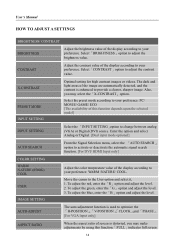
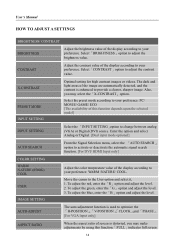
...SETTING
Optimal setting...sharper image. CONTRAST
Adjust the contrast value of the display according to your preference: PC/ MOVIE/ GAME/... this function depends upon the selected model]
INPUT SETTING
Select the 「INPUT SETTING」option to change between analog...]
COLOR SETTING WARM NATURE (6500K) COOL
USER
IMAGE SETTING
Adjust the color temperature value of the display according to...
User Manual - Page 15


...characters on the screen.
Set the value from HDMI or DVI that supports HDCP video (YUV format))
Setup the display response time through the Response...specific models only.]
Select 「LANGUAGE」 option to shift the screen image up or down. H-POSITION V-POSITION CLOCK PHASE SHARPNESS
VIDEO MODE
RESPONSE TIME OSD SETTING LANGUAGE H-POSITION V-POSITION TRANSPARENCY
User's Manual
display...
User Manual - Page 16
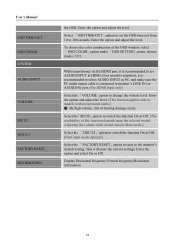
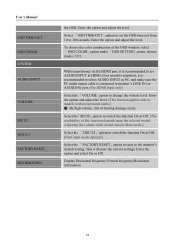
...it is connected to monitor's LINE IN (or AUDIO IN) port. [For HDMI Input only]
Select the 「VOLUME」option to HDMI; This will erase the current settings. Enter the option ...of this function depends upon the selected model.
Enter the option and adjust the level. [This function applies only to the monitor's default setting.
User's Manual
OSD TIME-OUT OSD COLOR SYSTEM AUDIO...
User Manual - Page 18
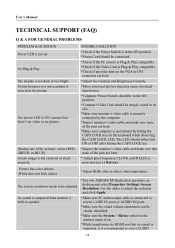
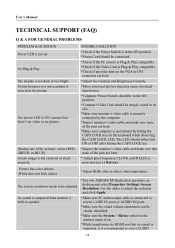
...Manual
TECHNICAL SUPPORT (FAQ)
Q & A FOR GENERAL PROBLEMS
PROBLEM & QUESTION Power LED is not on the keyboard while observing the CAPS LOCK LED.
Picture bounces or a wave pattern is present in speaker
*Make sure PC audio output cable is connected to the computer. *Inspect monitor...No Plug & Play The display is on desktop and select Properties>Settings>Screen Resolution. Missing one ...
User Manual - Page 19
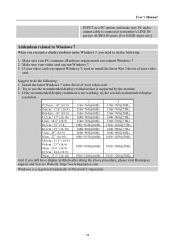
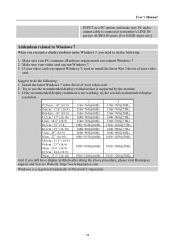
...still have display problem after doing the above procedure, please visit Hannspree support and Service Website: http://www.hannspree.com
Windows is a registered trademark of your video card can support Windows 7, need to do the following :
1. Try to do the following : 1. If the recommended display resolution is supported by the monitor. 3. Install the latest Windows 7 video driver of...
Hannspree SL231DPB Reviews
Do you have an experience with the Hannspree SL231DPB that you would like to share?
Earn 750 points for your review!
We have not received any reviews for Hannspree yet.
Earn 750 points for your review!
