Gigabyte GV-R465-1GI Support and Manuals
Get Help and Manuals for this Gigabyte item
This item is in your list!
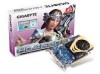
View All Support Options Below
Free Gigabyte GV-R465-1GI manuals!
Problems with Gigabyte GV-R465-1GI?
Ask a Question
Free Gigabyte GV-R465-1GI manuals!
Problems with Gigabyte GV-R465-1GI?
Ask a Question
Popular Gigabyte GV-R465-1GI Manual Pages
Manual - Page 1


.... ("GBT"). GV-R465-1GI
ATI RadeonTM HD 4650 Graphics Accelerator
User's Manual
Rev. 101 12MM-R465GI-101R
Copyright © 2008 GIGABYTE TECHNOLOGY CO., LTD Copyright by Macrovision. Doing so may appear in this document nor does the author make a commitment to rapid change in technology, some of the specifications might be reproduced or transmitted in any errors or omissions...
Manual - Page 4


...installation (CD-ROM or DVD-ROM drive) - 1. Features
• Powered by ATI RadeonTMHD 4650 Graphics Processing Unit (GPU) • Supports PCI Express 2.0 • Integrated with 1 GB GDDR2 memory • Supports DirectX 10.1 • Supports CrossFireXTM • Supports 1 Dual-Link DVI-I connector • Supports 1 HDMI connector
1.2. Windows® XP Professional x64 Edition
GV-R465-1GI...
Manual - Page 6
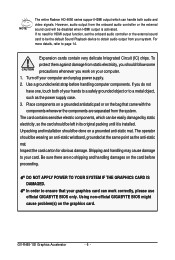
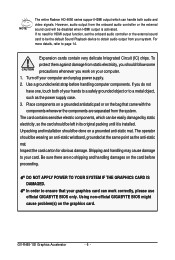
The entire Radeon HD 4650 series support HDMI output which can be easily damaged by static electricity, so the card should be ...unplug power supply. 2. GV-R465-1GI Graphics Accelerator
- 6 - If no shipping and handling damages on your graphics card can handle both of your card. If you do not have one, touch both audio and video signals. Unpacking and installation should be the default ...
Manual - Page 8


... check box (Figure 2). Figure 2
GV-R465-1GI Graphics Accelerator
- 8 - Step 1: Install two CrossFireX graphics cards of the same type. (Example: GV-RX16P128P-RH)
Figure 1
Step 2: After installing graphics card driver in operating system, when an ATI CrossFireX configuration is detected for the first time by the ATI Catalyst display driver, ATI CrossFireX support is automatically enabled, and...
Manual - Page 12


... result in damage to Disable. GIGABYTE Gamer HUD Lite
The GIGABYTE Gamer HUD Lite allows you to manually configure the GPU/Memory frequency settings Displays the GPU usage and temperature, the GPU usage/thermal curve, and your system and reduce the useful life of the GPU and video memory.
GV-R465-1GI Graphics Accelerator
- 12 - Help page...
Manual - Page 15


... quality. Software Installation You can move the slider to change the resolution. Click the Advanced button for Windows)
To access Display Settings page, right-click on desktop and select Personalize, then the Personalization windows will show up. Display Matrix
Model CRT+DVI CRT+CRT DVI +DVI HDMI+DVI HDMI+CRT (Note )
GV-R465-1GI No No...
Manual - Page 16


.... You can switch between Basic View and Advanced View at any time. GV-R465-1GI Graphics Accelerator
- 16 - This interface provides access to the basic settings and advanced features of your ATI graphics products.
Step 1: Select Avivo Video Converter, then click Go.
Easy Setup Wizards:
Choose a wizard from one file format to another.
Click Next...
Manual - Page 18


Information Center:
The Information Center page in different room environment or to match new display orientation. GV-R465-1GI Graphics Accelerator
- 18 -
Quick Settings:
The Quick Settings page provides access to three main settings. „ 3D Quality 3D Performance and Quality Settings allows your 3D games and applications to get faster performance and better quality with a more balanced...
Manual - Page 20


...quickly activated manually, through a Hotkey, or by file association. Preferences Properties:
The Preferences page helps to a specific graphics card. Define and save your own personal video settings that can use profiles to create customized environments for your computer, you need to select the appropriate card before creating, loading, or activating a Profile. GV-R465-1GI Graphics Accelerator...
Manual - Page 22


... Vista. Display Options:
The Display Options aspect gives you additional control to optimize performance of the Display Detection Option to change your display setup and arrange your choice when a full-screen application or game has a default refresh rate that is the central location for configuring your display devices and arranging your desktop.
GV-R465-1GI...
Manual - Page 24


... • Setting for performance is best used when highly detailed and realistic 3D objects is a rendering technique designed to remove jagged edges, shimmering, and pixelation problems that applies...is useful when you are common in rendered 3D images. GV-R465-1GI Graphics Accelerator
- 24 - Anti-Aliasing can be set to the application's requirements.
„ Adaptive Anti-Aliasing ...
Manual - Page 26


This setting corrected a corruption problem that occurred with some older games that use the Contrast control. GV-R465-1GI Graphics Accelerator
- 26 - „ All Settings The All Settings page combines all of the principal 3D features onto a single page, without any preview window, allowing for resolving certain incompatibilities within 3D applications that should ...
Manual - Page 28


... page is useful when it is not supported on systems running Windows Vista. • This item will only affect applications with video overlay support. GV-R465-1GI Graphics Accelerator
- 28 -
Extended Desktop Mode is not necessary to change the way you connect two monitors.
„ All Settings The All Settings page combines all of the principal Video features...
Manual - Page 30


... tips may help if you experience problems. Contact your dealer or GIGABYTE for the graphics card is securely fastened to the monitor's manual.)
GV-R465-1GI Graphics Accelerator
- 30 - Press on your computer manufacturer. After getting into Safe Mode, in Device Manager check whether the driver for more advanced troubleshooting information.
„ Check that the card is seated...
Manual - Page 32


...GIGABYTE will be glad to help you need further assistance in recycling, reusing in your product's user's manual...service or where you , "take it is subject to you purchased the product for RoHS (Restriction of with your "end of electric and electronic devices and their components. GV-R465-1GI... GIGABYTE cannot, however, assume any unauthorized purpose.
The parts and components...
Gigabyte GV-R465-1GI Reviews
Do you have an experience with the Gigabyte GV-R465-1GI that you would like to share?
Earn 750 points for your review!
We have not received any reviews for Gigabyte yet.
Earn 750 points for your review!
