Gigabyte C7V7-CSI Support and Manuals
Get Help and Manuals for this Gigabyte item
This item is in your list!

View All Support Options Below
Free Gigabyte C7V7-CSI manuals!
Problems with Gigabyte C7V7-CSI?
Ask a Question
Free Gigabyte C7V7-CSI manuals!
Problems with Gigabyte C7V7-CSI?
Ask a Question
Most Recent Gigabyte C7V7-CSI Questions
Gigabyte C7v7-csi Drivers
Hi,Where can I download the drivers for this model!Thanks
Hi,Where can I download the drivers for this model!Thanks
(Posted by msgeorge 11 years ago)
Popular Gigabyte C7V7-CSI Manual Pages
Manual - Page 2


Table of Contents
GA-C7V7-RH Motherboard Layout 3 Block Diagram ...4
Chapter 1 Hardware Installation 5 1-1 Considerations Prior to Installation 5 1-2 Feature Summary 6 1-3 Installation of Memory 8 1-4 Installation of Expansion Cards 9 1-5 I/O Back Panel Introduction 10 1-6 Connectors Introduction 11
Chapter 2 BIOS Setup 19 The Main Menu (For example: BIOS Ver. :F4 20 2-1 Standard CMOS ...
Manual - Page 13


...to one IDE device as Master and the other as Slave (for the Serial ATA and install the proper driver in the IDE connector.
40
39
2 IDE1
1 IDE2
3) SATA1/SATA2 (Serial ATA Connector... order to the computer via an IDE connector. Please refer to the BIOS setting for information on settings, please refer to the instructions located on one IDE cable, and the single IDE cable can provide up...
Manual - Page 20


... PC Health Status
Frequency/Voltage Control Load Fail-Safe Defaults Load Optimized Defaults Set Supervisor Password Set User Password Save & Exit Setup Exit Without Saving
ESC: Quit F10: Save & Exit Setup
: Select Item Time, Date, Hard Disk Type...
„ Standard CMOS Features This setup page includes all the items in standard compatible BIOS.
„ Advanced BIOS Features...
Manual - Page 22


GA-C7V7-RH Motherboard
- 22 - to Sat, determined by the BIOS and is calculated base on the 24-hour..., IDE Channel 1 Master, Slave
IDE HDD Auto-Detection Press "Enter" to set the access mode for the hard drive.
Manual User can use one of currently installed hard disk. Extended IDE Drive SATA devices setup.
Through Dec. to Dec.
1 to 31 (or maximum allowed in the ...
Manual - Page 24


...By menu control CPU ratio and VID when CPU superheat.
GA-C7V7-RH Motherboard
- 24 - Press to move it down the... Values
CPU Feature
Delay Prior to thermal.
AwardBIOS CMOS Setup Utility CPU Feature
[16Min] [Thermal Monitor 1] 15X ...Set 4 min to delay prior to thermal.
8 Min
Set 8 min to delay prior to thermal.
16 Min
Set 16 min to delay prior to thermal. (Default value)
32 Min
Set...
Manual - Page 25


... anti-virus program to locate the problem. Quick Power On Self Test
If... your boot device priority by CDROM.
BIOS Setup ZIP100
Select your boot device priority by USB...updated. CPU L1 & L2 Cache
These two categories speed up causing a warning message
to appear when anything attempts to Enable, BIOS will appear in the mean time. However, it depends on the screen when there is set...
Manual - Page 28


... Bus Control
PCI Master 0 WS Write PCI Delay Transaction VLink mode selection VLink 8x Support DRDY_Timing
Phoenix- Set DRAM Clock to 200MHz.
AwardBIOS CMOS Setup Utility CPU & PCI Bus Control
[Enabled] [Enabled] [By Auto] [Enabled]...Frequency
Detect DRAM fruquency automatically. Set DRAM Clock to 266MHz. ESC: Exit
F1: General Help
F7: Optimized Defaults
GA-C7V7-RH Motherboard
- 28 -
Manual - Page 29


... Setup
Write Recovery Time (Twr)
Set write recovery time to 2T/3T/4T/5T
(Default value:4T)
DRAM Command Rate
2T Command
Set DRAM Command rate to 2T. (Default value)
1T Command
Set DRAM Command rate to 1T. English
DRAM Timing
Auto By SPD
Set DRAM timing auto by SPD.(Default Value)
Manual
Set DRAM timing by manually...
Manual - Page 30


... Driving control
Auto
Auto detect AGP driving control. (Default value)
Manual
Set AGP driving control by manually. Enabled
Enabled direct fram buffer function. (Default value)
GA-C7V7-RH Motherboard
- 30 - English
AGP Aperture Size
32M
Set AGP Aperture size to 32M.
64M
Set AGP Aperture size to 64M.
128M
Set AGP Aperture size to 128M.(Default value)
256M...
Manual - Page 31


...delay transaction. Enabled
Enabled PCI delay transaction.(Default value)
VLink mode seclection
By Auto
VLink mode selection by automatically. (Default value)
Mode 0
Set VLink mode to mode 1.
VLink 8x Support
Disabled
Disabled VLink 8x support. BIOS Setup
Dithering
Disabled
Disabled this function.(Default value)
Enabled
Enabled this function.
Enabled
Enabled VLink 8x...
Manual - Page 32


... select the first initiation of the monitor display from which card when you
install a PCI card and a VGA card on the motherboard. Slowest
Set DRDY_Timing to PCI.(Default value)
GA-C7V7-RH Motherboard
- 32 -
PCI slot
Set Init display first to slowest. Optimize
Set DRDY_Timing to default. Enabled
Enabled System BIOS Cacheable. (Default value)
Video RAM...
Manual - Page 36


...support.(Default value)
Onboard FDC Controller
Disabled Enabled
Disable onboard FDC controller.
Onboard Serial Port 2
Auto
BIOS will automatically setup the Serial port 1 address.
ECP
Using Parallel port as Enhanced Parallel Port. ECP Mode Use DMA
3
Set ECP Mode Use DMA to 3. (Default value)
1
Set.... (Default value)
Disabled
Disable this function. GA-C7V7-RH Motherboard
- 36 -
Manual - Page 38


...Set Video off V/H-SYNC when gets into Green mode.
Video Off Method
V/H SYNC+Blank BIOS will only black monitor when gets into Green mode for Green monitor
Blank screen
power saving. (Default value) BIOS will turn of V/H-SYNC automatically.)
GA-C7V7...
Disabled ACPI function.
DPMS Support BIOS will use DPMS Standard...suspend mode. (Default value) Setup the timer to S3/STR(Suspend...
Manual - Page 41
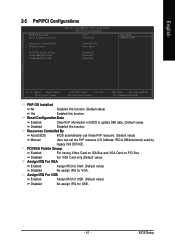
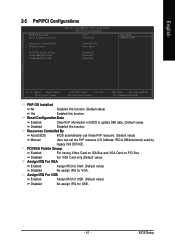
... Assign IRQ For USB
Phoenix-
Reset Configuration Data
Enabled
Clear PnP information in ESCD & update DMI data. (Default value)
Disabled
Disabled this function. Resources Controlled By
Auto(ESCD)
BIOS automatically use these PnP rescuers. (Default value)
Manual
User can set the PnP resource (I/O Address, IRQ & DMAchannels) used by
legacy ISA DEVICE.
PCI/VGA...
Manual - Page 45


.../PCI Configurations PC Health Status
Frequency/Voltage Control Load Fail-Safe Defaults Load Optimized Defaults Set Supervisor Password Set User Password Save & Exit Setup Exit Without Saving
ESC: Quit F10: Save & Exit Setup
: Select Item Change/Set/Disable Password
When you select this function, the following message will appear at the center of the screen to assist you...
Gigabyte C7V7-CSI Reviews
Do you have an experience with the Gigabyte C7V7-CSI that you would like to share?
Earn 750 points for your review!
We have not received any reviews for Gigabyte yet.
Earn 750 points for your review!
