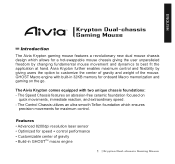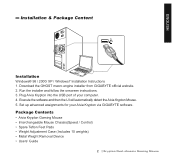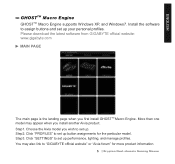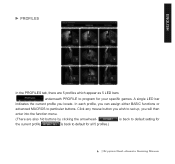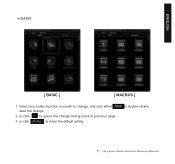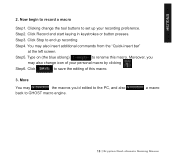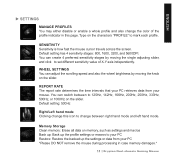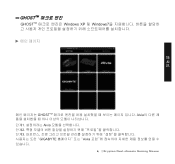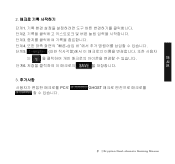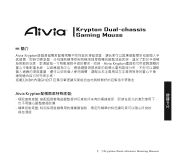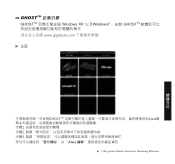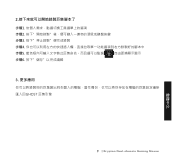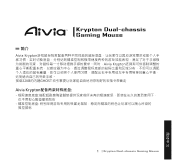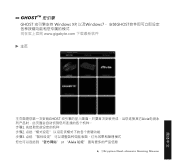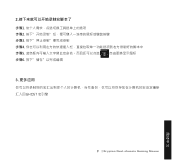Gigabyte Aivia Krypton Support and Manuals
Get Help and Manuals for this Gigabyte item

View All Support Options Below
Free Gigabyte Aivia Krypton manuals!
Problems with Gigabyte Aivia Krypton?
Ask a Question
Free Gigabyte Aivia Krypton manuals!
Problems with Gigabyte Aivia Krypton?
Ask a Question
Gigabyte Aivia Krypton Videos
Popular Gigabyte Aivia Krypton Manual Pages
Gigabyte Aivia Krypton Reviews
We have not received any reviews for Gigabyte yet.