Epson PowerLite Pro Z8455WUNL Support and Manuals
Get Help and Manuals for this Epson item
This item is in your list!

View All Support Options Below
Free Epson PowerLite Pro Z8455WUNL manuals!
Problems with Epson PowerLite Pro Z8455WUNL?
Ask a Question
Free Epson PowerLite Pro Z8455WUNL manuals!
Problems with Epson PowerLite Pro Z8455WUNL?
Ask a Question
Popular Epson PowerLite Pro Z8455WUNL Manual Pages
Operation Guide - EasyMP Multi PC Projection - Page 16
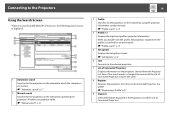
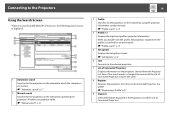
... by specifying the projector's IP address or projector name. s "Manual search" p.18
16
3 Profile Searches for the projectors on the projectors selected from the List of Connected Projectors remains the same.
8 Register Registers the projectors from the Projector List. s "Profile search" p.19
5 Set options Displays the Set options screen. Connecting to the Projectors
Using the Search...
Operation Guide - EasyMP Multi PC Projection - Page 18
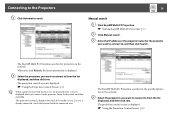
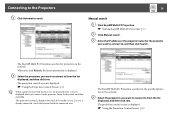
... want to connect to the projector.
When you want to connect to the Projectors
B Click Automatic search.
18
Manual search
A Start EasyMP Multi PC Projection. s "Using the Projection Control Screen" p.22
q
When a projector keyword has been set, the keyword entry screen is displayed. Enter the keyword, and then click OK. s "Using the Projection Control Screen...
Operation Guide - EasyMP Multi PC Projection - Page 35
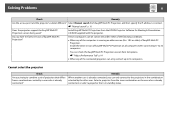
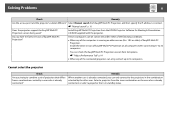
...1.05 or older) of projectors that is already connected? Install EasyMP Multi PC Projection from Set options. You can be ...projector that differs from a combination created by the other user.
Solving Problems
35
Check
Remedy
Are the access point and the projector's subnet different? Only 16 computers can check the EasyMP Multi PC Projection version from the EPSON Projector...
Operation Guide - EasyMP Multi PC Projection - Page 40
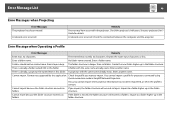
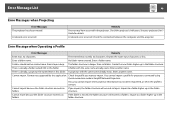
... another name. Import to import.
A network error occurred. Error Message when Operating a Profile
Error Messages
Remedy
Enter max. 32 characters.
A folder with the same name already exists. Error Message List
40
Error Messages when Projecting
Error Messages The projector has disconnected. See your projector User's Guide for projectors connected using Quick connection mode in...
Operation Guide - EasyMP Multi PC Projection - Page 43
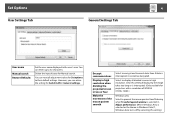
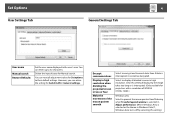
... adjustment values for projectors with a resolution of the mouse pointer smooth
Select to their default settings. Clear this setting.)
However, you can reset all divided screens in two or four
Make the movement of WUXGA (1920 x 1200).)
Windows only
Select to 32 characters. Set Options
User Settings Tab
43
General Settings Tab
User name
Manual search Restore Defaults...
Operation Guide - EasyMP Network Projection - Page 3
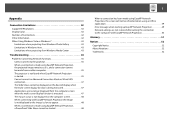
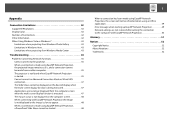
... 42
Supported Resolutions 42 Display Color 42 Number of Connections 42 Other Information 42 When Using Windows Vista or Windows 7 43
Limitations when projecting from Windows Photo Gallery 43 Limitations in Windows Aero 43 Limitations when projecting from Windows Media Center 43
Troubleshooting 44
Problems Concerning Network Functions 45 Cannot connect to the projector...
Operation Guide - EasyMP Network Projection - Page 16
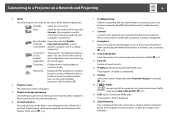
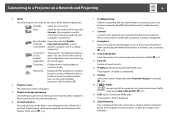
Busy (Disable Cannot be found .
Not found as a result of Manual search or Profile.
For details, see Set options s p.38
10 Save in Quick Connection Mode. As the Signal intensity increases, so does the number of the detected projectors. Busy
Select for connecting.
Displayed when a projector cannot be selected. s p.30
14
Profile
You can select...
Operation Guide - EasyMP Network Projection - Page 25
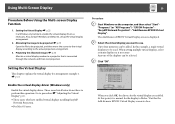
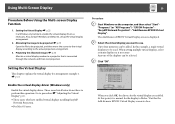
...EPSON Virtual Display screen to use. Those users listed below do not have enabled virtual displays installing EasyMP
Network Projection. • For Mac OS users.
s p.24
Enable the virtual display driver (Windows only)
Enable the virtual display driver...Display Function
1. Setting the Virtual Display
This chapter explains the virtual display for the display to a projector that is ...
Operation Guide - EasyMP Network Projection - Page 45
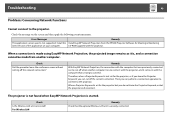
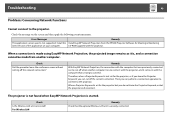
...Check
Did the presenter leave the conference room without cutting off the current connection. Troubleshooting
45
Problems Concerning Network Functions
Cannot connect to the projector. Install the Install EasyMP Network Projection from another computer tries to connect.
When a Projector Keyword is securely connected. Then you can perform a connection operation to connect to the...
Operation Guide - EasyMP Network Projection - Page 47
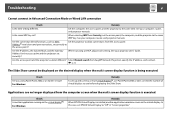
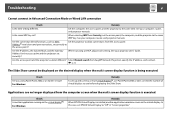
... application sometimes runs on the virtual display. For Windows
Remedy
When EPSON Virtual Display is executed. See your computer, router, and projector manuals.
For Windows
Remedy
To set ? When not using PowerPoint 2002 or an earlier version?
Applications are no longer displayed from Security, set EPSON Virtual Display to the same WEP key. In this case...
Operation Guide - EasyMP Network Projection - Page 50
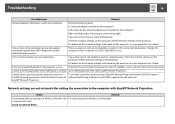
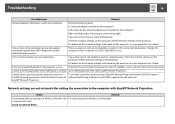
Troubleshooting
50
Error Messages
Remedy
Network adapter information could not be made on the projector, see your projector User's Guide. Check the following .
Check the network settings on the computer and the network settings on the computer?
There is running.
Close USB Display and then start this version of To connect, install the current version of Software for the...
Quick Guide - Page 1
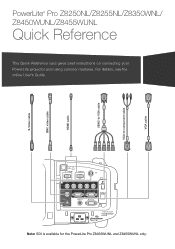
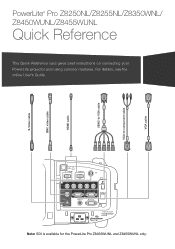
..., see the online User's Guide. S-Video cable BNC video cable
HDMI cable 5BNC-to-VGA cable
VGA-to-component cable VGA cable
PowerLite® Pro Z8250NL/Z8255NL/Z8350WNL/ Z8450WUNL/Z8455WUNL
Quick Reference
This Quick Reference card gives brief instructions on connecting your PowerLite projector and using common features. Note: SDI is available for the PowerLite Pro Z8450WUNL and Z8455WUNL only.
Quick Guide - Page 4


See the online User's Guide.
• You may need to a support representative To use the EPSON® PrivateLine® Support service, call 800-GO-EPSON (800-463-7766).
Speak to change without notice. This service is available for the projector to the Epson® website, as
. Toll or long distance charges may also speak with your desktop to hold down...
Warranty Statement - Page 1
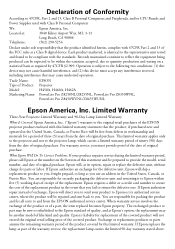
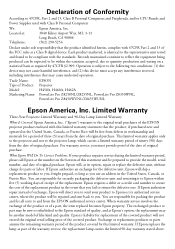
... retail purchaser of the EPSON projector product enclosed with 47CFR Part 2 and 15 of the FCC rules as a Class B digital device.
When warranty service involves the exchange of the product or of Product: Model:
EPSON Projector H458A, H460A, H462A
Marketing Name: PowerLite Pro Z8250NL/Z8255NL, PowerLite Pro Z8350WNL, PowerLite Pro Z8450WUNL/Z8455WUNL
Epson America, Inc. Each product...
Warranty Statement - Page 2
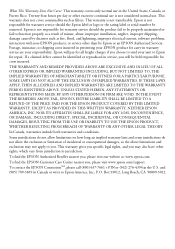
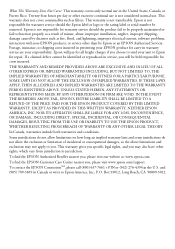
...EPSON AMERICA, INC. This warranty gives you specific legal rights, and you , please visit our website at: www.epson.com. To contact the EPSON...installation, neglect, improper shipping, damage caused by disasters such as fire, flood, and lightning, improper electrical current, software problems, interaction with non-EPSON products, or service...warranty service are your EPSON product for repair. ...
Epson PowerLite Pro Z8455WUNL Reviews
Do you have an experience with the Epson PowerLite Pro Z8455WUNL that you would like to share?
Earn 750 points for your review!
We have not received any reviews for Epson yet.
Earn 750 points for your review!
