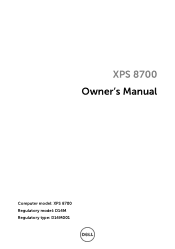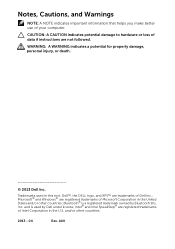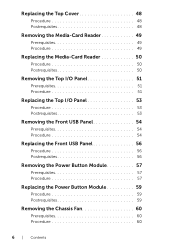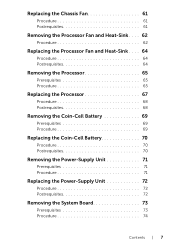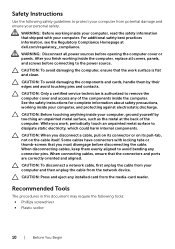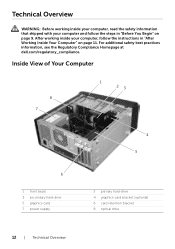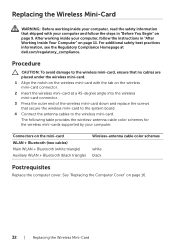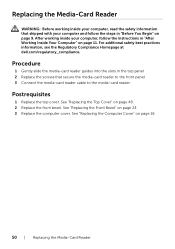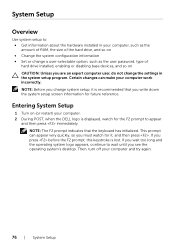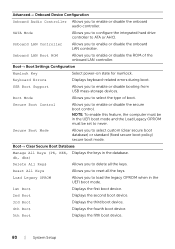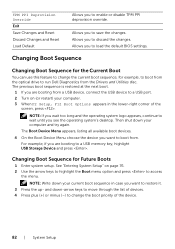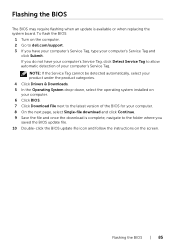Dell XPS 8700 Support and Manuals
Get Help and Manuals for this Dell item

View All Support Options Below
Free Dell XPS 8700 manuals!
Problems with Dell XPS 8700?
Ask a Question
Free Dell XPS 8700 manuals!
Problems with Dell XPS 8700?
Ask a Question
Most Recent Dell XPS 8700 Questions
My Xps8700 Frequently Drops Off The Internet
My XPS8700 frequently drops off the internet .What module provides this capability.
My XPS8700 frequently drops off the internet .What module provides this capability.
(Posted by donwhite917 2 years ago)
Dell Xps8700 Manual
How do I open the Tower case so I can blow the accumulated dust out with a can of compressed air?
How do I open the Tower case so I can blow the accumulated dust out with a can of compressed air?
(Posted by ernie1991 8 years ago)
Dell XPS 8700 Videos
Popular Dell XPS 8700 Manual Pages
Dell XPS 8700 Reviews
We have not received any reviews for Dell yet.