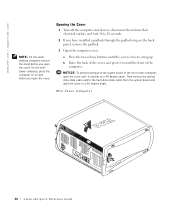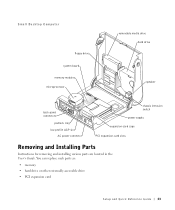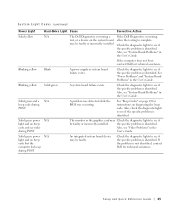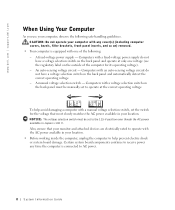Dell Precision 340 Support and Manuals
Get Help and Manuals for this Dell item

View All Support Options Below
Free Dell Precision 340 manuals!
Problems with Dell Precision 340?
Ask a Question
Free Dell Precision 340 manuals!
Problems with Dell Precision 340?
Ask a Question
Most Recent Dell Precision 340 Questions
Can I Boot It From Usb
(Posted by phoenixwinchester46 1 year ago)
How To Choose Avideo Card For My Precision 340
(Posted by Scojpa 9 years ago)
How To Remove The Hardrive On Dell Precision 340
(Posted by ivanGavi 9 years ago)
Monitor Installation
i am trying to attach a monitor and there is no blue area on the back to attach it to.
i am trying to attach a monitor and there is no blue area on the back to attach it to.
(Posted by medsec98 11 years ago)
Memory In Slot 1 Slot2 Is Not Sported How This Sing Will Remove
(Posted by luqmankhan33 12 years ago)
Dell Precision 340 Videos
Popular Dell Precision 340 Manual Pages
Dell Precision 340 Reviews
We have not received any reviews for Dell yet.