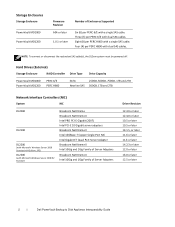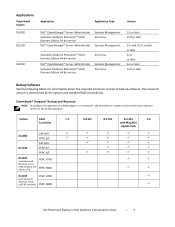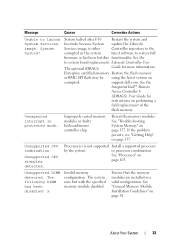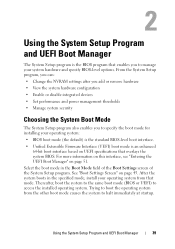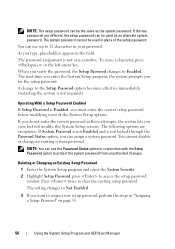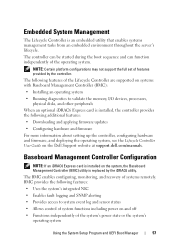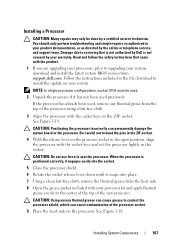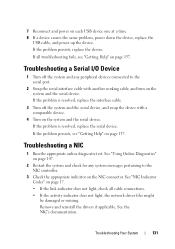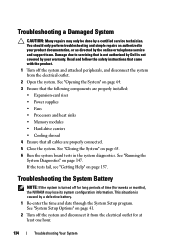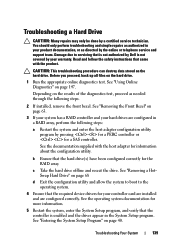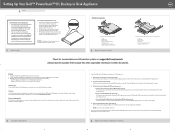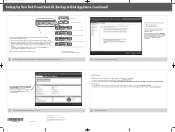Dell PowerVault DL2200 Support and Manuals
Get Help and Manuals for this Dell item

View All Support Options Below
Free Dell PowerVault DL2200 manuals!
Problems with Dell PowerVault DL2200?
Ask a Question
Free Dell PowerVault DL2200 manuals!
Problems with Dell PowerVault DL2200?
Ask a Question
Popular Dell PowerVault DL2200 Manual Pages
Dell PowerVault DL2200 Reviews
We have not received any reviews for Dell yet.