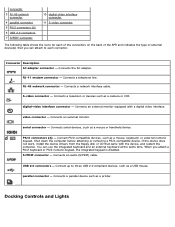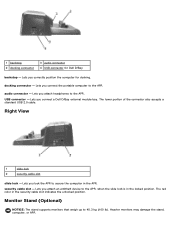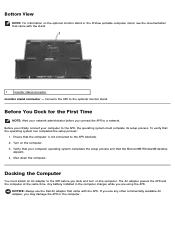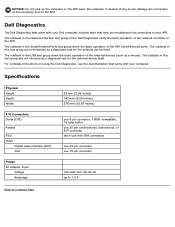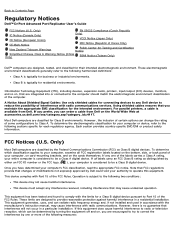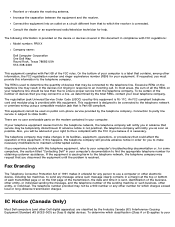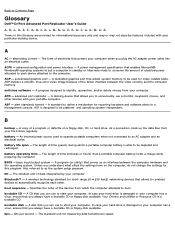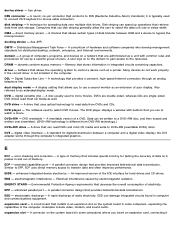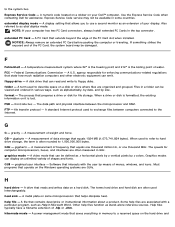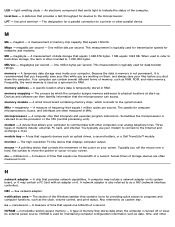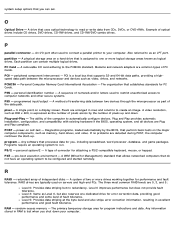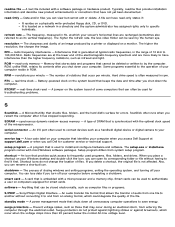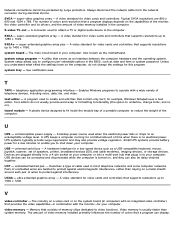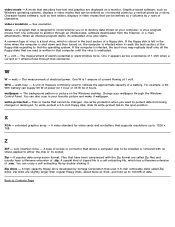Dell PR01X - Advanced Port Replicator 2U442 Support and Manuals
Get Help and Manuals for this Dell item

Most Recent Dell PR01X Questions
How To Dell Laptop Docking Station Pr01x Manual
(Posted by RayLE 10 years ago)
I Have Problems With
My Docking Station Dell Pr01x,it S Blocking My Touchpad
(Posted by tadeusz1970 11 years ago)
Can I Have 2 Monitors Connected To This Docking Station?
(Posted by judygorman 11 years ago)
Dell Pr01x - When I Turn It On Screen Reads 'missing Operating System'.
laptop works fine off the docking station. problem is with the docking station pr01x. never a proble...
laptop works fine off the docking station. problem is with the docking station pr01x. never a proble...
(Posted by pvslange 11 years ago)
Is Dell E5410 Compatible With Pro1x
?
ANyone know if Port Replicator PRO1X is compaible with Dell E5410
ANyone know if Port Replicator PRO1X is compaible with Dell E5410
(Posted by deejaypearce 12 years ago)
Dell PR01X Videos
Popular Dell PR01X Manual Pages
Dell PR01X Reviews
We have not received any reviews for Dell yet.