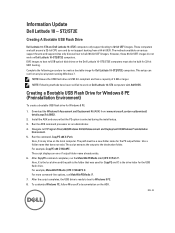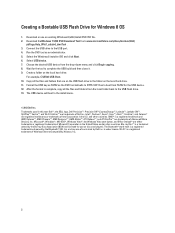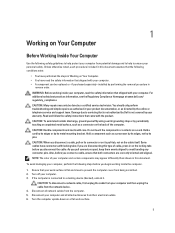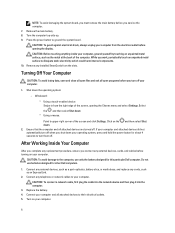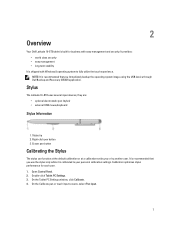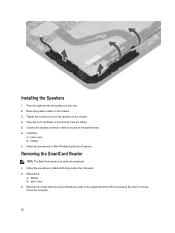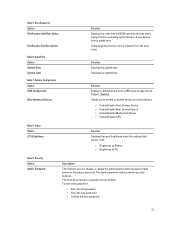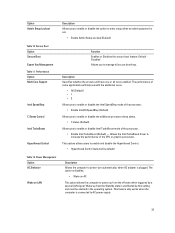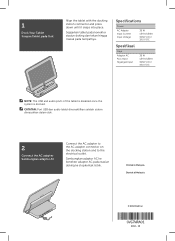Dell Latitude 10 Support and Manuals
Get Help and Manuals for this Dell item

View All Support Options Below
Free Dell Latitude 10 manuals!
Problems with Dell Latitude 10?
Ask a Question
Free Dell Latitude 10 manuals!
Problems with Dell Latitude 10?
Ask a Question
Dell Latitude 10 Videos
Popular Dell Latitude 10 Manual Pages
Dell Latitude 10 Reviews
We have not received any reviews for Dell yet.