D-Link DES-1008E Support and Manuals
Get Help and Manuals for this D-Link item
This item is in your list!

View All Support Options Below
Free D-Link DES-1008E manuals!
Problems with D-Link DES-1008E?
Ask a Question
Free D-Link DES-1008E manuals!
Problems with D-Link DES-1008E?
Ask a Question
Popular D-Link DES-1008E Manual Pages
Product Manual - Page 2
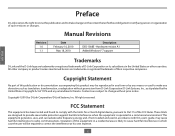
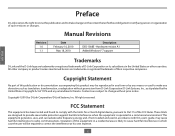
... limits are trademarks or registered trademarks of their respective companies. Manual Revisions
Revision 1.0 1.1
Date February 16, 2010
May 18, 2010
Description DES-1008E -
Copyright Statement
No part of the FCC Rules. FCC Statement
This equipment has been tested and found to comply with this user's guide, may be required to correct the interference at his own...
Product Manual - Page 3
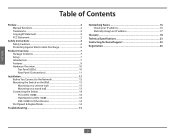
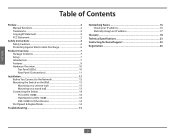
... the Switch on the Wall 13 Mounting on a cement wall 13 Mounting on a wood wall 13 Connecting the Switch 14 PC to DES-1008E 14 Hub/Switch to DES-1008E 14 DES-1008E to Other Devices 14 Port Speed & Duplex Mode 14
Troubleshooting 15
Networking Basics 16 Check your IP address 16 Statically Assign an IP address 17
Glossary 18 Technical Specifications 23 Contacting Technical Support 25...
Product Manual - Page 7
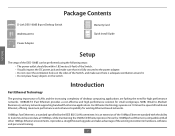
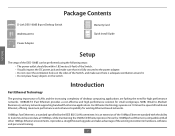
... is adequate ventilation around it provides a straightforward upgrade and takes advantage of the existing investment in hardware, software, and personnel training.
7
PrPoadckuacgteOCovnetrevnitesw
D-Link DES-1008E 8-port Desktop Switch Wall Mount Kit Power Adapter
Warranty Card Quick Install Guide
ENGLISH
Setup
The setup of the DES-1008E can be performed using the following steps: •...
Product Manual - Page 9
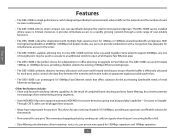
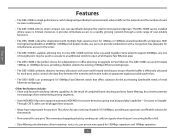
... or StraightThrough CAT5 cables can be installed where space is scalable, allowing two or more DES-1008E switches to be plugged into any port.
• Nway Auto-negotiation for any one of its small, compact size, was specifically designed for small to mid-sized workgroups. Since all error packets, runts, etc., per port at 200Mbps (100Mbps full-duplex...
Product Manual - Page 10
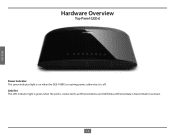
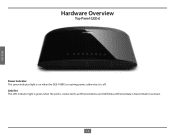
otherwise, it is transmitted or received.
10 Link/Act This LED indicator light is green when the port is connected to an Ethernet device and will blink as Ethernet data is off. ENGLISH
Hardware Overview
Top Panel (LEDs)
Power Indicator This green indicator light is on when the DES-1008E is receiving power;
Product Manual - Page 11
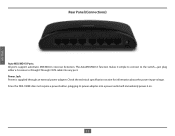
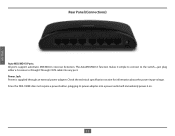
... ports support automatic MDI/MDI-X crossover detection. Check the technical specification section for information about the power input voltage. Power Jack: Power is supplied through an external power adapter. Since the DES-1008E does not require a power button, plugging its power adapter into any port. The AutoMDI/MDI-X function makes it simple to connect to the switch...
Product Manual - Page 12
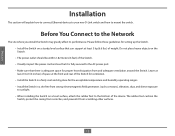
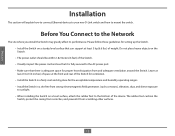
... at least 10 cm (4 inches) of space at least 3 kg (6.6 lbs.) of the Switch for ventilation. • Install the Switch in a site free from scratching other surfaces.
12 Please follow these guidelines for the acceptable temperature and humidity operating ranges. • Install the Switch in a fairly cool and dry place for setting up the Switch. • Install the Switch on...
Product Manual - Page 13
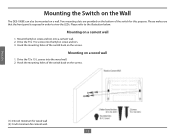
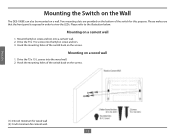
... on a wall. Drive the T3 x 15 L screws into a cement wall. 2. Two mounting slots are provided on the screws. ENGLISH
Mounting the Switch on the Wall
The DES-1008E can also be mounted on the screws.
(1) 3/4 inch minimum for wood wall (2) 3 inch minimum for this purpose. Drive the T3 x 15L screws into the Nylon...
Product Manual - Page 14
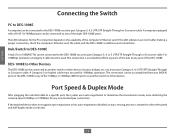
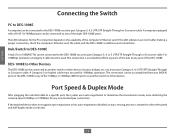
...any (MDI-X) port on the DES-1008E to any port of the DES-1008E. The connection is selected.
14 Port Speed & Duplex Mode
After plugging the selected cable to a specific port, the system uses... RJ-45 10/100Mbps port can be connected to any new twisted-pair connection. Hub/Switch to DES-1008E
A hub (10 or 100BASE-TX) can be used for the PC connection depend on another switch or other ...
Product Manual - Page 15
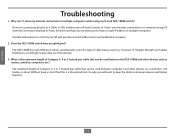
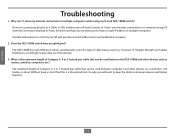
... connection or a computer using my D-Link DES-1008E switch? Another alternative is the maximum length of Category 3, 4 or 5 twisted pair cable that can be used (e.g. If you are connecting directly to a Cable or DSL modem, you to share a single IP address to pass data over the network.
3. The DES-1008E has Auto-MDI ports which automatically sense the type...
Product Manual - Page 17
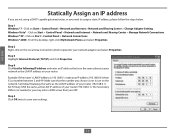
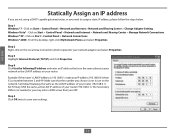
... IP address
If you are not using a DHCP capable gateway/router, or you may enter a DNS server from your settings.
17 Windows® 2000 - Step 2 Right-click on Start > Control Panel > Network and Internet > Network and Sharing Center > Change Adapter Setting. Step 3 Highlight Internet Protocol (TCP/IP) and click Properties. Set Default Gateway the same as the LAN IP address...
Product Manual - Page 18
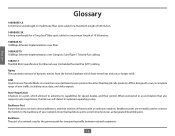
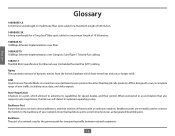
... range of 10 kilometers.
100BASE-FX 100Mbps Ethernet implementation over fiber.
100BASE-TX 100Mbps Ethernet implementation over Category 5 and Type 1 Twisted Pair cabling.
10BASE-T The IEEE 802.3 specification for Ethernet over Unshielded Twisted Pair (UTP) cabling.
Backbone Port A port that does not learn device addresses, and that also supports auto-negotiation, the link can self-detect...
Product Manual - Page 19
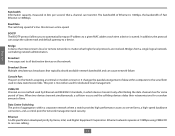
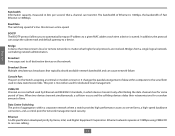
... high performance access to all destination devices on the Switch accepting a terminal or modem connector.
Ethernet A LAN specification developed jointly by Ethernet and IEEE 802.3 standards, in bits per second, that a channel can assign the subnet mask and default gateway to a given MAC address each time a device is 100Mbps.
Bridges form a single logical network...
Product Manual - Page 20
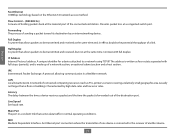
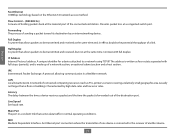
... (such as four octets separated with full duplex. IP Address Internet Protocol address.
LAN Local Area Network. A network of sending a packet toward its destination by high data rates and low error rates.
Full Duplex A system that allows packets to be transmitted and received at the transmit port of the connected end station. Half Duplex A system...
Product Manual - Page 25
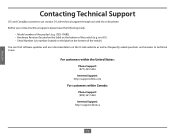
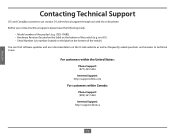
...support.dlink.com
For customers within Canada:
Phone Support: (800) 361-5265 Internet Support: http://support.dlink.ca
25 and Canadian customers can find software updates and user documentation on the D-Link website as well as frequently asked questions and answers to technical issues. rev A1)) • Serial Number (s/n number located on the label on the bottom of the switch (e.g. DES-1008E...
D-Link DES-1008E Reviews
Do you have an experience with the D-Link DES-1008E that you would like to share?
Earn 750 points for your review!
We have not received any reviews for D-Link yet.
Earn 750 points for your review!
