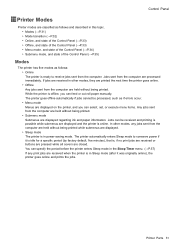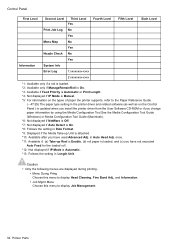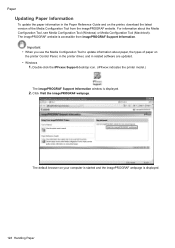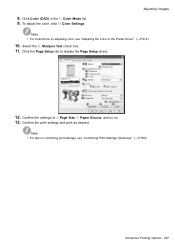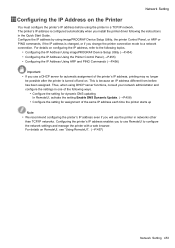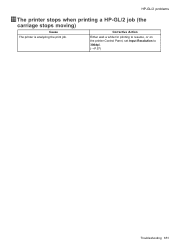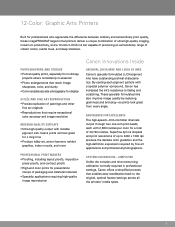Canon imagePROGRAF iPF810 Support and Manuals
Get Help and Manuals for this Canon item

View All Support Options Below
Free Canon imagePROGRAF iPF810 manuals!
Problems with Canon imagePROGRAF iPF810?
Ask a Question
Free Canon imagePROGRAF iPF810 manuals!
Problems with Canon imagePROGRAF iPF810?
Ask a Question
Popular Canon imagePROGRAF iPF810 Manual Pages
Canon imagePROGRAF iPF810 Reviews
We have not received any reviews for Canon yet.