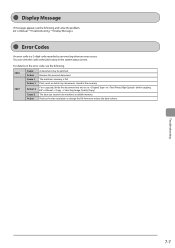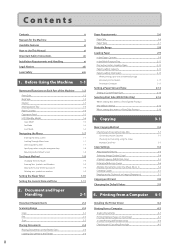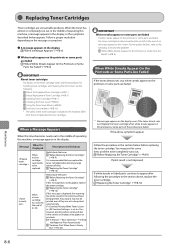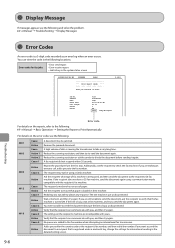Canon imageCLASS MF4450 Support and Manuals
Get Help and Manuals for this Canon item

View All Support Options Below
Free Canon imageCLASS MF4450 manuals!
Problems with Canon imageCLASS MF4450?
Ask a Question
Free Canon imageCLASS MF4450 manuals!
Problems with Canon imageCLASS MF4450?
Ask a Question
Most Recent Canon imageCLASS MF4450 Questions
Mf4450 Printer Re: Battery Replacement
Have a canon MF4450 all in one printer that is a few years old & doesn't see much use since I've...
Have a canon MF4450 all in one printer that is a few years old & doesn't see much use since I've...
(Posted by williamgunsch 7 years ago)
I Am Trying To Clean The Fixing Unit And It Keeps Failing.
I am trying to clean the fixing unit on my Canon Imageclass D550. When I follow the instructions, it...
I am trying to clean the fixing unit on my Canon Imageclass D550. When I follow the instructions, it...
(Posted by samsankovich 7 years ago)
Re Canon Imageclass Mf 4450 Scanner.
help. In using the ADF I am trying to get several pages scanned into 1 scanned document however the ...
help. In using the ADF I am trying to get several pages scanned into 1 scanned document however the ...
(Posted by lgd 7 years ago)
Canon Mf 4412 E 202-0002
(Posted by pawanhp 8 years ago)
Cleaning Ok But Not Redy To Errorcode E202
(Posted by Anonymous-151819 8 years ago)
Popular Canon imageCLASS MF4450 Manual Pages
Canon imageCLASS MF4450 Reviews
We have not received any reviews for Canon yet.