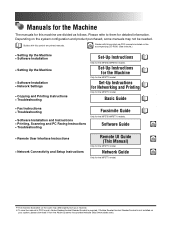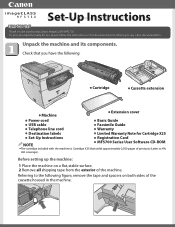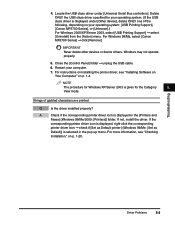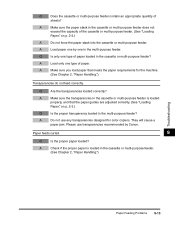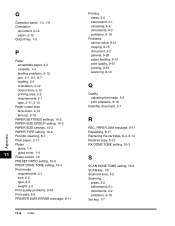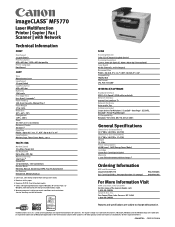Canon imageCLASS MF5750 Support and Manuals
Get Help and Manuals for this Canon item

View All Support Options Below
Free Canon imageCLASS MF5750 manuals!
Problems with Canon imageCLASS MF5750?
Ask a Question
Free Canon imageCLASS MF5750 manuals!
Problems with Canon imageCLASS MF5750?
Ask a Question
Most Recent Canon imageCLASS MF5750 Questions
How To Install Imageclass Mf5770 On Windows 7 64 Bits
(Posted by bgmuka 9 years ago)
How To Get Mf3110 To Work With Canon Mf5750 Drivers
(Posted by Storli 9 years ago)
Cannot Scan Canon Imageclass Mf5750
(Posted by cael2blybb 9 years ago)
Canon Mf5700 Copier On Off Switch
where is the on/off switch?
where is the on/off switch?
(Posted by Anonymous-136978 9 years ago)
How To Get The Scanner To Work On The Canon Mf 5750 Printer/scanner? I Seems To
I can scan with Windows 8 64 bits, using Office Professional 2013 under Publisher. But this is very ...
I can scan with Windows 8 64 bits, using Office Professional 2013 under Publisher. But this is very ...
(Posted by charleslauzonproject 11 years ago)
Popular Canon imageCLASS MF5750 Manual Pages
Canon imageCLASS MF5750 Reviews
We have not received any reviews for Canon yet.