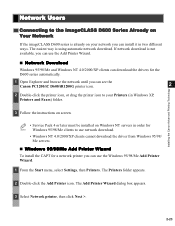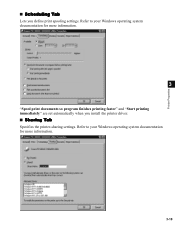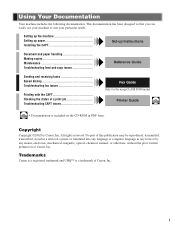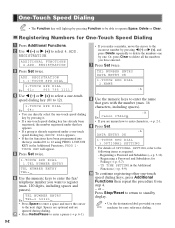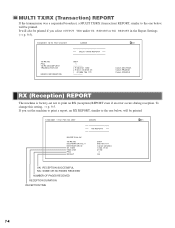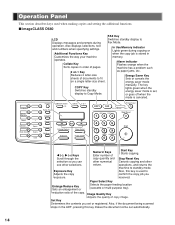Canon imageCLASS D680 Support and Manuals
Get Help and Manuals for this Canon item

View All Support Options Below
Free Canon imageCLASS D680 manuals!
Problems with Canon imageCLASS D680?
Ask a Question
Free Canon imageCLASS D680 manuals!
Problems with Canon imageCLASS D680?
Ask a Question
Most Recent Canon imageCLASS D680 Questions
We Are Getting A Black Shadow On The Bottom Of All Pages
(Posted by seanpatricks 8 years ago)
Trouble Shooting Problem
lines appear horizontally on the page when copying from my Canon Image Class D680
lines appear horizontally on the page when copying from my Canon Image Class D680
(Posted by claudia11584 9 years ago)
Canon D680 In Use/memory Won't Clear
(Posted by GerServic 9 years ago)
How To Configure A Canon Imageclass D680 For Fax
(Posted by luelvmo 9 years ago)
How To Replace Canon D680 Ac Adapter
(Posted by alinph 9 years ago)
Popular Canon imageCLASS D680 Manual Pages
Canon imageCLASS D680 Reviews
We have not received any reviews for Canon yet.