Canon PowerShot S10 Support and Manuals
Get Help and Manuals for this Canon item
This item is in your list!

View All Support Options Below
Free Canon PowerShot S10 manuals!
Problems with Canon PowerShot S10?
Ask a Question
Free Canon PowerShot S10 manuals!
Problems with Canon PowerShot S10?
Ask a Question
Popular Canon PowerShot S10 Manual Pages
User Guide for ZoomBrowser EX version 4.6 - Page 3
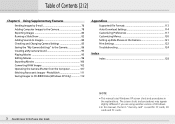
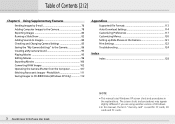
... Camera Settings 85 Saving the "My Camera Settings" to CD-R/RW Disks (Windows XP Only 112
Appendices
Supported File Formats 113 Auto-Download Settings 114 Customizing Preferences 117 Customizing Menus 120 Setting up Slide Shows on the Camera 121 Print Settings 122 Troubleshooting 124
Index
Index 128
3 ZoomBrowser EX Software User Guide
NOTE
• This manual uses Windows XP...
User Guide for ZoomBrowser EX version 4.6 - Page 19
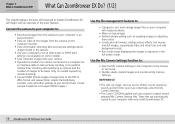
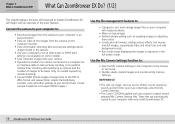
... newly created images and sounds as you install ZoomBrowser EX.
19 ZoomBrowser EX Software User Guide
Adjust the brightness, contrast, color and other settings as My Camera Settings. These files are collectively called the My Camera Settings.
• The Canon CD-ROM supplied with an overview of images to be taken (only on models supporting remote shooting). • Convert RAW format...
User Guide for ZoomBrowser EX version 4.6 - Page 87
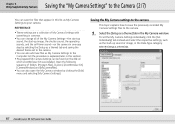
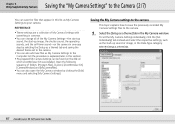
... image, in this section).
• Pre-prepared My Camera Settings can be found on the disk on which ZoomBrowser EX was installed. To set to the camera.
• You can also add new files as a theme] tab.
87 ZoomBrowser EX Software User Guide Chapter 6 Using Supplementary Features
Saving the "My Camera Settings" to the Camera (2/7)
You can save the previously recorded My...
User Guide for ZoomBrowser EX version 4.6 - Page 97
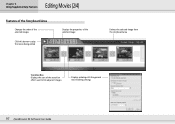
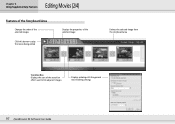
... edited
Displays the properties of the selected image
Deletes the selected image from the storyboard area
Transition Box Displays the icon of the transition effect used to link adjacent images
Displays a dialog with the general movie editing settings
97 ZoomBrowser EX Software User Guide
User Guide for ZoomBrowser EX version 4.6 - Page 105
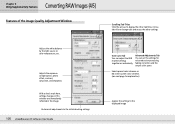
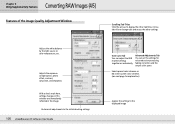
..., and sharpness
With a check mark here, settings changes in this window are immediately reflected in the image
Restores all adjustments to the initial shooting settings
105 ZoomBrowser EX Software User Guide
Tone Curve Tab You can adjust the RGB channel settings together or individually
Advanced Adjustments Tab You can set the settings for noise reduction processing, fading correction and...
User Guide for ZoomBrowser EX version 4.6 - Page 125
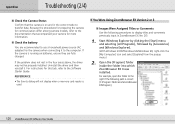
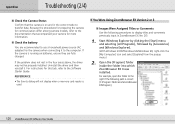
... Files\Canon\ZoomBrowser EX\Program].
125 ZoomBrowser EX Software User Guide Open the [Program] folder inside the folder into which ZoomBrowser EX 4 was installed. If the problem does not rest in the correct mode to the computer.
For example, open the folder to the right if the following procedures to the Software Starter Guide. If the camera is on batteries...
User Guide for ImageBrowser version 3.6 - Page 4
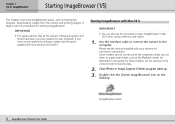
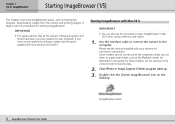
...connection instructions.
As described in Mac OS X when using a memory card reader.
1. Use the interface cable to connect the camera to a particular mode, such as starting ImageBrowser.
IMPORTANT
• This guide assumes that all the relevant software programs and drivers have not yet installed the software, please read the guide supplied with the procedures for these models, set...
User Guide for ImageBrowser version 3.6 - Page 15
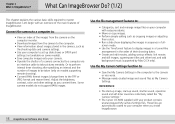
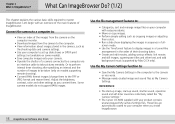
..., and add background music (supported by Mac OS X only).
Let's begin with your computer when you convert them ). Some camera models do not support RAW images. Use the My Camera Settings function to the camera or vice versa.
• Manage newly created image and sound files as you install ImageBrowser.
15 ImageBrowser Software User Guide
What Can ImageBrowser Do? (1/2)
This...
User Guide for ImageBrowser version 3.6 - Page 62
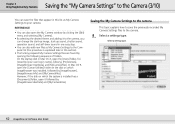
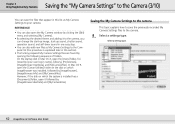
... a settings type. Select a settings type.
62 ImageBrowser Software User Guide However, if the disk on which the system is explained later in this list as My Camera Settings to the Computer list (the procedure is installed has a [Documents] folder, open the [Canon Utilities] folder on the disk on which ImageBrowser was installed, followed by [your camera.
On the startup disk in Mac...
Software Starter Guide - Page 1


...agreement. Read the agreement in this guide before installing the USB driver software.
By using the software on a computer that have been shot with a Canon PowerShot S10 or PowerShot S20 digital camera.
Ensure that you agree to a Computer
P.7
P.40
Start the Software and Download Images
P.15
P.45
Start ZoomBrowser EX (Windows) or PowerShot Browser (Macintosh computers) and load...
Software Starter Guide - Page 4
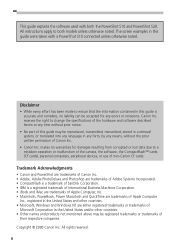
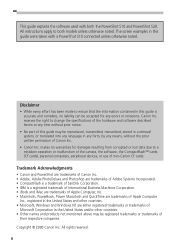
... of the camera, the software, the CompactFlash™ cards (CF cards), personal computers, peripheral devices, or use of Canon Inc.
• Canon Inc. ii All instructions apply to change the specifications of the hardware and software described herein at any time without the prior written permission of non-Canon CF cards. This guide explains the software used with a PowerShot S10 connected...
Software Starter Guide - Page 13
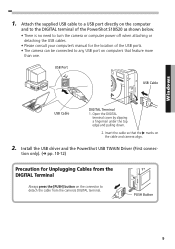
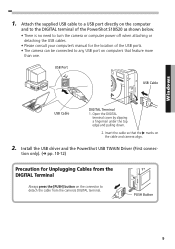
... the location of the PowerShot S10/S20 as shown below. • There is no need to detach the cable from the camera's DIGITAL terminal. Windows
1.
Insert the cable so that feature more
than one.
Open the DIGITAL
terminal cover by slipping a fingernail under the top edge and pulling down.
2. Install the USB driver and the PowerShot USB TWAIN Driver (First connec- PUSH...
PowerShot S10/S20 Camera User Guide - Page 2


... Acknowledgments Canon and PowerShot are trademarks of this guide before attempting to use of non-Canon CF cards. iMac is accurate and complete, no warranties for any means, without prior notice.
• No part of this guide may be accepted for damages resulting from corrupted or lost data due to a mistaken operation or malfunction of the camera, the software...
PowerShot S10/S20 Camera User Guide - Page 17


... : Single Mode : Continuous Mode : Self-Timer Mode : White Balance On : Low Battery
: Exposure Compensation On
: Beep On : Super Fine : Fine : Normal : Large : Middle : Small
• The above example shows all the symbols appearing at any one time.
• Operating codes and error codes may also appear in the display panel. (p. 73)
Preparing the Camera
Indicators The...
PowerShot S10/S20 Camera User Guide - Page 68


...; When a non-Canon brand card is malfunctioning, reformatting it may solve the problem. Press the SET button. • Pressing the Menu button instead cancels the operation, restoring the main Setup menu without changing the language settings.
• The language can also be changed in some regions.
3 Use the and buttons to select [Language]. Setting the Language
1 Display...
Canon PowerShot S10 Reviews
Do you have an experience with the Canon PowerShot S10 that you would like to share?
Earn 750 points for your review!
We have not received any reviews for Canon yet.
Earn 750 points for your review!
