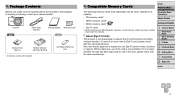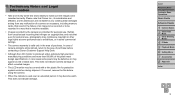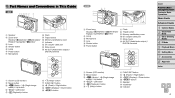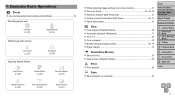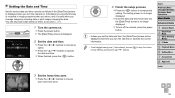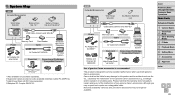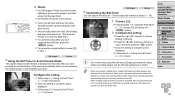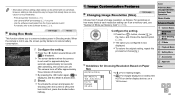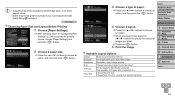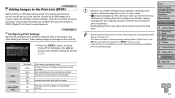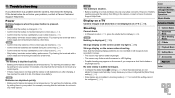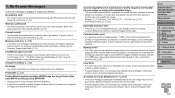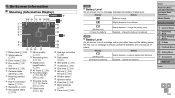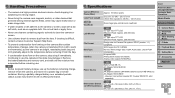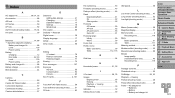Canon PowerShot A1400 Support and Manuals
Get Help and Manuals for this Canon item

View All Support Options Below
Free Canon PowerShot A1400 manuals!
Problems with Canon PowerShot A1400?
Ask a Question
Free Canon PowerShot A1400 manuals!
Problems with Canon PowerShot A1400?
Ask a Question
Most Recent Canon PowerShot A1400 Questions
My Canon Power Shot A1400 Lens Is Stuck
The lens on my camera is not retract and i am getting a error message saying, LENS ERROR WILL SHUT D...
The lens on my camera is not retract and i am getting a error message saying, LENS ERROR WILL SHUT D...
(Posted by adesholeye 8 years ago)
How To Erase Image
(Posted by alemmo 10 years ago)
Site Showed 124 Pages For Manual. Is This Right?
(Posted by wlaw214 10 years ago)
What Do I Click On To Download The
A1400 Manual?
(Posted by wlaw214 10 years ago)
Canon PowerShot A1400 Videos
Popular Canon PowerShot A1400 Manual Pages
Canon PowerShot A1400 Reviews
We have not received any reviews for Canon yet.