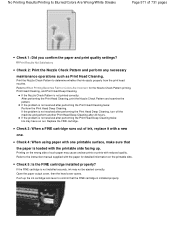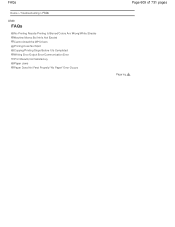Canon PIXMA MG2120 Support and Manuals
Get Help and Manuals for this Canon item

View All Support Options Below
Free Canon PIXMA MG2120 manuals!
Problems with Canon PIXMA MG2120?
Ask a Question
Free Canon PIXMA MG2120 manuals!
Problems with Canon PIXMA MG2120?
Ask a Question
Most Recent Canon PIXMA MG2120 Questions
I Have A Canon Multifunction Printer K10348.
I cant find a serial number and I need to know what type of ink does this use.CHSX
I cant find a serial number and I need to know what type of ink does this use.CHSX
(Posted by jeniwren18 2 years ago)
Can't Get It To Print P02 Keeps Blinking With A Orange Triangle
when I turn on the printer I get a blinking P then 0 then 2 with a blinking orange triangle
when I turn on the printer I get a blinking P then 0 then 2 with a blinking orange triangle
(Posted by dmsprague 2 years ago)
How To Remove A Stuck Cartridge In Canon Pixma Mg2120
(Posted by hayspattyann81 4 years ago)
Can't Get My Printer (mg2120) To Work. Its Blinking A P And Then The Number 7
I can't get my printer (Canon MG2120) to work. It is blinking a P and then the number 7. No matter w...
I can't get my printer (Canon MG2120) to work. It is blinking a P and then the number 7. No matter w...
(Posted by lhirst 5 years ago)
How Do I Scan A Document Into My Computer I Have A Windows 10 Computer And A Can
i put a a document in the printer and press scan but it dose not scan into the computer.how do i sca...
i put a a document in the printer and press scan but it dose not scan into the computer.how do i sca...
(Posted by bluejoker44 6 years ago)
Canon PIXMA MG2120 Videos

How To Install Inkjet Cartridges for Canon Pixma MG2120 Color Inkjet Cartridges
Duration: 1:03
Total Views: 22,782
Duration: 1:03
Total Views: 22,782
Popular Canon PIXMA MG2120 Manual Pages
Canon PIXMA MG2120 Reviews
 Canon has a rating of 2.50 based upon 2 reviews.
Get much more information including the actual reviews and ratings that combined to make up the overall score listed above. Our reviewers
have graded the Canon PIXMA MG2120 based upon the following criteria:
Canon has a rating of 2.50 based upon 2 reviews.
Get much more information including the actual reviews and ratings that combined to make up the overall score listed above. Our reviewers
have graded the Canon PIXMA MG2120 based upon the following criteria:
- Durability [2 ratings]
- Cost Effective [2 ratings]
- Quality [2 ratings]
- Operate as Advertised [2 ratings]
- Customer Service [2 ratings]