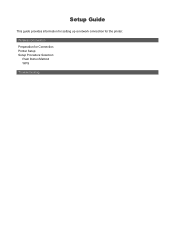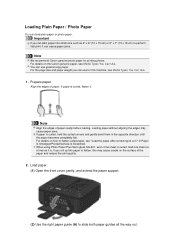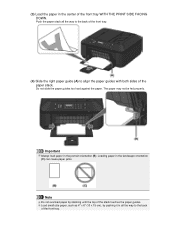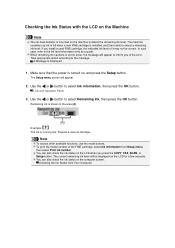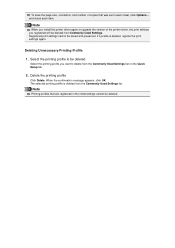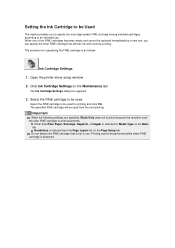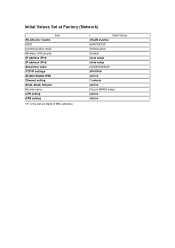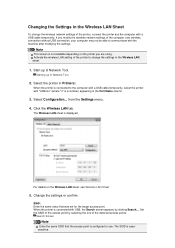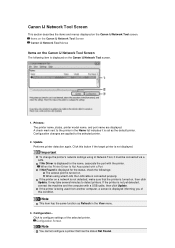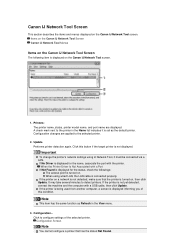Canon PIXMA MX459 Support and Manuals
Get Help and Manuals for this Canon item

View All Support Options Below
Free Canon PIXMA MX459 manuals!
Problems with Canon PIXMA MX459?
Ask a Question
Free Canon PIXMA MX459 manuals!
Problems with Canon PIXMA MX459?
Ask a Question
Most Recent Canon PIXMA MX459 Questions
Why Do I Have To Pay Just To Get A Model Number I Already Have The Printer. I Ha
(Posted by Leshaun 11 months ago)
How Do You Clear A Paper Jam Inside The Printer
(Posted by richm6 3 years ago)
My Printer Is Not Printing When I Click The Print Button.
I have a full blackink, but no color ink
I have a full blackink, but no color ink
(Posted by angeleyes935408p 7 years ago)
Canon Pixma Mx-459 Download Printer
i need software to download or through your site.
i need software to download or through your site.
(Posted by matt398760 7 years ago)
How Do I Set Up To Scan A Document
How do i set up to scan a document, it keeps telling me "no USB is connected?
How do i set up to scan a document, it keeps telling me "no USB is connected?
(Posted by Anonymous-157372 8 years ago)
Popular Canon PIXMA MX459 Manual Pages
Canon PIXMA MX459 Reviews
We have not received any reviews for Canon yet.