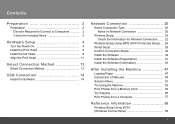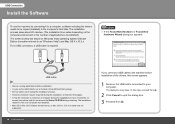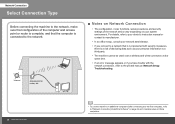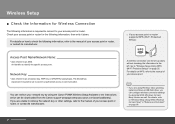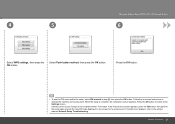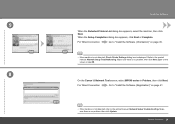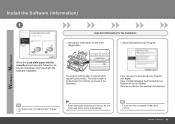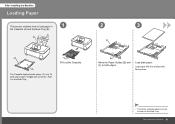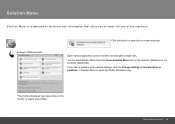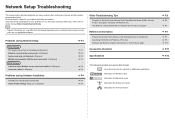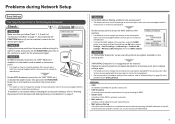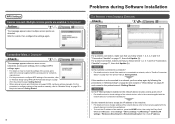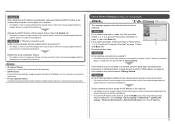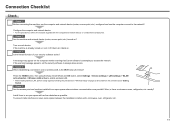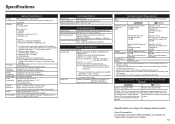Canon PIXMA MP640R Support and Manuals
Get Help and Manuals for this Canon item

View All Support Options Below
Free Canon PIXMA MP640R manuals!
Problems with Canon PIXMA MP640R?
Ask a Question
Free Canon PIXMA MP640R manuals!
Problems with Canon PIXMA MP640R?
Ask a Question
Most Recent Canon PIXMA MP640R Questions
'printer Error. Turn Off And Back On Or See Manual.'
Printer is 5 years old and never had a problem. Changed red ink cartridge, closed lid and got this m...
Printer is 5 years old and never had a problem. Changed red ink cartridge, closed lid and got this m...
(Posted by hmimberg 8 years ago)
Question About Mp 640r Printer
The printer is on idle and I can't get it to respond to print command.
The printer is on idle and I can't get it to respond to print command.
(Posted by twhenkel 9 years ago)
Printing A Picture, Printer Turned Off And Stopped Working In The Middle Of Px
my printer B200 Printer errr has ccurred. Unplug the power cord and contact the service center
my printer B200 Printer errr has ccurred. Unplug the power cord and contact the service center
(Posted by dsapelak 9 years ago)
Printhead Canon Mp640r
my print head is bad i bought a canon QY6-0072 off amazon was new in box installed it said wrong pri...
my print head is bad i bought a canon QY6-0072 off amazon was new in box installed it said wrong pri...
(Posted by pamela0661 10 years ago)
Popular Canon PIXMA MP640R Manual Pages
Canon PIXMA MP640R Reviews
We have not received any reviews for Canon yet.