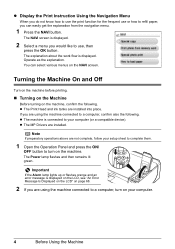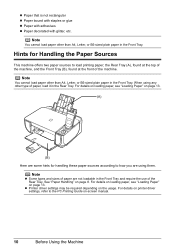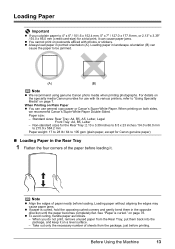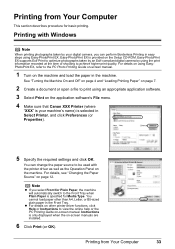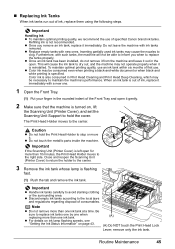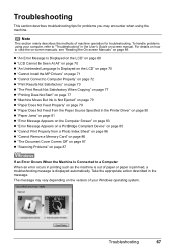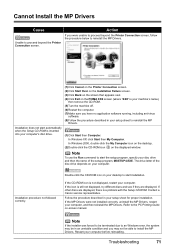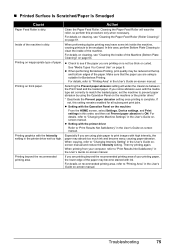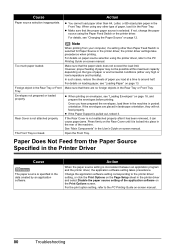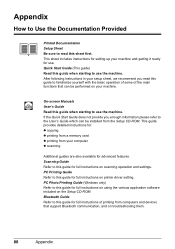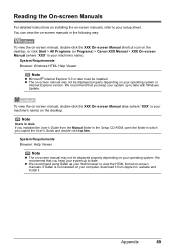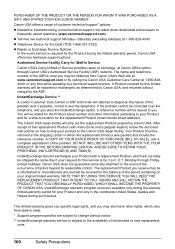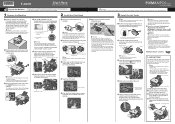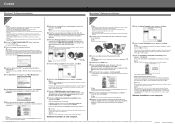Canon PIXMA MP520 Support and Manuals
Get Help and Manuals for this Canon item

View All Support Options Below
Free Canon PIXMA MP520 manuals!
Problems with Canon PIXMA MP520?
Ask a Question
Free Canon PIXMA MP520 manuals!
Problems with Canon PIXMA MP520?
Ask a Question
Most Recent Canon PIXMA MP520 Questions
An Added Point Re Pages And Lines Have Shifting
Another important pertinent point to add to my previous question .. the printed page is always leani...
Another important pertinent point to add to my previous question .. the printed page is always leani...
(Posted by lakeshine 9 years ago)
Pages And Some Lines'-letters Have Shifting Happening
in printing, the whole page often gets shifted to the left so the left edge gets cut off, and someti...
in printing, the whole page often gets shifted to the left so the left edge gets cut off, and someti...
(Posted by lakeshine 9 years ago)
Cartridge Holder Fault
The cartridge holder shoots across and back at great speed. It also makes a terrible racket. It seem...
The cartridge holder shoots across and back at great speed. It also makes a terrible racket. It seem...
(Posted by sjrmr 9 years ago)
Wher Can I Get A Copy Of Set Up Cd-rom For Canon Photo All In One Pixma Mp520
printer
printer
(Posted by GarGVC 9 years ago)
Canon PIXMA MP520 Videos
Popular Canon PIXMA MP520 Manual Pages
Canon PIXMA MP520 Reviews
We have not received any reviews for Canon yet.