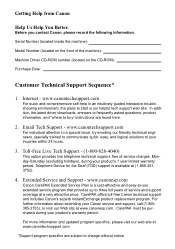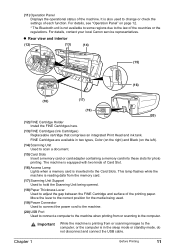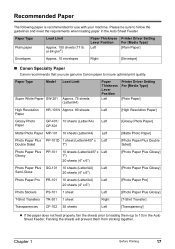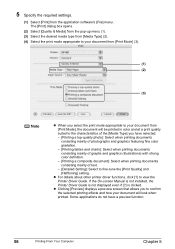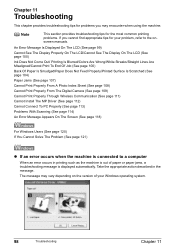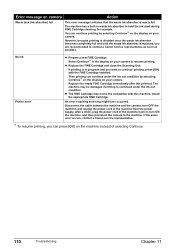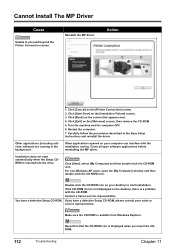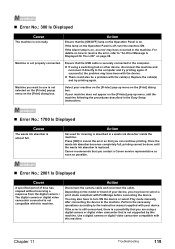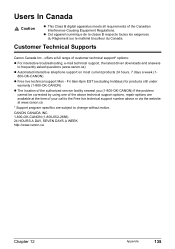Canon PIXMA MP450 Support and Manuals
Get Help and Manuals for this Canon item

View All Support Options Below
Free Canon PIXMA MP450 manuals!
Problems with Canon PIXMA MP450?
Ask a Question
Free Canon PIXMA MP450 manuals!
Problems with Canon PIXMA MP450?
Ask a Question
Most Recent Canon PIXMA MP450 Questions
How Do You Change The Waste Ink Absorber?
[email protected] It says it is almost full
[email protected] It says it is almost full
(Posted by damoore67 7 years ago)
Ink For This Printer
what kind of ink does this printer use and where do you install it?
what kind of ink does this printer use and where do you install it?
(Posted by thinkel888 7 years ago)
Can I Connect Pixma Mp450 To A Wireless
(Posted by rttinyoat 9 years ago)
Pixma Mp450 Wont Scan Says Cover Open
(Posted by katibmw 9 years ago)
How To Clean Waste Ink Absorber
(Posted by ediekittelsen 9 years ago)
Popular Canon PIXMA MP450 Manual Pages
Canon PIXMA MP450 Reviews
We have not received any reviews for Canon yet.