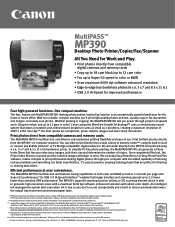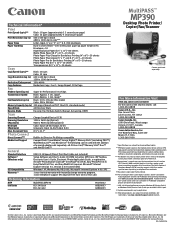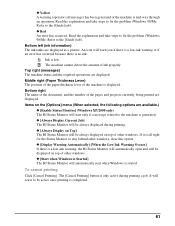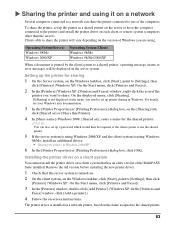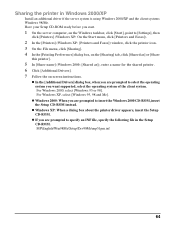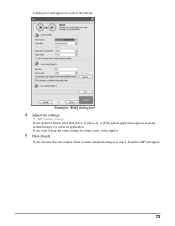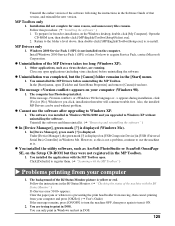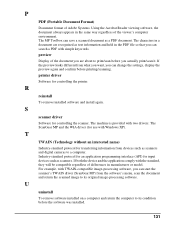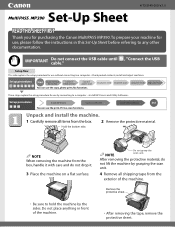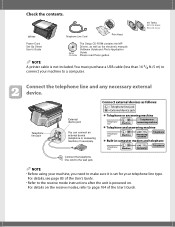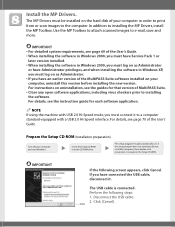Canon MultiPASS MP390 Support and Manuals
Get Help and Manuals for this Canon item

View All Support Options Below
Free Canon MultiPASS MP390 manuals!
Problems with Canon MultiPASS MP390?
Ask a Question
Free Canon MultiPASS MP390 manuals!
Problems with Canon MultiPASS MP390?
Ask a Question
Most Recent Canon MultiPASS MP390 Questions
Canon Multipass Mp390 Power Cord
What is the specification or kind of ac power cord used in canon multipass mp390
What is the specification or kind of ac power cord used in canon multipass mp390
(Posted by homeigor 9 years ago)
How Can I Get User Manual For Ge Ref. Model Pkss6pkxss
(Posted by Jerrylong 9 years ago)
Canon Mp390 Won't Scan
(Posted by 1201ele10 10 years ago)
Canon Multipass Mp390 Scanner Won't Scanning ?
(Posted by ritadroman 10 years ago)
Is This Driver Download Free
(Posted by dennisread11 10 years ago)
Popular Canon MultiPASS MP390 Manual Pages
Canon MultiPASS MP390 Reviews
We have not received any reviews for Canon yet.