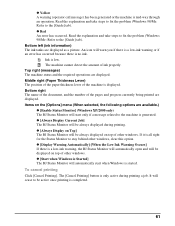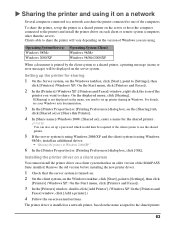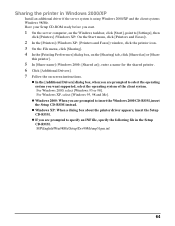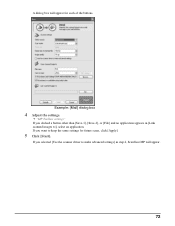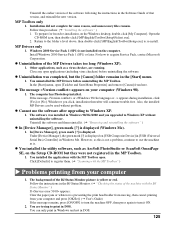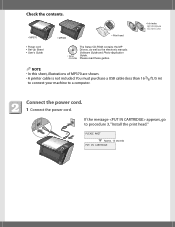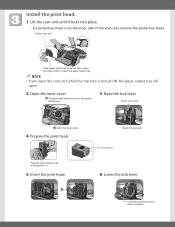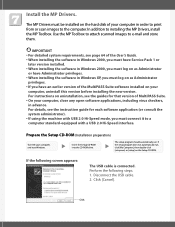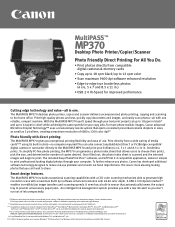Canon MultiPASS MP370 Support and Manuals
Get Help and Manuals for this Canon item

View All Support Options Below
Free Canon MultiPASS MP370 manuals!
Problems with Canon MultiPASS MP370?
Ask a Question
Free Canon MultiPASS MP370 manuals!
Problems with Canon MultiPASS MP370?
Ask a Question
Most Recent Canon MultiPASS MP370 Questions
When I Scan A Page On My Multipass Mp370 I Only Get Half Of It...why?
when I scan a page on my Multipass MP370 I only get half ot it...why?
when I scan a page on my Multipass MP370 I only get half ot it...why?
(Posted by hbuick 11 years ago)
Popular Canon MultiPASS MP370 Manual Pages
Canon MultiPASS MP370 Reviews
We have not received any reviews for Canon yet.