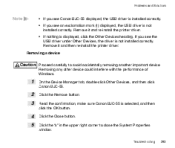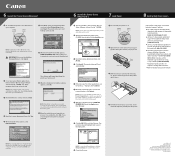Canon BJC-55 Support and Manuals
Get Help and Manuals for this Canon item

View All Support Options Below
Free Canon BJC-55 manuals!
Problems with Canon BJC-55?
Ask a Question
Free Canon BJC-55 manuals!
Problems with Canon BJC-55?
Ask a Question
Most Recent Canon BJC-55 Questions
Which Driver O I Need Fro Win 7 For The Bubbler Jet Djc-55 ?
(Posted by albertcassel 11 years ago)
Printer Canon Bjc-55 And Ipad 2
I have a iPad 2 and I'm looking for a small portable printer to use. Does the PRINTER Canon BJC-55 w...
I have a iPad 2 and I'm looking for a small portable printer to use. Does the PRINTER Canon BJC-55 w...
(Posted by seanabdo 11 years ago)
Canon BJC-55 Videos
Popular Canon BJC-55 Manual Pages
Canon BJC-55 Reviews
We have not received any reviews for Canon yet.