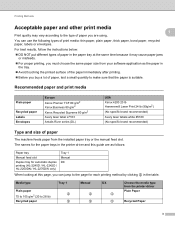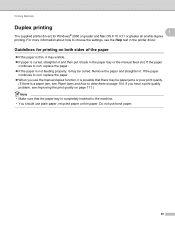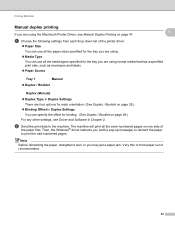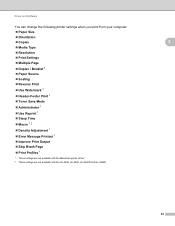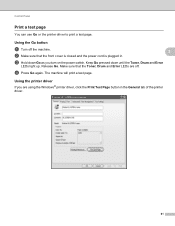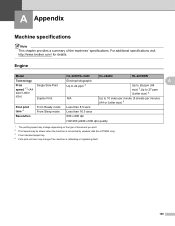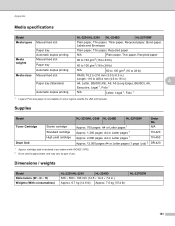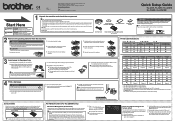Brother International HL-2230 Support and Manuals
Get Help and Manuals for this Brother International item

View All Support Options Below
Free Brother International HL-2230 manuals!
Problems with Brother International HL-2230?
Ask a Question
Free Brother International HL-2230 manuals!
Problems with Brother International HL-2230?
Ask a Question
Most Recent Brother International HL-2230 Questions
I Have A Hl 2230 Series Printer Fax. I Unpluged The Usb Port And Now I Get Print
Every time I try to print now it says print error. And all I did was unplugged the usb port and then...
Every time I try to print now it says print error. And all I did was unplugged the usb port and then...
(Posted by judyanncamp 11 years ago)
Are Any Print Servers Compatabile?
(Posted by mhadi 12 years ago)
Brother International HL-2230 Videos
Popular Brother International HL-2230 Manual Pages
Brother International HL-2230 Reviews
We have not received any reviews for Brother International yet.