Bose 36601 Support and Manuals
Most Recent Bose 36601 Questions
Music Library
I am looking to get the music off my system and onto my Samsung S3. is this possible, and if so, wha...
I am looking to get the music off my system and onto my Samsung S3. is this possible, and if so, wha...
(Posted by wayne29039 10 years ago)
Popular Bose 36601 Manual Pages
Owner's guide - Page 2
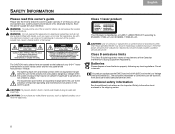
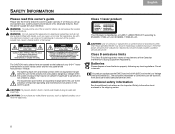
... the apparatus.
It will help you set up and operate your 3•2•...repaired by anyone except properly qualified service personnel. Save this owner's guide for future reference. Svenska Nederlands FItralniaçnaois
DEsepuatsñcohl
English
SAFETY INFORMATION
Please read this owner's guide
Please take the time to the presence of important operating and maintenance instructions...
Owner's guide - Page 3


... 2 For your records 3
Unpacking 4
SETUP
6
1 Placing the system components 6
2 Connecting the speakers to the module 8
3 Connecting the ... . . . 22
7 Installing the FM and AM radio antennas 25
8 Connecting the module to power outlet 28
9 Setting the remote to control your ...Setting Parental Control 42 Choosing a password 42 Setting a restriction level 43 Ratings supplied by the MPAA 43
...
Owner's guide - Page 4
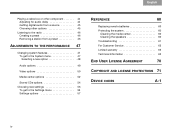
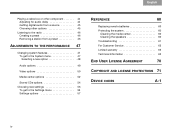
... 49
Video options 50
Media center options 52
Stored CDs options 54 Choosing new settings 56
To get to the Settings menu 56 Settings options 57
REFERENCE
60
Replacing remote batteries 60 Protecting the system 60
Cleaning the media center 60 Cleaning the speakers 60 Troubleshooting 61 For Customer Service 65 Limited warranty 65 Technical Information 65
END...
Owner's guide - Page 6
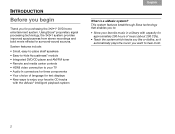
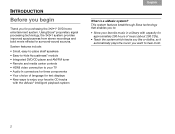
...shelf speakers ... This system features breakthrough Bose technology that enables you to:
• Store your favorite CD tracks...
with capacity for approximately 200 hours of language for three components • Your choice of music (about 200 CDs).
• Teach the system which tracks you like or dislike, so it automatically plays the music you for surround-sound...
Owner's guide - Page 11


... a table, behind a sofa or chair, or behind drapes as the speakers and your TV • at least 3 feet (1 meter) apart &#...module.
5. English
DEsepuatsñcohl
FItralniaçnaois Nederlands Svenska
SETUP
1. On the legs of small rubber feet.
2. Continue with... can block the ventilation openings. Place the left and right speakers: • at least 3 feet (1 meter) from audio or...
Owner's guide - Page 24
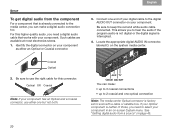
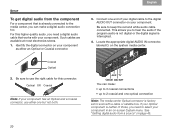
...keep the red and white audio cable connected. Svenska Nederlands FItralniaçnaois
DEsepuatsñcohl
English
SETUP
To get digital audio from a source" on page 45.
20 Identify the digital connector on ...too. Be sure to select your component. If your Optical component is factory set to work with your component in an on the system media center.
For this connector. Such ...
Owner's guide - Page 33
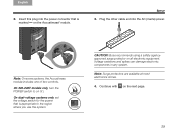
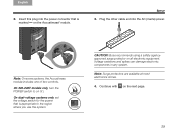
... at most electronics stores. 4. Plug the other cable end into the power connector that is marked on the next page.
29 Voltage variations and spikes can damage electronic components in any system. On 220-240V models only, turn the POWER switch to the region where you use the system.
CAUTION: Bose recommends using...
Owner's guide - Page 37
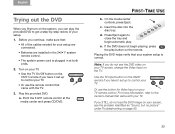
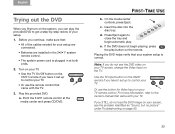
...STILL do not see the problem identified as "Sound, but no picture" under Troubleshooting on page 65.
33
If...the system, you have it set up to control your TV. Before you have it set up to the owner's manual that : • All of your setup.
1. Play the provided DVD... the button for your setup are connected.
• Batteries are installed in at the media center and press CD/DVD.
Owner's guide - Page 44
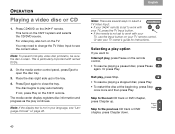
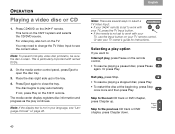
... your TV, press the TV Input button. • If the remote is not set to : Interrupt play video disc problems, be sure the disc is particularly important with your
TV, use the Input button ... TV Video Input to work with your TV owner's guide for instructions. This is clean. Place the disc (right side up . Note: If the display text is set to see "Language choices" on the remote control. ...
Owner's guide - Page 48
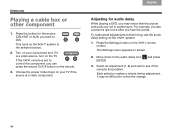
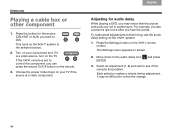
... the picture and audio are not in perfect sync. This turns on the TV.
Press the Settings button on screen.
2. Select an adjustment (1-8) and wait to this corrects the problem. If the 3•2•1 remote is set to control the component, you want to notice the change.
44
Each selection makes a minute timing...
Owner's guide - Page 55
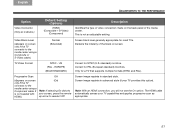
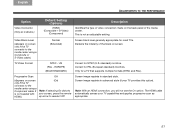
...231;naois Nederlands Svenska
ADJUSTMENTS TO THE PERFORMANCE
Option
Video Connector (Only an indicator.)
Default Setting (Options)
(HDMI) (Composite + S-Video)
(Component)
Description
Identifies the type of video...to reselect Off. Darkens the intensity of the media center. Correct for a TV that supports multiple formats (NTSC and PAL).
standard) monitors. This is not needed with HDMI.)
...
Owner's guide - Page 59
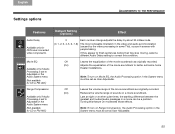
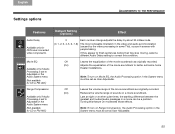
... option in the System menu must be a problem.
If they appear to finish sentences before their lips stop moving, select a different Audio Delay setting to Adjustable in the Audio System menu. (...if Audio Processing is set as originally recorded.
(On)
Adjusts the equalization of sounds on Range Compression, the Audio Processing option in the System menu must be set to better suit some...
Owner's guide - Page 68
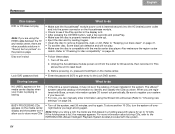
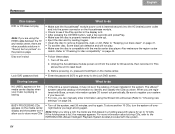
... not play
Note: If you are using the Stored CD edit screen (Refer to "Choosing new settings" on the media center.
• Enter the password 2673 to gain entry to the Lock DVD screen. Note: When you store a CD, the tracks are other possible solutions in "Sound, but no picture" on the Acoustimass module.
•...
Owner's guide - Page 69


... customer service
For additional help in the carton.
Refer to the address sheet included in solving problems, contact Bose® Customer Service. external... 10"D (8.3 cm x 34.9 cm x 25.4 cm)
Remote control: 11 8"H x 2½"W x 9"D (3.0 cm x 6.5 cm x 22.9 cm)
Speakers:
2½"H x 5½"W x 4"D (6.4 cm x 14 cm x 10.5 cm)
Acoustimass® module: 14½"H x 8¾"W x 191 8"D (...
Owner's guide - Page 75
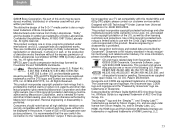
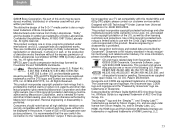
...all high definition television sets are fully compatible with the Cirrus Logic integrated circuits incorporated in part, or the production ...problems, it is recommended that is the industry standard in the picture.
Confidential Unpublished Works. ©1992-1997 Dolby Laboratories.
All rights reserved. In case of this model 525p and 625p DVD player, please contact our customer service...
Bose 36601 Reviews
Do you have an experience with the Bose 36601 that you would like to share?
Earn 750 points for your review!
We have not received any reviews for Bose yet.
Earn 750 points for your review!

