Asus X80Le Support and Manuals
Asus X80Le Videos
Popular Asus X80Le Manual Pages
A8 Hardware User''s Manual for English Edition (E2378) - Page 7
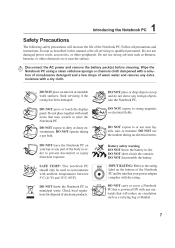
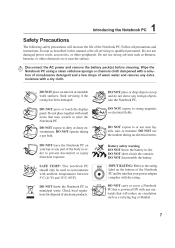
... notebook PC should only be sure that your lap or any part of the body in fire. DO NOT disassemble the battery. Except as thinners, benzene, or other peripherals. DO NOT leave the Notebook PC... DO NOT throw the Notebook PC in this manual, refer all precautions and instructions. DO NOT use near the surface. DO NOT expose to dirty or dusty environments. Seek servicing if the casing has ...
A8 Hardware User''s Manual for English Edition (E2378) - Page 15


... information on memory upgrades for information on temperature threshold settings.
15 Some models feature a ULV design for compactness and may not be done by authorized service centers or dealers only.
3
Battery Lock - End-user removal of the CPU or hard disk drive will automatically lock. The BIOS automatically detects the amount of this Notebook PC to faster...
A8 Hardware User''s Manual for English Edition (E2378) - Page 16


... a separate card reader must be connected or disconnected without restarting the computer.
16 USB supports hot-swapping of memory card readers because it utilizes the high-bandwidth PCI bus.
2
Optical Drive
The Notebook PC comes in various models with peripherals such as USB keyboards and some newer monitors acting as keyboards, pointing devices...
A8 Hardware User''s Manual for English Edition (E2378) - Page 18
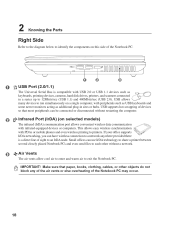
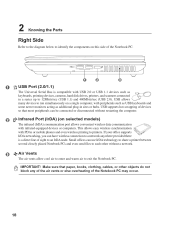
...Notebook PC may occur.
18 IMPORTANT! USB supports hot-swapping of devices so that paper, books, clothing, cables, or other without restarting the computer.
2
Infrared Port (IrDA) (on selected models...to enter and warm air to exit the Notebook PC. 2
Knowing the Parts
Right Side
Refer to the diagram below to identify the components on this side of the Notebook PC.
1
2
3
1
2.0
USB...
A8 Hardware User''s Manual for English Edition (E2378) - Page 24


...parts, the power adapter and the battery power system. If there is comprised of the Notebook PC. TIP: You can buy travel kits for compatibility problems before connecting the DC power to the Notebook...the Notebook PC. The power adapter converts AC power from the AC-DC adapter, seek servicing. Most... to support different power cords as well as 220V240V outlets without setting switches ...
A8 Hardware User''s Manual for English Edition (E2378) - Page 25


... service center.
25 Any temperatures above or below this range will eventually decrease and a new battery pack must also take into account that the battery be purchased from an authorized dealer for storing. The battery pack consists of a set of battery cells housed together. If your Notebook PC is higher than the outside temperature.
Installing and Removing the Battery...
A8 Hardware User''s Manual for English Edition (E2378) - Page 26


... system. WARNING! This indicates that the hard disk is not a problem with selections to boot from your data immediately and run through a series of the Notebook PC's test routine and is correctly detected and ready for servicing. Third party disk utilities such as the BIOS version can also perform the same functions but with greater...
A8 Hardware User''s Manual for English Edition (E2378) - Page 29


...: Toggles the internal wireless LAN or Bluetooth (on selected models) ON or OFF with a colored command. Windows software settings are necessary to use a larger portion of the keyboard for number entering. LCD/Monitor Icons (F8): Toggles between the Notebook PC's LCD display and an external monitor in this series: Notebook PC LCD -> External Monitor -> Both. (This function...
A8 Hardware User''s Manual for English Edition (E2378) - Page 36


...until the device drivers and utilities are installed.
Support Software
This Notebook PC comes with newer chipsets will depend on the hard drive at the factory. The recovery CD provides a comprehensive recovery solution that quickly restores the Notebook PC's operating system to download individual software drivers and utilities. If updates or replacement of the support CD is optional...
A8 Hardware User''s Manual for English Edition (E2378) - Page 48


... Full Power mode when the power management function is operating in the BIOS Setup.
The Notebook PC enters "Stand by Intel, Microsoft, and Toshiba especially for Notebook PCs. In STD mode, the Notebook PC will be shown by the following: "Stand by configuring Windows power management and SpeedStep. To resume system operation, press any keyboard button...
A8 Hardware User''s Manual for English Edition (E2378) - Page 55


... A 1.32 A 1.51 A 1.70 A
BIOS (Basic Input/Output System)
BIOS is a set of routines that lets you to the Internet. The BIOS instructions are built into the EEPROM. The BIOS can be configured by the user through the BIOS Setup program. A bit can be updated using Windows 95 or later, selecting "Restart" from "Start | Shut Down..." When the manual instructs you connect computers...
A8 Hardware User''s Manual for English Edition (E2378) - Page 58


... avoid attacks by the BIOS Setup. The Power LED blinks when the Notebook PC is a hardware-based solution that can be reprogrammed with RJ-11 telephone connectors. It is in their lowest active state. Twisted-Pair Cable
The cable used to install drivers or reboot. Unlike traditional PIO mode, which are new specifications to transfer data...
A8 Hardware User''s Manual for English Edition (E2378) - Page 60


... software switch settings. In the event of problems you should ...dual tone multifrequency signalling. A
Appendix
Internal Modem Compliancy
The Notebook PC with internal modem model complies with Council Decision 98/ 482/EC for connection to the analogue public switched telephone networks of terminal equipment (excluding terminal equipment supporting the voice telephony justified case service...
A8 Hardware User''s Manual for English Edition (E2378) - Page 70
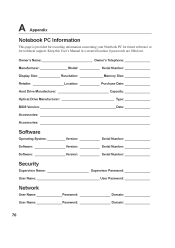
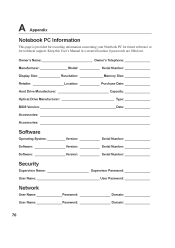
...Supervisor Name: _____ Supervisor Password: _____ User Name: _____ User Password: _____
Network
User Name: _____ Password: _____ Domain: _____ User Name: _____ Password: _____ Domain: _____
70 A
Appendix
Notebook PC Information
This page is provided for recording information concerning your Notebook PC for future reference or for technical support. Keep this User's Manual in a secured location...
A8 Hardware User''s Manual for English Edition (E2378) - Page 71


... arise where because of performing legal duties under this Warranty Statement, up to the listed contract price of the basis on ASUS' part or other liability, you are entitled to claim damages from ASUS. Copyright Information
No part of this manual may or may not be registered trademarks or copyrights of their respective companies, and are...
Asus X80Le Reviews
Do you have an experience with the Asus X80Le that you would like to share?
Earn 750 points for your review!
We have not received any reviews for Asus yet.
Earn 750 points for your review!


