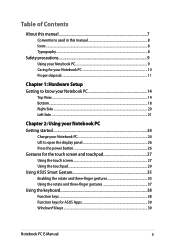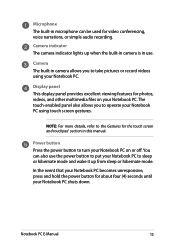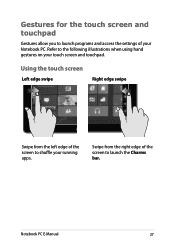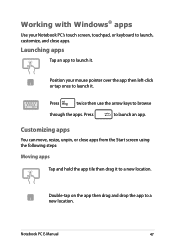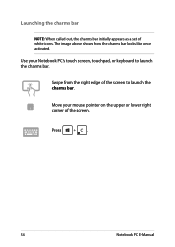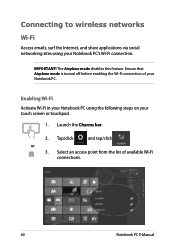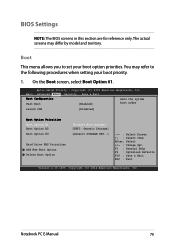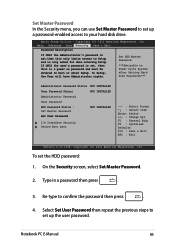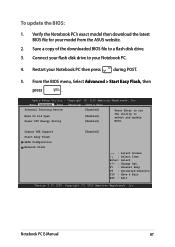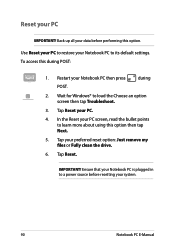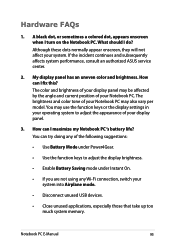Asus X102BA Support and Manuals
Get Help and Manuals for this Asus item

Most Recent Asus X102BA Questions
What Model
i am using asus notebook series but don't know what model it is...how to find out.tq
i am using asus notebook series but don't know what model it is...how to find out.tq
(Posted by azlinajamal1973 9 years ago)
Asus X102b Boot And Bios Keys
what keys are the bios and boot keys at startup on asus x102b
what keys are the bios and boot keys at startup on asus x102b
(Posted by fryboi69 9 years ago)
Asus X102BA Videos
Popular Asus X102BA Manual Pages
Asus X102BA Reviews
We have not received any reviews for Asus yet.