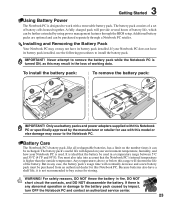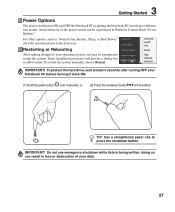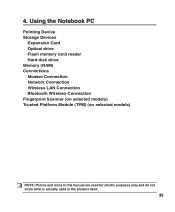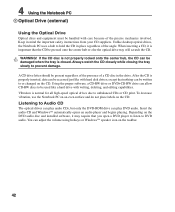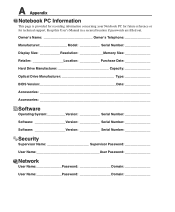Asus U1F Support and Manuals
Get Help and Manuals for this Asus item

Most Recent Asus U1F Questions
Windows 10 Is Very Slow
(Posted by Anonymous-168292 2 years ago)
Asus U1F Videos
Popular Asus U1F Manual Pages
Asus U1F Reviews
We have not received any reviews for Asus yet.