Asus R752LD Support and Manuals
Popular Asus R752LD Manual Pages
User's Manual for English Edition - Page 2
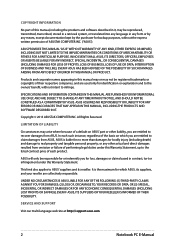
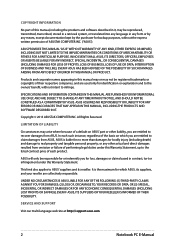
... are entitled to recover damages from omission or failure of the basis on ASUS' part or other actual and direct damages resulted from ASUS. SERVICE AND SUPPORT
Visit our multi-language web site at http://support.asus.com
Notebook PC E-Manual SPECIFICATIONS AND INFORMATION CONTAINED IN THIS MANUAL ARE FURNISHED FOR INFORMATIONAL USE ONLY, AND ARE SUBJECT TO CHANGE AT...
User's Manual for English Edition - Page 3


...
About this manual...6 Conventions used in this manual 7 Icons...7 Typography...7
Safety precautions...8 Using your Notebook PC 8 Caring for your Notebook PC 9 Proper disposal...10
Chapter 1: Hardware Setup Getting to know......33 Function keys for ASUS Apps 34 Windows® 8.1 keys...35 Multimedia control keys (on selected models 35 Numeric keypad (on selected models 36 Using the optical drive...
User's Manual for English Edition - Page 5
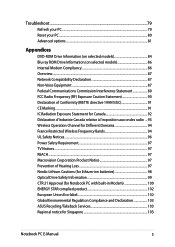
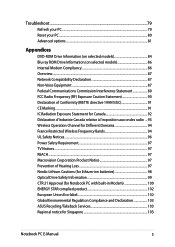
Troubleshoot...79 Refresh your PC...79 Reset your PC...80 Advanced options...81
Appendices
DVD-ROM Drive Information (on selected models 84 Blu-ray ROM Drive Information (on selected models 86 Internal Modem Compliancy 86 Overview...87 ...-label 102 Global Environmental Regulation Compliance and Declaration 103 ASUS Recycling/Takeback Services 103 Regional notice for Singapore 103
Notebook PC...
User's Manual for English Edition - Page 6
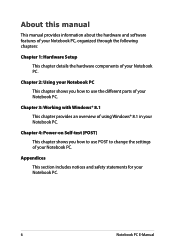
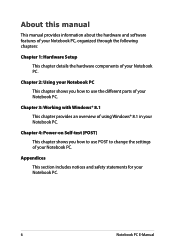
... Notebook PC.
Chapter 4: Power-on Self-test (POST) This chapter shows you how to change the settings of your Notebook PC.
Chapter 2: Using your Notebook PC This chapter shows you how to use POST to use the different parts of your Notebook PC. About this manual
This manual provides information about the hardware and software...
User's Manual for English Edition - Page 17
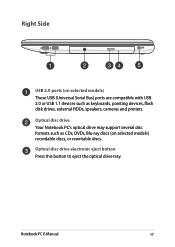
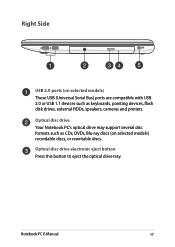
... such as CDs, DVDs, Blu-ray discs (on selected models) recordable discs, or rewritable discs. Optical disc drive electronic eject button Press this button to eject the optical drive tray.
Notebook PC E-Manual
17 Optical disc drive Your Notebook PC's optical drive may support several disc formats such as keyboards, pointing devices, flash...
User's Manual for English Edition - Page 40
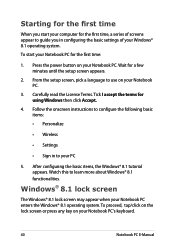
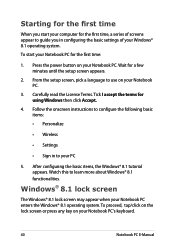
... of your PC
5. From the setup screen, pick a language to use on your Notebook PC enters the Windows® 8.1 operating system.
Follow the onscreen instructions to configure the following basic items:
• Personalize
• Wireless
• Settings
• Sign in configuring the basic settings of screens appear to guide you in to learn more about...
User's Manual for English Edition - Page 62
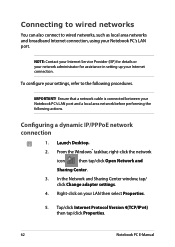
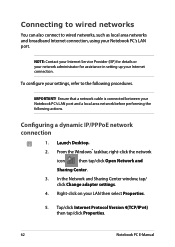
...TCP/IPv4) then tap/click Properties.
62
Notebook PC E-Manual In the Network and Sharing Center window, tap/ click Change adapter settings.
4. Configuring a dynamic IP/PPPoE network connection
1. &#...65533;h Desktop. 2. NOTE: Contact your Internet Service Provider (ISP) for details or your network administrator for assistance in setting up your settings, refer to wired networks, such as local...
User's Manual for English Edition - Page 63
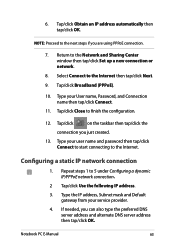
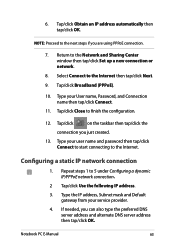
...Center window then tap/click Set up a new connection or network.
8. Configuring a static IP network connection
1.
Type your User name, Password, and Connection name then ... name and password then tap/click Connect to start connecting to the next steps if you are using PPPoE connection.
7. Notebook PC E-Manual
63 Return ...service provider.
4. 6. NOTE: Proceed to the Internet.
User's Manual for English Edition - Page 68
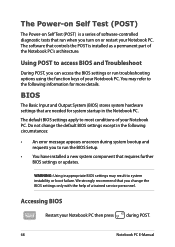
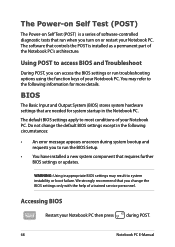
... part of the Notebook PC's architecture.
The software that controls the POST is a series of software-controlled diagnostic tests that run the BIOS Setup.
• You have installed a new system component that requires further BIOS settings or updates. BIOS
The Basic Input and Output System (BIOS) stores system hardware settings that you to most conditions of a trained service...
User's Manual for English Edition - Page 69
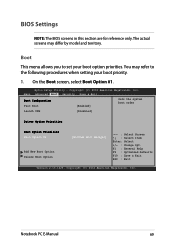
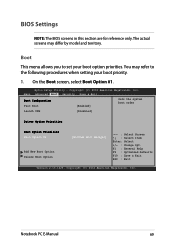
..., select Boot Option #1.
You may differ by model and territory. Copyright (C) 2012 American Megatrends, Inc. F1 : General Help F9 : Optimized Defaults F10 : Save & Exit ESC : Exit
Version 2.15.1226. Notebook PC E-Manual
69 Aptio Setup Utility -
Copyright (C) 2012 American Megatrends, Inc. The actual screens may refer to set your boot priority.
1. Boot
This menu...
User's Manual for English Edition - Page 70


Main Advanced Boot Security Save & Exit
Boot Configuration Fast Boot
[Enabled]
Sets the system boot order
Launch CSM
[Disabled]
Driver Option Priorities
Boot Option Priorities
Boot Option #1
Boot Option #1
[WWiinnddoowwss ... ESC : Exit
Version 2.15.1226. Copyright (C) 2012 American Megatrends, Inc.
70
Notebook PC E-Manual
Press
and select a device as the Boot Option #1. Aptio...
User's Manual for English Edition - Page 71
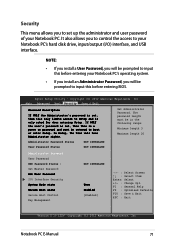
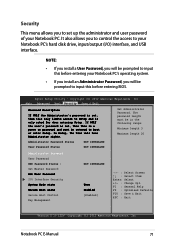
... length 3
Maximum length 20
Administrator Password Status
NOT INSTALLED
User Password Status
NOT INSTALLED
Administrator Password User Password HDD Password Status : Set Master Password Set User Password I /O) interface, and USB interface. Aptio Setup Utility - Copyright (C) 2012 American Megatrends, Inc.
Notebook PC E-Manual
71
The password length must be entered to your...
User's Manual for English Edition - Page 74
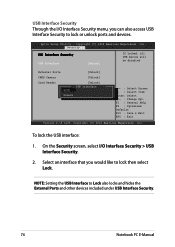
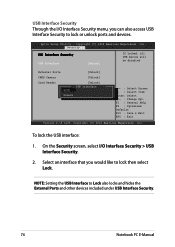
Aptio Setup Utility - Copyright (C) 2012 American Megatrends, Inc.
Copyright (C) 2012 American Megatrends, Inc. On the Security screen, select I /O Interface Security menu, you would like to Lock also locks and hides the External Ports and other devices included under USB Interface Security.
74
Notebook PC E-Manual NOTE: Setting the USB Interface to lock then select...
User's Manual for English Edition - Page 77
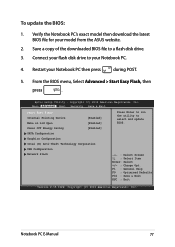
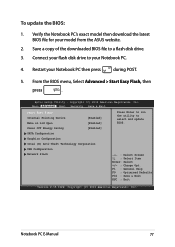
...model from the ASUS website.
2. Copyright (C) 2012 American Megatrends, Inc.
Notebook PC E-Manual
77 Verify the Notebook PC's exact model then download the latest BIOS file for your Notebook PC then press
during POST.
5. Connect your flash disk drive to select and update...ECx)it2011 American Megatrends, Inc.
To update the BIOS:
1. Copyright (C) 2012 American Megatrends, Inc. Save a ...
User's Manual for English Edition - Page 87
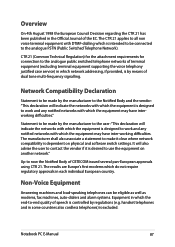
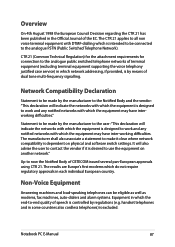
... use the equipment on physical and software switch settings.
Overview
On 4th August 1998 the European Council...the analogue PSTN (Public Switched Telephone Network).
Notebook PC E-Manual
87
CTR 21 (Common Technical Regulation) for the attachment...of terminal equipment (excluding terminal equipment supporting the voice telephony justified case service) in each individual European country....
Asus R752LD Reviews
Do you have an experience with the Asus R752LD that you would like to share?
Earn 750 points for your review!
We have not received any reviews for Asus yet.
Earn 750 points for your review!

