Asus P5V800-MX Support and Manuals
Get Help and Manuals for this Asus item
This item is in your list!

View All Support Options Below
Free Asus P5V800-MX manuals!
Problems with Asus P5V800-MX?
Ask a Question
Free Asus P5V800-MX manuals!
Problems with Asus P5V800-MX?
Ask a Question
Popular Asus P5V800-MX Manual Pages
P5V800-MX User's Manual for English Edition - Page 14
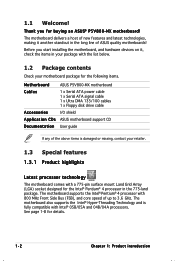
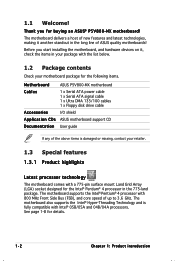
...following items.
Motherboard
ASUS P5V800-MX motherboard
Cables
1 x Serial ATA power cable 1 x Serial ATA signal cable 1 x Ultra DMA 133/100 cables 1 x Floppy disk drive cable
Accessories
I/O shield
A p p l i c a t i o n C D s ASUS motherboard support CD
D o c u m e n t a t i o n User guide
If any of the above items is fully compatible with 800 MHz Front Side Bus (FSB), and core speed of...
P5V800-MX User's Manual for English Edition - Page 15


...physical CPU cores with individually dedicated L2 cache to 300 MB/s data transfer rate.
Serial ATA II technology
The motherboard supports the Serial ATA II technology through the Serial ATA interfaces and the VIA VT8251 chipset. The SATA specification allows for thinner, more powerful processing capability.
ASUS P5V800-MX
1-3 PCI Express™ interface The motherboard fully supports PCI...
P5V800-MX User's Manual for English Edition - Page 23
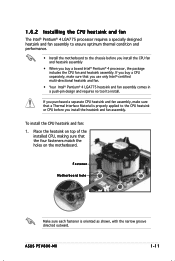
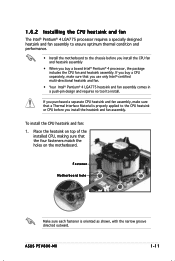
ASUS P5V800-MX
1-11
To install the CPU heatsink and fan:
1. Fastener
Motherboard hole
Make sure each fastener is properly applied to the CPU heatsink or CPU before you install the CPU fan and heatsink assembly
• When you install the heatsink and fan assembly.
Place the heatsink on top of the installed CPU, making sure that a Thermal Interface Material is oriented as shown...
P5V800-MX User's Manual for English Edition - Page 27
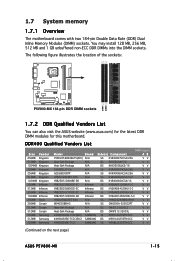
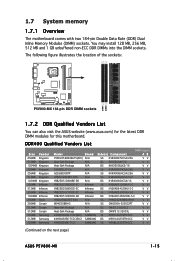
... figure illustrates the location of the sockets:
P5V800-MX
DIMM1 DIMM2
®
P5V800-MX 184-pin DDR DIMM sockets
1.7.2 DDR Qualified Vendors List
You can also visit the ASUS website (www.asus.com) for the latest DDR DIMM modules for this motherboard.
1.7 System memory
1.7.1 Overview
The motherboard comes with two 184-pin Double Data Rate (DDR) Dual Inline Memory Modules (DIMM) sockets.
P5V800-MX User's Manual for English Edition - Page 31


When using PCI cards on shared slots, ensure that the drivers support "Share IRQ" or that the cards do not need IRQ assignment. shared -- shared - -- - shared - - shared shared - -- -- --
* The PCIe x1 slot does not need IRQ assignments.
shared -- -- shared - -- - Fixed Fixed
-- --
ASUS P5V800-MX
1-19 IRQ assignments for ISA or PCI devices. shared shared -
-- 1.8.3...
P5V800-MX User's Manual for English Edition - Page 33
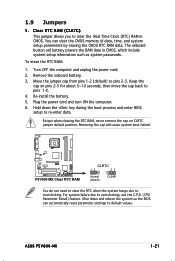
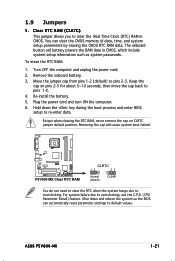
... so the BIOS can clear the CMOS memory of date, time, and system setup parameters by erasing the CMOS RTC RAM data.
1.9 Jumpers
1. Clear RTC RAM (CLRTC) This jumper allows you to default values. Re-install the battery. 5. The onboard button cell battery powers the RAM data in CMOS. Plug the power cord and turn ON the computer. 6. ASUS P5V800-MX
1-21...
P5V800-MX User's Manual for English Edition - Page 35
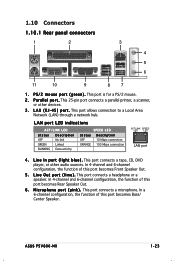
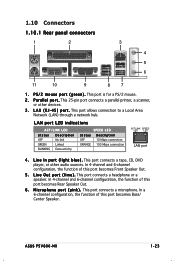
... m e ) . ASUS P5V800-MX
1-23 This 25-pin port connects a parallel printer, a scanner, or other audio sources.
M i c r o p h o n e p o r t ( p i n k ) . P a r a l l e l p o r t . This port connects a tape, CD, DVD player, or other devices.
3 . This port connects a microphone. L i n e I n p o r t ( l i g h t b l u e ) . In 4-channel and 6-channel configuration, the function of this...
P5V800-MX User's Manual for English Edition - Page 39
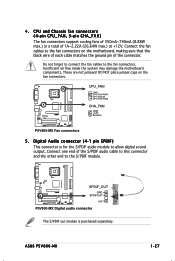
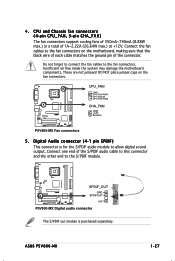
... cable matches the ground pin of the connector. ASUS P5V800-MX
1-27
CPU_FAN
GND CPU FAN PWR CPU FAN IN CPU FAN PWM
P5V800-MX
CHA_FAN
GND
+12V
®
Rotation
P5V800-MX Fan connectors
5.
Insufficient air flow inside the system may damage the motherboard components. P5V800-MX
SPDIF_OUT
®
GND
SPDIFOUT
+5V
P5V800-MX Digital audio connector
The S/PDIF out module is for the...
P5V800-MX User's Manual for English Edition - Page 41
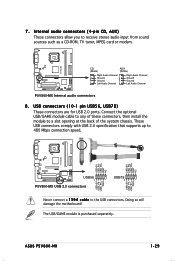
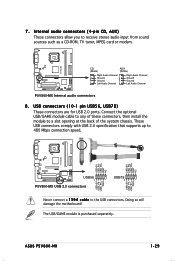
... comply with USB 2.0 specification that supports up to a slot opening at the back of these connectors, then install the module to 480 Mbps connection speed. Doing so will damage the motherboard! Connect the optional USB/GAME module cable to any of the system chassis.
ASUS P5V800-MX
1-29 The USB/GAME module is purchased separately. P5V800-MX
USB+5V USB_P8USB_P8...
P5V800-MX User's Manual for English Edition - Page 47
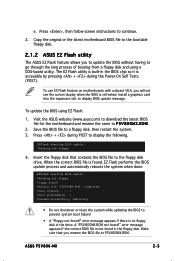
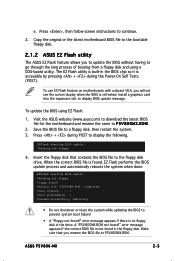
...to a floppy disk, then restart the system. 3.
ASUS P5V800-MX
2-3 When the correct BIOS file is refreshed. e. Press , then follow screen instructions to display the following. To use EX Flash feature on motherboards with onboard VGA, you will not see the screen display when the BIOS is found !"
Press + during the Power-On Self Tests (POST). A "P5V800MX.ROM not found!"
P5V800-MX User's Manual for English Edition - Page 49


... AMI Firmware Update Utility - Updating the BIOS file To update the BIOS file using the AFUDOS utility:
1. Version 1.10 Copyright (C) 2002 American Megatrends, Inc. The utility returns to the bootable floppy disk you created earlier.
3. done A:\>
ASUS P5V800-MX
2-5 Visit the ASUS website (www.asus.com) and download the latest BIOS file for the motherboard. Write the BIOS filename...
P5V800-MX User's Manual for English Edition - Page 51


... the optical drive for the original or updated BIOS file.
Visit the ASUS website (www.asus.com) to the optical drive. 3. The utility then updates the corrupted BIOS file. Reading file "P5V800MX.ROM". Completed. ASUS P5V800-MX
2-7 Bad BIOS checksum. Checking for this motherboard.
Bad BIOS checksum. Remove any floppy disk from the support CD:
1.
Doing so can cause system boot...
P5V800-MX User's Manual for English Edition - Page 55
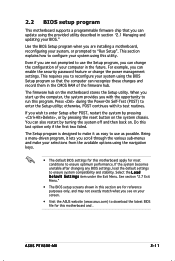
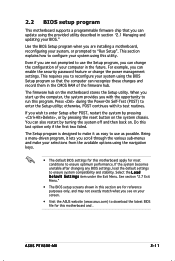
... use the Setup program, you can change the power management settings. 2.2 BIOS setup program
This motherboard supports a programmable firmware chip that you can update using the provided utility described in this section are for reference purposes only, and may not exactly match what you see on your screen.
• Visit the ASUS website (www.asus.com) to download the latest BIOS file for...
P5V800-MX User's Manual for English Edition - Page 67


...* Serial ATA IDE Controller * LAN Controller
LAN Optional ROM * High Definition Audio
[SATA] [Enabled] [Disabled] [Enabled]
Serial ATA IDE Controller [SATA] Allows you to set to E n a b l e d. The item appears only when the L A N C o n t r o l l e r item is set the Serial ATA mode. ASUS P5V800-MX
2-23
Configuration options: [Disabled] [SATA] [RAID]
LAN Controller [Enabled] Allows you...
P5V800-MX User's Manual for English Edition - Page 81
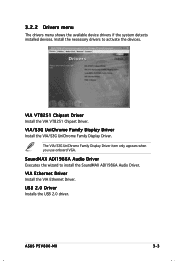
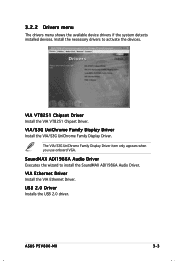
... item only appears when you use onboard VGA.
USB 2.0 Driver Installs the USB 2.0 driver.
ASUS P5V800-MX
3-3 VIA Ethernet Driver Install the VIA Ethernet Driver.
VIA VT8251 Chipset Driver Install the VIA VT8251 Chipset Driver. Install the necessary drivers to install the SoundMAX ADI1986A Audio Driver. SoundMAX ADI1986A Audio Driver Executes the wizard to activate the devices.
VIA...
Asus P5V800-MX Reviews
Do you have an experience with the Asus P5V800-MX that you would like to share?
Earn 750 points for your review!
We have not received any reviews for Asus yet.
Earn 750 points for your review!
