Asus K8V-X Support and Manuals
Popular Asus K8V-X Manual Pages
K8V-X user's manual - Page 10
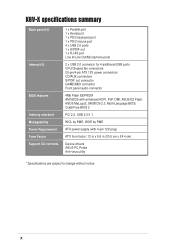
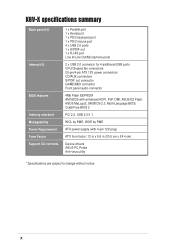
... panel audio connector
4Mb Flash EEPROM AMI BIOS with enhanced ACPI, PnP, DMI, ASUS EZ Flash, ASUS MyLogo2, SM BIOS 2.3, Multi-Language BIOS, CrashFree BIOS 2
PCI 2.2, USB 2.0/1.1
WOL by PME, WOR by PME
ATX power supply (with 4-pin 12V plug)
ATX form factor: 12 in x 9.6 in (30.5 cm x 24.4 cm)
Device drivers ASUS PC Probe Anti-virus utility
* Specifications are...
K8V-X user's manual - Page 14
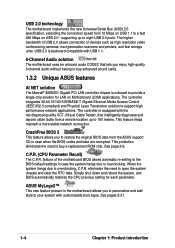
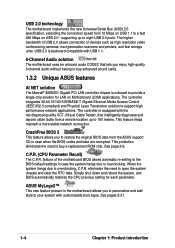
... you enjoy high-quality 6-channel audio without having to buy a replacement ROM chip. See page 2-6. Simply shut down and reboot the system, and BIOS automatically restores the CPU previous setting for LAN on USB 2.0 - ASUS MyLogo2™
This new feature present in the motherboard allows you to restore the original BIOS data from the ASUS support CD in case the system...
K8V-X user's manual - Page 31
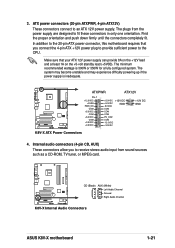
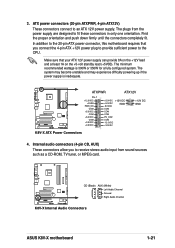
CD (Black) AUX (White)
K8V-X
Left Audio Channel
Ground
Right Audio Channel
®
K8V-X Internal Audio Connectors
ASUS K8V-X motherboard
1-21 Make sure that you to the CPU. The system may become unstable and may experience difficulty powering up if the power supply is 300W or 350W for a fully configured system. Internal audio connectors (4-pin CD, AUX)
These connectors ...
K8V-X user's manual - Page 35
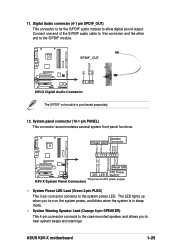
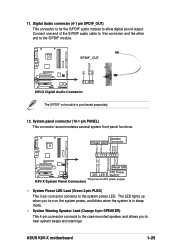
... the other end to the system power LED. SPDIF_OUT
K8V-X
®
K8V-X Digital Audio Connector
The S/PDIF out module is for the S/PDIF audio module to hear system beeps and warnings. PWR Ground Reset Ground
K8V-X
Reset SW ATX Power
®
IDE_LED Switch*
*...) This 4-pin connector connects to the case-mounted speaker and allows you to allow digital sound output. ASUS K8V-X motherboard
1-25
K8V-X user's manual - Page 42
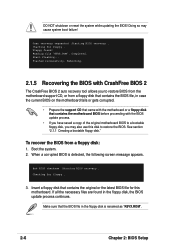
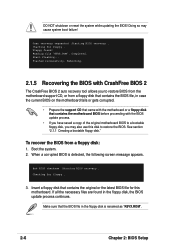
... to restore BIOS from the motherboard support CD, or from a floppy disk:
1. Boot the system. 2.
When a corrupted BIOS is renamed as "K8VX.ROM".
2-6
Chapter 2: BIOS Setup Checking for floppy...
3. Starting BIOS recovery... Make sure that the BIOS file in the floppy disk, the BIOS update process continues. Doing so may also use this motherboard. Reading file "K8VX.ROM". If...
K8V-X user's manual - Page 60
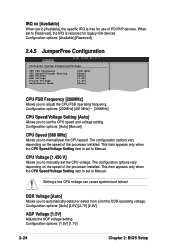
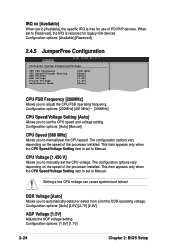
... [Available], the specific IRQ is free for legacy ISA devices. CPU Voltage [1.450 V]
Allows you to set to Manual.
Setting a low CPU voltage can cause system boot failure! The configuration options vary depending on the speed of the processor installed. Configuration options: [Auto] [2.6V] [2.7V] [2.8V]
AGP Voltage [1.5V]
Adjusts the AGP voltage setting. When set to [Reserved...
K8V-X user's manual - Page 67
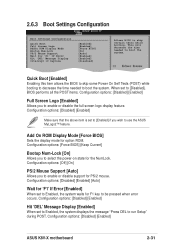
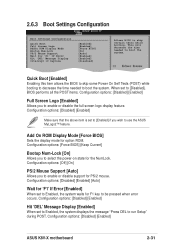
...Configuration options: [Disabled] [Enabled]
ASUS K8V-X motherboard
2-31 Quick Boot [Enabled]
Enabling this item allows the BIOS to skip some Power On Self Tests (POST) while booting to decrease the time needed to skip certain tests while booting. Add On ROM Display Mode [Force BIOS]
Sets the display mode for option ROM. Configuration options: [Off] [On]
PS/2 Mouse Support [Auto]
Allows you to...
K8V-X user's manual - Page 68
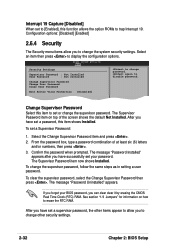
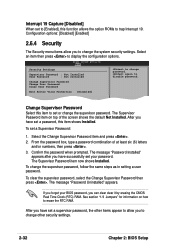
...The message "Password Installed"
appears after you have successfully set a supervisor password, the other items appear to allow you to erase the RTC RAM.
Confirm the password when prompted.
Interrupt 19 Capture [Disabled]
When set or change the supervisor password. again to change other security settings.
2-32
Chapter 2: BIOS Setup After you have set your BIOS password, you...
K8V-X user's manual - Page 69
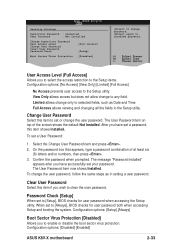
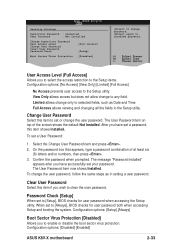
...Enabled]
ASUS K8V-X motherboard
2-33 Full Access allows viewing and changing all the fields in setting a user password. Clear User Password
Select this item to any field. Security Settings
Supervisor Password : Installed
User Password
: Not Installed
Change Supervisor Password User Access Level Change User Password Clear User Password Password Check
[Full Access] [Setup]
Boot Sector...
K8V-X user's manual - Page 72


... at any time without notice. 3.1 Install an operating system
This motherboard supports Windows® 98SE/ME/2000/XP operating system (OS). Motherboard settings and hardware options vary, so use the setup procedures presented in your computer, browse the contents of your hardware. Visit the ASUS website for updates.
3.2.1 Running the support CD
To begin using the support CD, simply insert the CD...
K8V-X user's manual - Page 73


.... For Windows® XP users, make sure to install Windows® XP Service Pack 1 to USB 2.0. VIA ATAPI vendor support driver -
VIA 4 in 1 drivers
This item installs the following drivers: - VIA Registry (INF) driver -
ASUS K8V-X motherboard
3-3 USB 2.0 Driver
Installs the USB 2.0 driver to upgrade your USB 1.1 ports to support USB 2.0.
AD1980 SoundMAX Audio Driver
Installs the...
K8V-X user's manual - Page 74
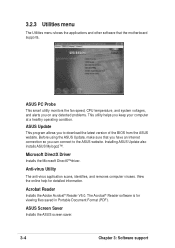
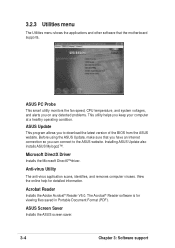
...helps you can connect to download the latest version of the BIOS from the ASUS website. Microsoft DirectX Driver
Installs the Microsoft DirectX™driver.
Acrobat Reader
Installs the Adobe Acrobat® Reader V5.0. Installing ASUS Update also installs ASUS Mylogo2™. ASUS Screen Saver
Installs the ASUS screen saver.
3-4
Chapter 3: Software support Anti-virus Utility
The anti...
K8V-X user's manual - Page 80
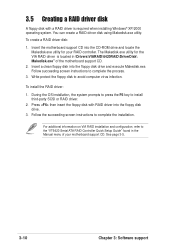
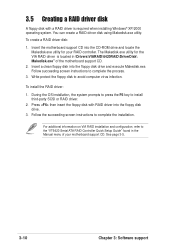
... process.
3. Insert the motherboard support CD into the CD-ROM drive and locate the Makedisk.exe utility for the VIA RAID driver is required when installing Windows® XP/2000 operating system.
For additional information on VIA RAID installation and configuration, refer to the "VT6420 Serial ATA RAID Controller Quick Setup Guide" found in \Drivers\VIARAID\6420RAID\DriverDisk\ Makedisk...
K8V-X user's manual - Page 81
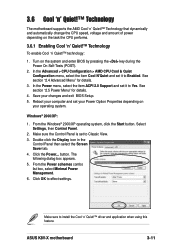
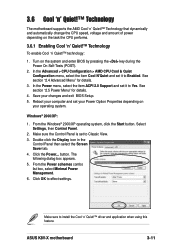
...BIOS Setup. 5. Windows® 2000/XP:
1. Click the Power... Make sure to Classic View. 3. Reboot your computer and set it to Enabled. The following dialog box appears. 5.
ASUS K8V-X motherboard
3-11 3.6 Cool 'n' Quiet!™ Technology
The motherboard supports... the item Cool N'Quiet and set to install the Cool 'n' Quiet!™ driver and application when using this feature...
K8V-X user's manual - Page 83


...® 98SE/ME/2000, click the Start button.
If you are using Windows® XP, click the Start button.
Refer to install the Cool 'n' Quiet!™ software from the motherboard support CD. ASUS K8V-X motherboard
3-13 Select
Programs > ASUS > Cool & Quiet > Cool & Quiet. 2. Make sure to section "3.2.3 Utilities" for details. The Cool 'n' Quiet!™ technology screen appears...
Asus K8V-X Reviews
Do you have an experience with the Asus K8V-X that you would like to share?
Earn 750 points for your review!
We have not received any reviews for Asus yet.
Earn 750 points for your review!

