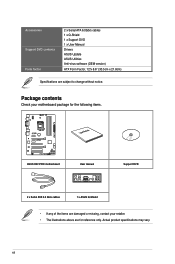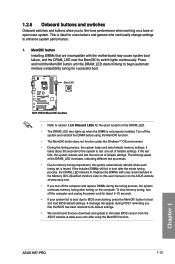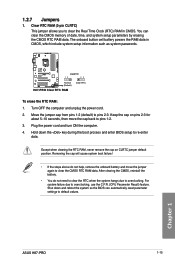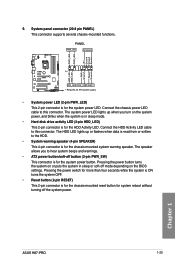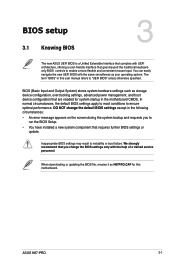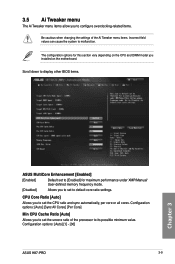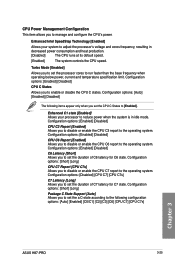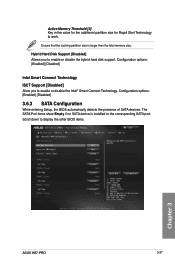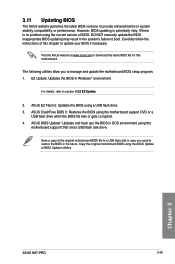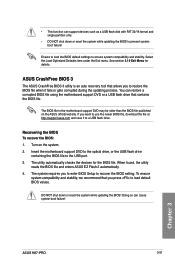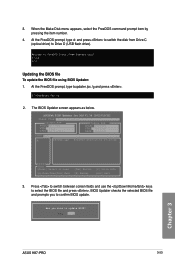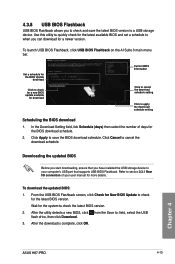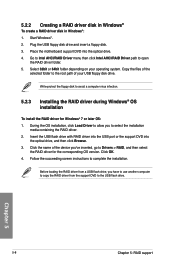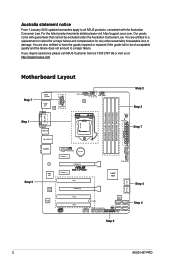Asus H87-PRO Support and Manuals
Get Help and Manuals for this Asus item

View All Support Options Below
Free Asus H87-PRO manuals!
Problems with Asus H87-PRO?
Ask a Question
Free Asus H87-PRO manuals!
Problems with Asus H87-PRO?
Ask a Question
Most Recent Asus H87-PRO Questions
Soporte
La motherboard h87 pro, soporta el microprocesador i7 4790k?
La motherboard h87 pro, soporta el microprocesador i7 4790k?
(Posted by drfashionmcc 2 years ago)
Asus H87-PRO Videos
Popular Asus H87-PRO Manual Pages
Asus H87-PRO Reviews
We have not received any reviews for Asus yet.