Asus H61M-E Support and Manuals
Asus H61M-E Videos
Popular Asus H61M-E Manual Pages
H61M-E User's Manual - Page 2
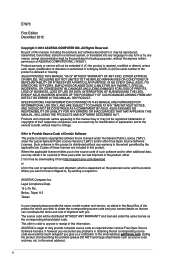
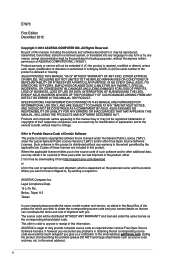
... any problems in writing by the applicable law. Such software in this email address). ASUS ASSUMES NO RESPONSIBILITY OR LIABILITY FOR ANY ERRORS OR INACCURACIES THAT MAY APPEAR IN THIS MANUAL, INCLUDING THE PRODUCTS AND SOFTWARE DESCRIBED IN IT. to the extent permitted by ASUS;
ASUS PROVIDES THIS MANUAL "AS IS" WITHOUT WARRANTY OF ANY KIND, EITHER EXPRESS OR...
H61M-E User's Manual - Page 9
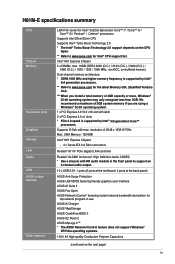
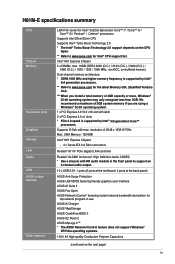
... a Windows® 32-bit operating system. 1 x PCI Express 3.0*/2.0 x16 slot with max. H61M-E specifications summary
CPU
Chipset Memory
Expansion slots Graphics Storage LAN Audio USB ASUS unique features
Other features
LGA1155 socket for Intel® 3rd/2nd Generation Core™ i7 / Core™ i5 / Core™ i3 / Pentium® / Celeron® processors
Supports Intel 22nm/32nm CPU Supports...
H61M-E User's Manual - Page 10
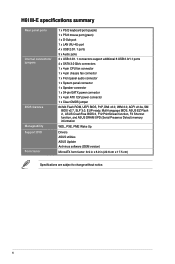
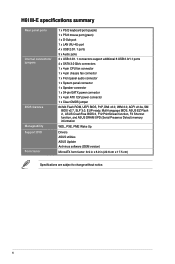
H61M-E specifications summary
Rear panel ports
Internal connectors/ jumpers
BIOS features Manageability Support DVD Form factor
1 x PS/2 keyboard port (purple) 1 x PS/2 mouse port (green) 1 x D-Sub port 1 x LAN (RJ-45) port 4 x USB 2.0/1.1 ports 3 x Audio jacks 3 x USB 2.0/1.1 connectors support additional 6 USB 2.0/1.1 ports 4 x SATA 3.0 Gb/s connectors 1 x 4-pin CPU fan connector 1 x 4-pin ...
H61M-E User's Manual - Page 11
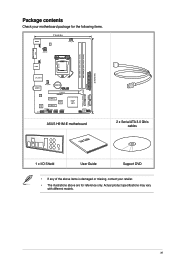
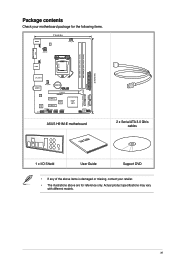
...LGA1155
USB34
22.6cm(8.9in)
LAN_USB12
EATXPWR
CHA_FAN
Lithium Cell CMOS Power
AUDIO
2
RTL 8111F
PCIEX16 H61M-E
PCIEX1_1
Super I/O
ALC
PCIEX1_2
887
USBPW5-10
SB_PWR
USB56 USB78
AAFP
USB910
Intel® H61
CLRTC SPEAKER
F_PANEL 64Mb
BIOS
SATA3G_3 SATA3G_1 SATA3G_4 SATA3G_2
ASUS H61M-E motherboard
User Guide
2 x Serial ATA 3.0 Gb/s cables
1 x I/O Shield
User Guide
Support...
H61M-E User's Manual - Page 13
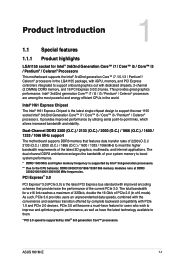
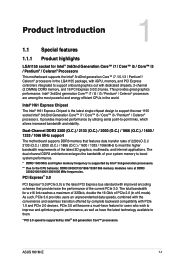
...-to support onboard graphics out with dedicated chipsets, 2-channel (2 DIMMs) DDR3 memory, and 16 PCI Express 3.0/2.0 lanes. Intel® 3rd/2nd generation Core™ i7 / i5 / i3 / Pentium® / Celeron® processors are among the most powerful and energy efficient CPUs in the world. Product introduction
1
1.1 Special features
1.1.1 Product highlights
LGA1155 socket for Intel® 3rd...
H61M-E User's Manual - Page 14
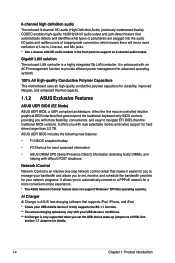
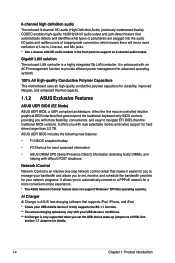
... a more convenient online experience.
* The ASUS Network iControl feature does not support Windows® XP/Vista operating systems.
Ai Charger Ai Charger is ASUS fast-charging software that goes beyond the traditional keyboard-only BIOS controls, providing you to set the USB device wake-up jumpers to support an 8-channel audio output. Gigabit LAN solution The onboard LAN controller is only...
H61M-E User's Manual - Page 19
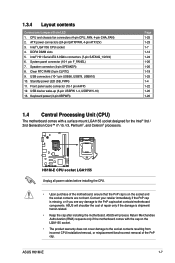
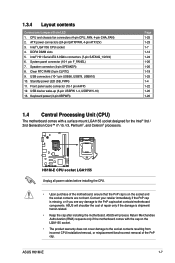
...the socket and the socket contacts are not bent. ASUS H61M-E
1-7 USB device wake-up (3-pin USBPW 1-4, USBPW 5-10) 13. ASUS will process Return Merchandise Authorization (RMA) requests only if the motherboard comes with a surface mount LGA1155 socket designed for the Intel® 3rd / 2nd Generation Core™ i7 / i5 / i3, Pentium®, and Celeron® processors. Intel® H61 Serial...
H61M-E User's Manual - Page 25
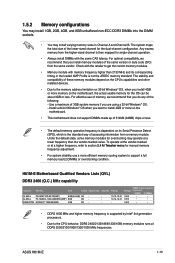
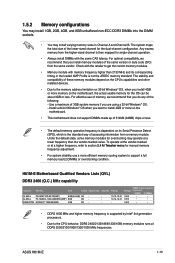
...-bit Windows® OS. -
ASUS H61M-E
1-13 Check with the retailer to get the correct memory modules.
• Memory module with the same CAS latency. H61M-E Motherboard Qualified Vendors Lists (QVL)
DDR3 2400 (O.C.) MHz capability
Vendors
G.SKILL G.SKILL KINGSTON
Part No. Chip NO. Use a maximum of 3GB system memory if you install memory modules of the same version or date code...
H61M-E User's Manual - Page 29
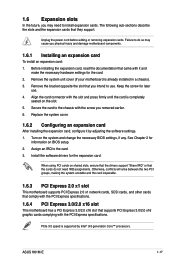
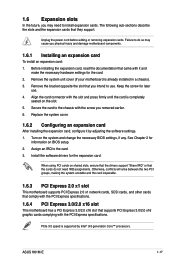
... on BIOS setup. 2. Align the card connector with it by Intel® 3rd generation Core™ processors. Otherwise, conflicts will arise between the two PCI groups, making the system unstable and the card inoperable.
1.6.3 PCI Express 2.0 x1 slot
This motherboard supports PCI Express 2.0 x1 network cards, SCSI cards, and other cards that comply with the PCI Express specifications.
1.6.4 PCI...
H61M-E User's Manual - Page 33
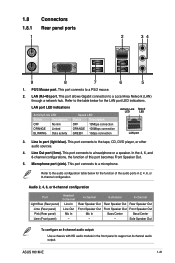
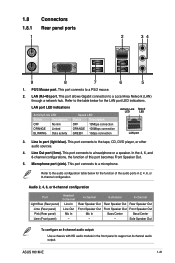
... a Local Area Network (LAN) through a network hub. Microphone port (pink). Audio 2, 4, 6, ...support an 8-channel audio output.
Refer to a microphone.
ASUS H61M-E
1-21 PS/2 Mouse port. This port connects to the audio configuration table below for the function of this port becomes Front Speaker Out.
5. This port connects to the table below for the LAN port LED indications. LAN...
H61M-E User's Manual - Page 34
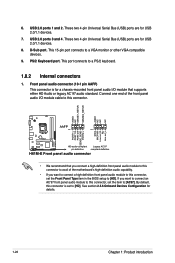
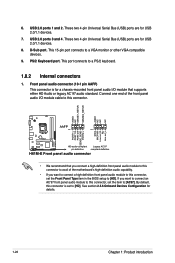
... R PORT2 R SENSE_SEND PORT2 L
H61M-E
HD-audio-compliant
Legacy AC'97
pin definition
compliant definition
H61M-E Front panel audio connector
• We recommend that supports either HD Audio or legacy AC`97 audio standard. USB 2.0 ports 3 and 4. Front panel audio connector (10-1 pin AAFP) This connector is set the Front Panel Type item in the BIOS setup to [HD]. 6. These two...
H61M-E User's Manual - Page 39
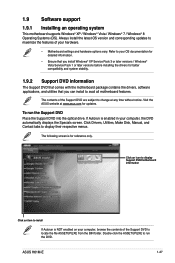
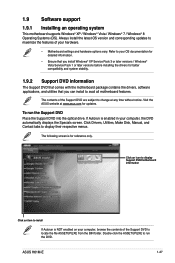
... the features of your OS documentation for detailed information.
• Ensure that you install Windows® XP Service Pack 3 or later versions / Windows® Vista Service Pack 1 or later versions before installing the drivers for updates. ASUS H61M-E
1-27 The contents of the Support DVD to your hardware.
• Motherboard settings and hardware options vary. To run the DVD. Click...
H61M-E User's Manual - Page 41
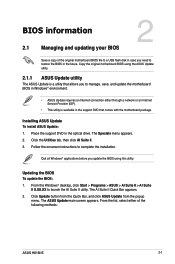
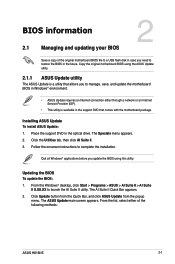
...Specials menu appears. 2. Updating the BIOS To update the BIOS:
1. From the Windows® desktop, click Start > Programs > ASUS > AI Suite II > AI Suite II X.XX.XX to manage, save, and update the motherboard BIOS in Windows® environment.
• ASUS Update requires an Internet connection either of the original motherboard BIOS file to a USB flash disk in the support DVD that comes with...
H61M-E User's Manual - Page 44
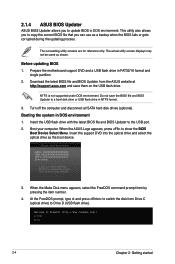
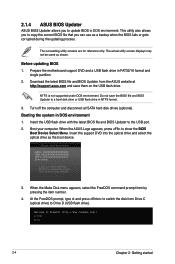
...corrupted during the updating process.
Booting the system in FAT32/16 format and
single partition. 2. Boot your computer. NTFS is not supported under DOS environment.
Before updating BIOS 1. Do not save them on the USB flash drive.
Prepare the motherboard support DVD and a USB flash drive in DOS environment 1. Download the latest BIOS file and BIOS Updater from Drive C (optical...
H61M-E User's Manual - Page 59
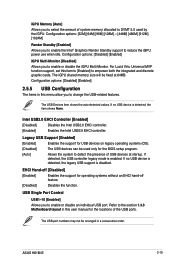
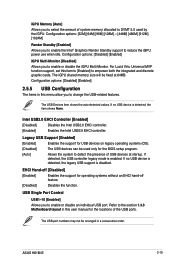
... is detected, the legacy USB support is detected, the item shows None. Legacy USB Support [Enabled]
[Enabled]
Enables the support for USB devices on legacy operating systems (OS).
[Disabled]
The USB devices can be used by the iGPU. USB Single Port Control
USB1~10 [Enabled]
Allows you to enable the Intel® Graphics Render Standby support to reduce the iGPU power use...
Asus H61M-E Reviews
Do you have an experience with the Asus H61M-E that you would like to share?
Earn 750 points for your review!
We have not received any reviews for Asus yet.
Earn 750 points for your review!


