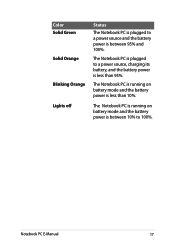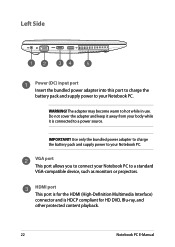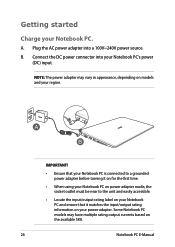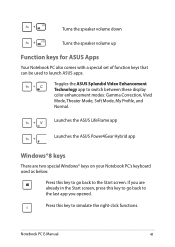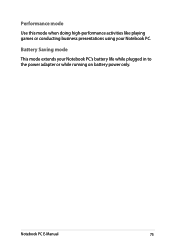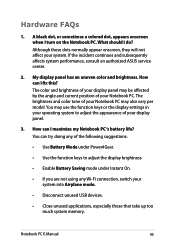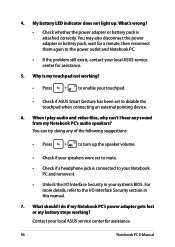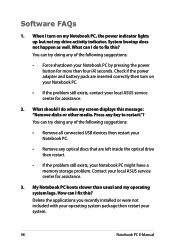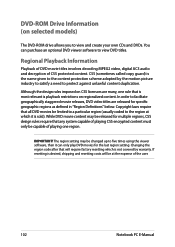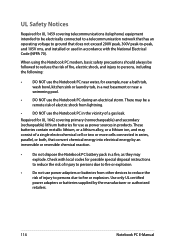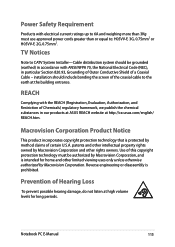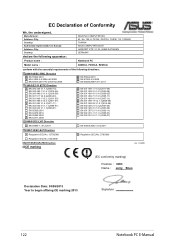Asus F200CA Support and Manuals
Get Help and Manuals for this Asus item

Most Recent Asus F200CA Questions
Asus F200ca Bios Password I Forgot How To Open
asus f200ca bios password i forgot how to open
asus f200ca bios password i forgot how to open
(Posted by nasiralam47 7 years ago)
Does Any One Have A Quick Start Manual For Asus F200ca Notebook?
(Posted by sreiglaluap 10 years ago)
Popular Asus F200CA Manual Pages
Asus F200CA Reviews
We have not received any reviews for Asus yet.