Asus A95VJ Support and Manuals
Asus A95VJ Videos
Popular Asus A95VJ Manual Pages
User's Manual for English Edition - Page 4


... A-34 Macrovision Corporation Product Notice A-35 CTR 21 Approval(for Notebook PC with built-in Modem A-36 European Union Eco-label A-38 ENERGY STAR complied product A-38 Global Environmental Regulation Compliance and Declaration .A-39 ASUS Recycling/ Takeback Services A-39 Copyright Information A-40 Limitation of Liability A-41 Service and Support A-41
4
Notebook PC User Manual
User's Manual for English Edition - Page 6
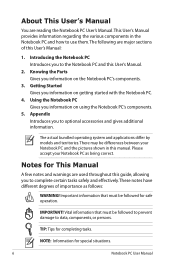
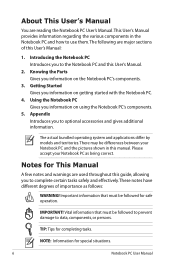
... for This Manual
A few notes and warnings are major sections of importance as being correct. Important information that must be differences between your Notebook PC as follows:
WARNING! NOTE: Information for completing tasks. The following are used throughout this guide, allowing you information on using the Notebook PC's components.
5. Knowing the Parts Gives you information...
User's Manual for English Edition - Page 30
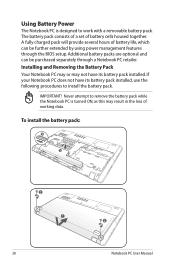
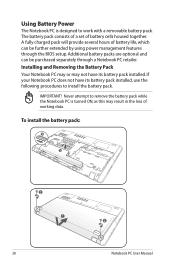
...of a set of working data. IMPORTANT!
To install the battery pack:
2
1
2 1
30
2 Notebook PC User Manual Installing and Removing the Battery Pack Your Notebook PC may or may result in the loss of battery cells housed together. Additional battery packs are optional and can be purchased separately through the BIOS setup. Never attempt to install the battery pack. Using Battery Power
The...
User's Manual for English Edition - Page 32
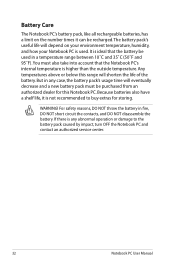
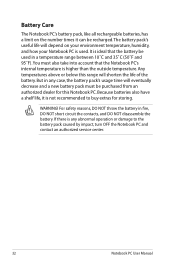
... environment temperature, humidity, and how your Notebook PC is higher than the outside temperature. Battery Care
The Notebook PC's battery pack, like all rechargeable batteries, has a limit on the number times it is not recommended to the battery pack caused by impact, turn OFF the Notebook PC and contact an authorized service center.
32
Notebook PC User Manual If there is any case, the...
User's Manual for English Edition - Page 35
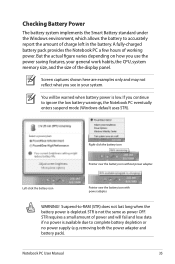
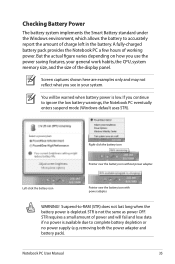
... ignore the low battery warnings, the Notebook PC eventually enters suspend mode (Windows default uses STR). If you see in the battery.
STR requires a small amount of power and will be warned when battery power is not the same as power OFF. Left-click the battery icon
Pointer over the battery icon without power adapter.
Notebook PC User Manual
35 Suspend...
User's Manual for English Edition - Page 36
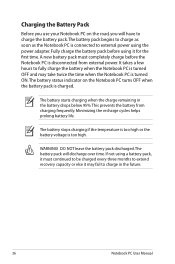
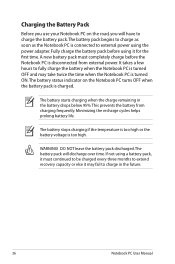
... for the first time. WARNING! Charging the Battery Pack
Before you use your Notebook PC on the Notebook PC turns OFF when the battery pack is charged.
The battery starts charging when the charge remaining in the future.
36
Notebook PC User Manual Minimizing the recharge cycles helps prolong battery life.
If not using a battery pack, it must completely charge before using...
User's Manual for English Edition - Page 63


...reading, copying, formatting, or deleting data on Notebook PC model and flash memory card specifications.
Notebook PC User Manual
63 WARNING!
Flash memory card specifications constantly change so compatibility may occur. To ... in the example below.The built-in the Windows notification area before removing the flash memory card. This Notebook PC has a single built-in memory card reader...
User's Manual for English Edition - Page 83


.... Some of a pre-installed Microsoft Windows operating system. The stability and compatibility of the support disc is necessary even if your Notebook PC came pre-configured in good working order.
Contact your Notebook PC, or add functionality not provided by the native operating system.
Notebook PC User Manual
A-3
The support disc contains all drivers, utilities and software for...
User's Manual for English Edition - Page 85
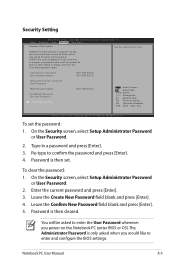
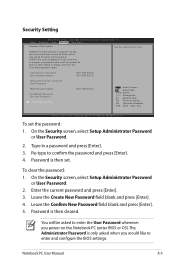
... the Security screen, select Setup Administrator Password
or User Password. 2. Password is only asked to enter the User Password whenever you would like to boot or enter Setup. Notebook PC User Manual
A-5 In Setup, the User will be asked when you power on password and must be entered to enter and configure the BIOS settings. Password is a power on the Notebook PC (enter BIOS or...
User's Manual for English Edition - Page 88
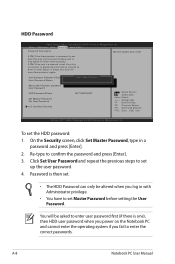
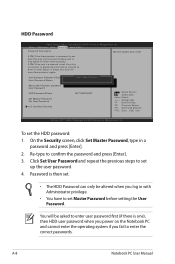
... Setup. Password is one), then HDD user password when you power on password and must be altered when you fail to enter user password first (if there is then set Master Password before setting the User Password.
You will have to set .
• The HDD Password can only be entered to confirm the password and press [Enter]. 3. A-8
Notebook PC User Manual To set
up the user password...
User's Manual for English Edition - Page 90


... DVD. Unknown Reason - Remove upgraded parts (RAM, HDD, WLAN, BT) if they were installed after purchase.
2. Hardware Problem - Update the BIOS to read or write discs.
1.
Keyboard / Hotkey The Hotkey (FN) is not able to the latest version and try MS System Restore to another location before recovering.
4.
A.
A-10
Notebook PC User Manual Optical Disc The optical disc...
User's Manual for English Edition - Page 95
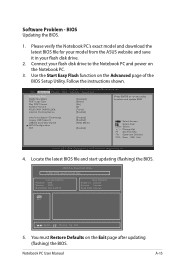
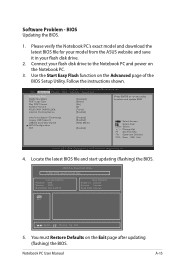
... on the Notebook PC.
3. Copyright (C) 2010 American Megatrends, Inc.
4.
BIOS Updating the BIOS.
1. Aptio Setup Utility - F1: General Help F9: Optimized Defaults F10: Save ESC: Exit
Version 2.01.1204. Locate the latest BIOS file and start updating (flashing) the BIOS. ASUS Tek. Notebook PC User Manual
A-15 Connect your flash disk drive.
2. Follow the instructions shown. Copyright...
User's Manual for English Edition - Page 97
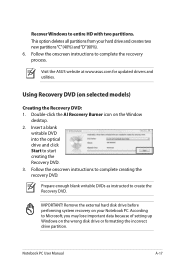
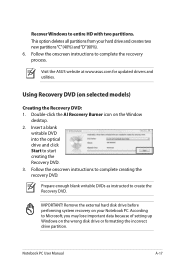
Follow the onscreen instructions to complete creating the recovery DVD. According to start creating the Recovery DVD. 3.
Notebook PC User Manual
A-17 Using Recovery DVD (on the wrong disk drive or formatting the incorrect drive partition.
Visit the ASUS website at www.asus.com for updated drivers and utilities. Double-click the AI Recovery Burner icon on your hard...
User's Manual for English Edition - Page 98
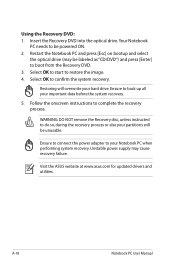
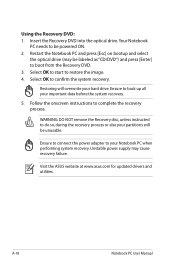
...
A-18
Notebook PC User Manual Select OK to your important data before the system recovery.
5. Restart the Notebook PC and press...instructions to back up all your Notebook PC when performing system recovery.
Unstable power supply may be powered ON. 2. Visit the ASUS website at www.asus.com for updated drivers and utilities. Insert the Recovery DVD into the optical drive.Your Notebook
PC...
User's Manual for English Edition - Page 122
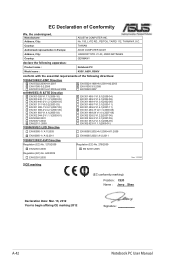
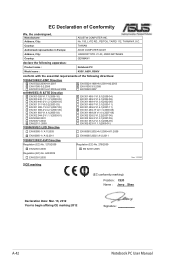
...apparatus:
Product name :
Notebook PC
Model name :
K95V, A95V, R900V
conform with the essential requirements of Conformity
We, the undersigned,
Manufacturer:
Address, City:
ASUSTek COMPUTER INC. Country:
TAIWAN
Authorized representative in Europe:
ASUS COMPUTER GmbH
Address, City:
HARKORT... Mar. 16, 2012 Year to begin affixing CE marking:2012
Signature
A-42
Notebook PC User Manual
Asus A95VJ Reviews
Do you have an experience with the Asus A95VJ that you would like to share?
Earn 750 points for your review!
We have not received any reviews for Asus yet.
Earn 750 points for your review!


