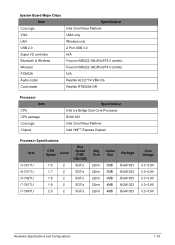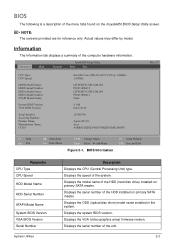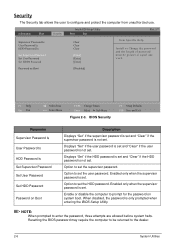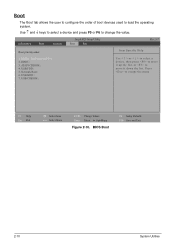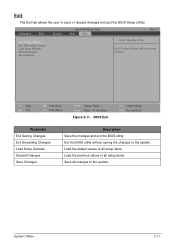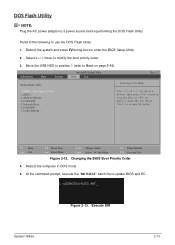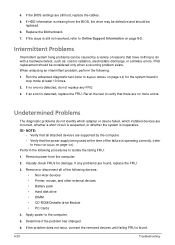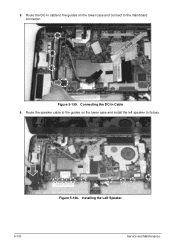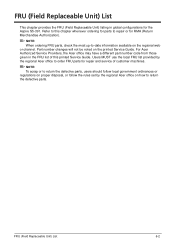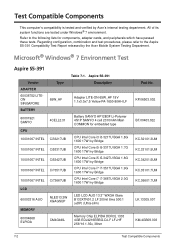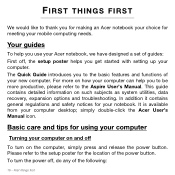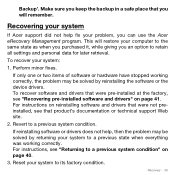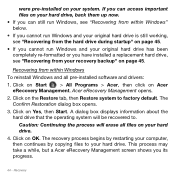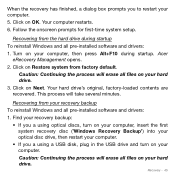Acer Aspire S5-391 Support and Manuals
Get Help and Manuals for this Acer Computers item

View All Support Options Below
Free Acer Aspire S5-391 manuals!
Problems with Acer Aspire S5-391?
Ask a Question
Free Acer Aspire S5-391 manuals!
Problems with Acer Aspire S5-391?
Ask a Question
Most Recent Acer Aspire S5-391 Questions
How Can I Get My Acerliquide600 Serial Number Is352440061842060default Password?
(Posted by roseanmagat 8 years ago)
How Do I Turn On The Screen Backlight On My Acer Aspire S5
(Posted by lilacclaire 9 years ago)
My Tablet Stopped Functioning, Won't Even Turn On. Was Not Mishandled Or Damaged
(Posted by katielevey 9 years ago)
How Do I Fix My Aspire S515 To Stop Shutting Down On Its Own?
(Posted by seritaa 10 years ago)
Acer Travel Mate 2480-2968 Laptop.
Can it support a 120 GB SATA HD on this computer?
Can it support a 120 GB SATA HD on this computer?
(Posted by larArmyVet 10 years ago)
Acer Aspire S5-391 Videos
Popular Acer Aspire S5-391 Manual Pages
Acer Aspire S5-391 Reviews
We have not received any reviews for Acer yet.