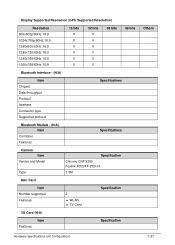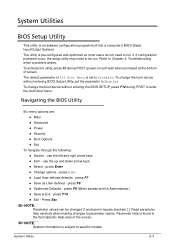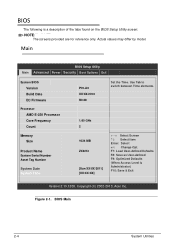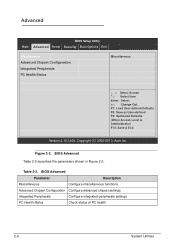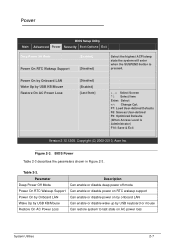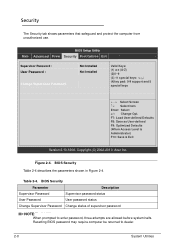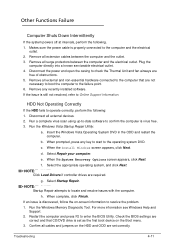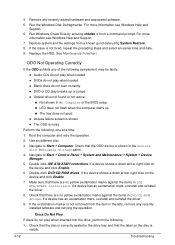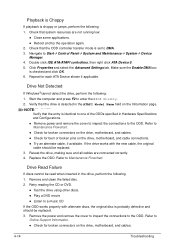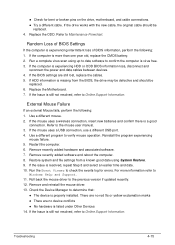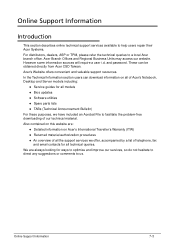Acer Aspire Z1100 Support and Manuals
Get Help and Manuals for this Acer Computers item

View All Support Options Below
Free Acer Aspire Z1100 manuals!
Problems with Acer Aspire Z1100?
Ask a Question
Free Acer Aspire Z1100 manuals!
Problems with Acer Aspire Z1100?
Ask a Question
Most Recent Acer Aspire Z1100 Questions
My Computer Has Recently Went Into A Not Working Mode. I Bought It With Windows
7 on it and then took the free download of 10 when it came along. After some time, drivers were miss...
7 on it and then took the free download of 10 when it came along. After some time, drivers were miss...
(Posted by daveburx 6 years ago)
Popular Acer Aspire Z1100 Manual Pages
Acer Aspire Z1100 Reviews
We have not received any reviews for Acer yet.