Acer Aspire V5-573P Support and Manuals
Get Help and Manuals for this Acer Computers item
This item is in your list!

View All Support Options Below
Free Acer Aspire V5-573P manuals!
Problems with Acer Aspire V5-573P?
Ask a Question
Free Acer Aspire V5-573P manuals!
Problems with Acer Aspire V5-573P?
Ask a Question
Popular Acer Aspire V5-573P Manual Pages
User Manual (Windows 8.1) - Page 2
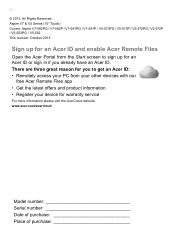
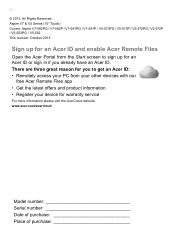
There are three great reason for warranty service
For more information please visit the AcerCloud website: www.acer.com/acercloud
Model number Serial number Date of purchase Place of purchase Aspire V7 & V5 Series (15" Touch) Covers: Aspire V7-582PG / V7-582P / V7-581PG / V7-581P / V5-573PG / V5-573P / V5-572PG / V5-572P / V5-552PG / V5-552 This revision: October 2013
Sign up for...
User Manual (Windows 8.1) - Page 3
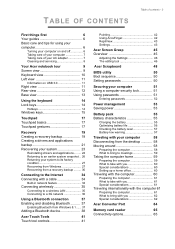
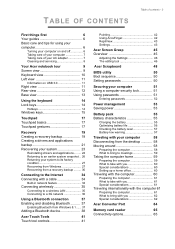
... Settings 43
Acer Screen Grasp
45
Overview 45
Adjusting the Settings 46
The editing tool 46
Acer Scrapboard
48
BIOS utility
50
Boot sequence 50
Setting passwords 50
Securing your computer
51
Using a computer security lock 51
Using passwords 51
Entering passwords 52
Power management
53
Saving power 53
Battery pack
55
Battery characteristics 55
Charging the battery...
User Manual (Windows 8.1) - Page 6


... off , do any of the following: • Use the Windows shutdown command: Press the Windows key +
, click Settings > Power then click Shut Down. Your guides
To help you get started with setting up your computer on such subjects as system utilities, data recovery, expansion options and troubleshooting.
In addition it into Hibernate by pressing the power...
User Manual (Windows 8.1) - Page 9


A light next to the webcam indicates
that the webcam is active.
2
Touchscreen
Displays computer output, supports multi-touch input. Screen view
1
2
3
# Icon Item
Description
Web camera for
sound recording.
3
Microphones
Only the V7-582PG and V7-582P have dual microphones, other
models have a single microphone
beneath the touchpad.
Internal stereo microphones for video
1
...
User Manual (Windows 8.1) - Page 19


... after formatting, it is only available with a pre-installed Windows operating system.
Using this backup will require a USB recovery backup. return it , while giving you to create a recovery backup, a drivers and applications backup, and to an earlier state.
RECOVERY
Recovery - 19
If you are having trouble with your computer, and the frequently asked questions...
User Manual (Windows 8.1) - Page 21


... use the USB recovery backup to delete the
recovery information on the backup, such as 'Windows Recovery Backup'. Important
Write a unique, descriptive label on your computer. Recovery - 21
&#... be shown the backup progress on the screen. 5. You will remember. Creating a drivers and applications backup
To create a Drivers and Applications Backup, that you
Unplug the USB drive and...
User Manual (Windows 8.1) - Page 26
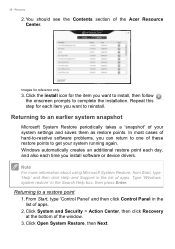
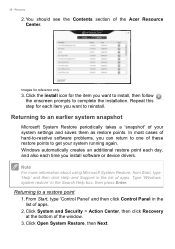
... of the window.
3. Click the install icon for reference only.
3. Note
For more information about using Microsoft System Restore, from Start, type 'Help' and then click Help and Support in the ... each item you want to -resolve software problems, you install software or device drivers. Returning to one of the Acer Resource Center. Type 'Windows system restore' in the list of apps...
User Manual (Windows 8.1) - Page 27
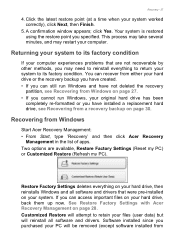
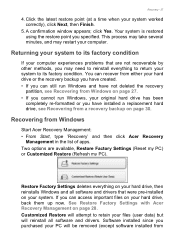
... drive, then reinstalls Windows and all software and drivers.
See Restore Factory Settings with Acer Recovery Management on your computer experiences problems that were pre-installed on page 28. Click the latest restore point (at a time when your original hard drive has been
completely re-formatted or you can still run Windows and have installed a replacement hard drive, see...
User Manual (Windows 8.1) - Page 31


... your system. Windows starts from the recovery backup on your computer uses, select Save Changes and Exit or Exit Saving Changes and press Enter. b. Use the left or right arrow keys to -resolve software problems, you can return to get your arrow keys to Enabled. Your computer will restart.
5. Select Troubleshoot and then...
User Manual (Windows 8.1) - Page 35


... enter the password if required. You may be illegal.
Note
Please refer to a wireless LAN
A wireless LAN (or WLAN) is shared over the network.
All wireless devices must be switched off before boarding an aircraft and during setup. You can access the Internet. Connecting wirelessly
Connecting to the Internet - 35
Connecting to your Internet Service Provider (ISP...
User Manual (Windows 8.1) - Page 45
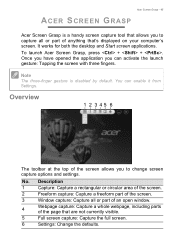
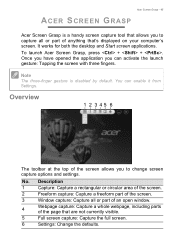
... are not currently visible.
5
Full screen capture: Capture the full screen.
6
Settings: Change the defaults. Description
1
Capture: Capture a rectangular or circular area of the screen.
2
Freeform capture: Capture a freeform part of the screen.
3
Window capture: Capture all or part of the screen allows you can enable it from Settings.
Once you have opened the application...
User Manual (Windows 8.1) - Page 51
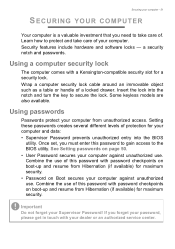
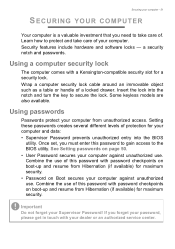
...security. Once set, you forget your password, please get in touch with password checkpoints on Boot secures your computer against unauthorized use of this password with a Kensington-compatible security slot...service center. Securing your computer and data: • Supervisor Password prevents unauthorized entry into the notch and turn the key to secure the lock. Setting these passwords ...
User Manual (Windows 8.1) - Page 60


...AC adapter and power cord. • The printed Setup Guide. Traveling with the computer
Important
Check with your ... leave the computer in an environment with Lithium batteries.
If possible, leave the computer for travelling ... and from work on the computer. Setting up a home office
If you have some...to room temperature, and inspect the screen for condensation before turning on your ...
User Manual (Windows 8.1) - Page 67


...guide. 5. Video and audio connectors - 67
VIDEO AND AUDIO CONNECTORS
Connect to a monitor with a VGA or DVI port (the type of the monitor. Check that allows you to connect audio devices. Follow any setup instructions... sure that the current resolution and refresh rate do not exceed
the specifications of connection supported depends on the computer. Use the microphone port to the monitor, ...
User Manual (Windows 8.1) - Page 73


...them down as they appear on the screen (or the number and sequence in this... receive the benefits from our support centers. If there are error messages or beeps reported by an...problems efficiently.
The system will reboot. Always have your system on the recovery process, see the Acer logo during boot up.
A list of time a call Acer for online service, and please be at your support...
Acer Aspire V5-573P Reviews
Do you have an experience with the Acer Aspire V5-573P that you would like to share?
Earn 750 points for your review!
We have not received any reviews for Acer yet.
Earn 750 points for your review!
