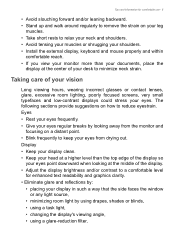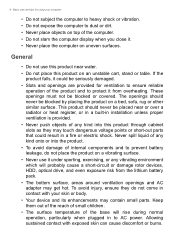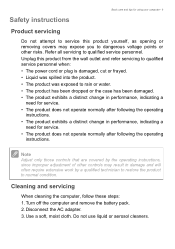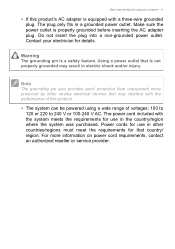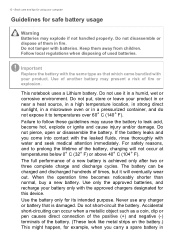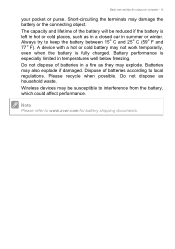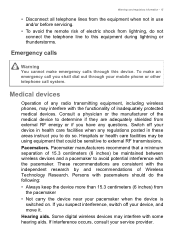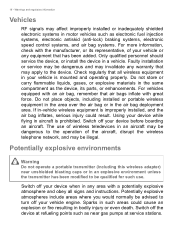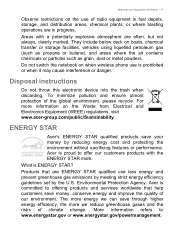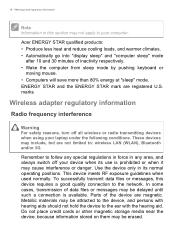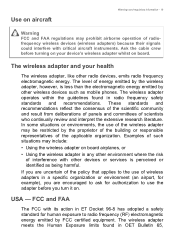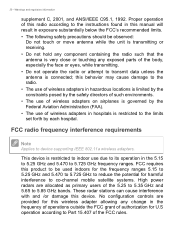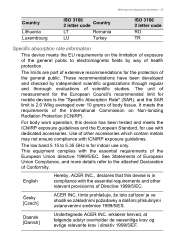Acer Aspire E5-571 Support and Manuals
Get Help and Manuals for this Acer Computers item

View All Support Options Below
Free Acer Aspire E5-571 manuals!
Problems with Acer Aspire E5-571?
Ask a Question
Free Acer Aspire E5-571 manuals!
Problems with Acer Aspire E5-571?
Ask a Question
Most Recent Acer Aspire E5-571 Questions
Acer Capability
does the Acer Aspire E5-571 have the capability to play Cabelas big game hunter
does the Acer Aspire E5-571 have the capability to play Cabelas big game hunter
(Posted by ashleygrayston 9 years ago)
Memory Slot. Does The Computer Come With 2 2g Chips Or 1 4g?
(Posted by clt1 9 years ago)
Acer Aspire E5-571 Videos
Popular Acer Aspire E5-571 Manual Pages
Acer Aspire E5-571 Reviews
We have not received any reviews for Acer yet.