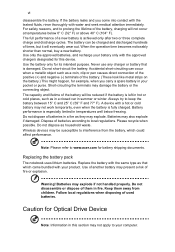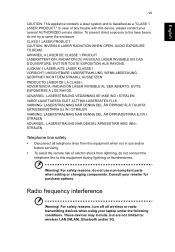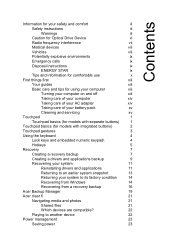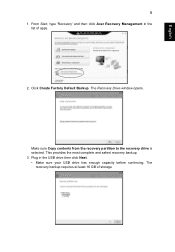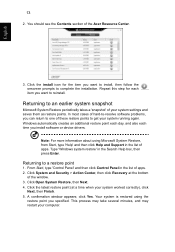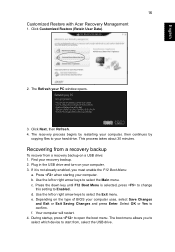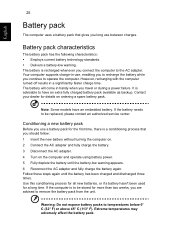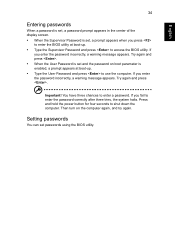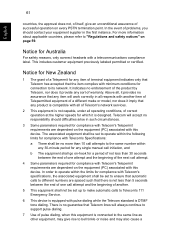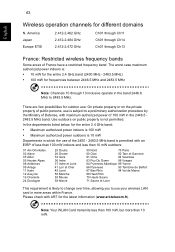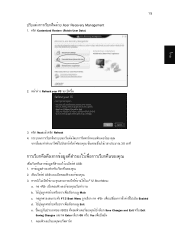Acer Aspire E1-571G Support and Manuals
Get Help and Manuals for this Acer Computers item

View All Support Options Below
Free Acer Aspire E1-571G manuals!
Problems with Acer Aspire E1-571G?
Ask a Question
Free Acer Aspire E1-571G manuals!
Problems with Acer Aspire E1-571G?
Ask a Question
Most Recent Acer Aspire E1-571G Questions
Ieee 1394 Card Bus Adapter
Can you tell me what card adapter my Acer Aspire E1-571-6642 laptop can use? Tnx.
Can you tell me what card adapter my Acer Aspire E1-571-6642 laptop can use? Tnx.
(Posted by lenster5240 10 years ago)
Acer Aspire E1-571G Videos
Popular Acer Aspire E1-571G Manual Pages
Acer Aspire E1-571G Reviews
We have not received any reviews for Acer yet.