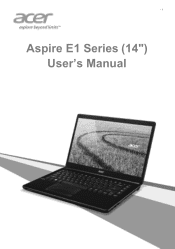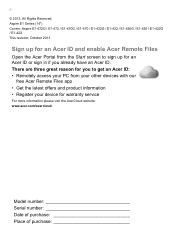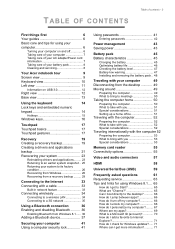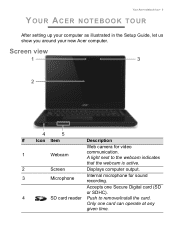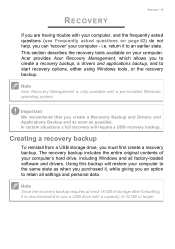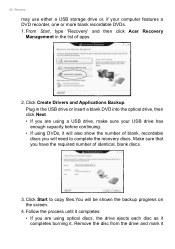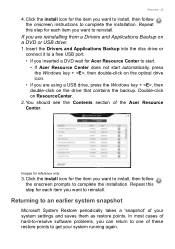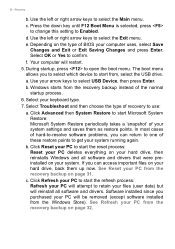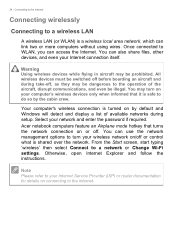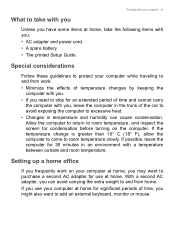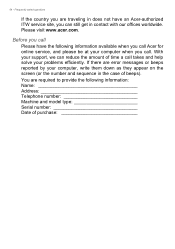Acer Aspire E1-432 Support and Manuals
Get Help and Manuals for this Acer Computers item

View All Support Options Below
Free Acer Aspire E1-432 manuals!
Problems with Acer Aspire E1-432?
Ask a Question
Free Acer Aspire E1-432 manuals!
Problems with Acer Aspire E1-432?
Ask a Question
Most Recent Acer Aspire E1-432 Questions
Je Cherche Un Code De Remis à Zéro De Bios De Mon Ordi Portab Acer Asp
(Posted by jocelynbekesika 1 year ago)
Acer Aspire E1-432 How To Reset The Bios Password On Eeprom ?
How can i reset the BIOS password on acer Aspire E1-432 MB EA40-HW ?? I cant FInd the swch of the EE...
How can i reset the BIOS password on acer Aspire E1-432 MB EA40-HW ?? I cant FInd the swch of the EE...
(Posted by celiocontato 8 years ago)
How Can I Open The Cd Drive On My Acer Aspire E1-432? Its Not In My Computer
(Posted by erwincrs 9 years ago)
How To Remove The Battery In Acer Aspire E1-432
How to remove the battery in aspire E1-432
How to remove the battery in aspire E1-432
(Posted by marktayao06 9 years ago)
about Acer
selamt mlm, I want to ask about my Acer aspire acer product E1-432 LCD LED life, each time sya downl...
selamt mlm, I want to ask about my Acer aspire acer product E1-432 LCD LED life, each time sya downl...
(Posted by kmsnasrullah 10 years ago)
Acer Aspire E1-432 Videos
Popular Acer Aspire E1-432 Manual Pages
Acer Aspire E1-432 Reviews
We have not received any reviews for Acer yet.