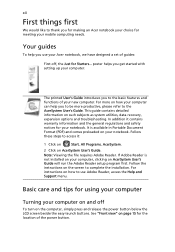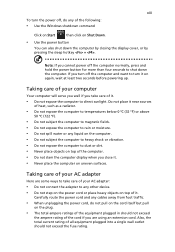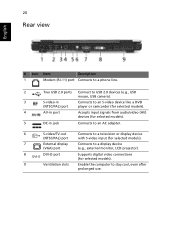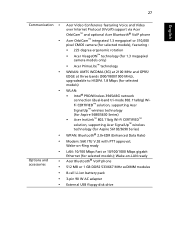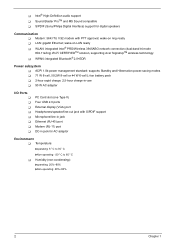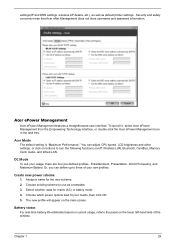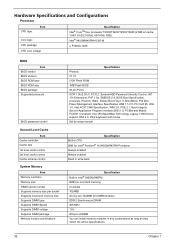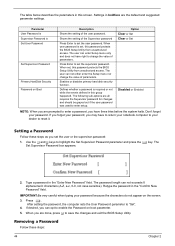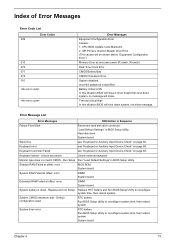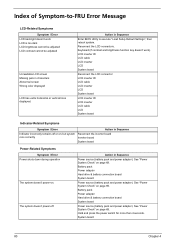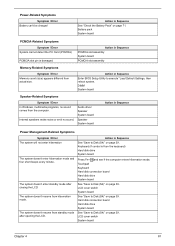Acer Aspire 5610Z Support and Manuals
Get Help and Manuals for this Acer Computers item

View All Support Options Below
Free Acer Aspire 5610Z manuals!
Problems with Acer Aspire 5610Z?
Ask a Question
Free Acer Aspire 5610Z manuals!
Problems with Acer Aspire 5610Z?
Ask a Question
Most Recent Acer Aspire 5610Z Questions
Second Ram Slot:
I Have Inserted A Second Ram Card(?) In The Second Slot Of My Computer But The Computer Is'nt Pickin...
I Have Inserted A Second Ram Card(?) In The Second Slot Of My Computer But The Computer Is'nt Pickin...
(Posted by arryarrington 6 years ago)
What Is The Release Time Of The Acer Aspire 5610?
i have one, it's old. do answer the question.
i have one, it's old. do answer the question.
(Posted by chasetbair 6 years ago)
How To Change Dc Adapter For Acer Aspire 5610 Bl50
(Posted by mgrgamino 9 years ago)
Acer Aspire 5610z Charger How It Works
(Posted by illca 9 years ago)
How To Take Apart Touchpad On Aspire 5610z Laptop
(Posted by wvnordvabra 9 years ago)
Acer Aspire 5610Z Videos
Popular Acer Aspire 5610Z Manual Pages
Acer Aspire 5610Z Reviews
We have not received any reviews for Acer yet.