Acer Aspire 5510 Support and Manuals
Get Help and Manuals for this Acer Computers item
This item is in your list!

View All Support Options Below
Free Acer Aspire 5510 manuals!
Problems with Acer Aspire 5510?
Ask a Question
Free Acer Aspire 5510 manuals!
Problems with Acer Aspire 5510?
Ask a Question
Acer Aspire 5510 Videos
Popular Acer Aspire 5510 Manual Pages
Aspire 5510 Service Guide - Page 6


... the Battery Pack 44 Removing the HDD Module/the Memory and the Wireless LAN Card/the Thermal Module and the CPU/ODD Module and LCD Module 45 Disassembling the Main Unit 49 Disassembling the LCD Module 53 Disassembling the External Modules 55
Chapter 4 Troubleshooting 56
System Check Procedures 57 Power-On Self-Test (POST) Error Message 61 Index of Error Messages 62 POST Code...
Aspire 5510 Service Guide - Page 36
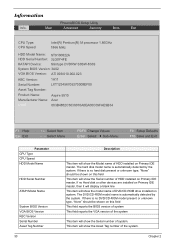
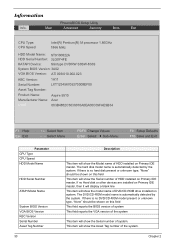
... Tag Number:
Product Name:
Aspire 5510
Manufacturer Name: Acer
UUID:
003B4852C5630010A0EA00C09FAE9B34
F1 Help Esc Exit
↑ ↓ Select Item ← → Select Menu
F5/F6 Change Values
Enter Select 4 Sub-Menu
F9 Setup Defaults F10 Save and Exit
Parameter CPU Type CPU Speed HDD Model Name
HDD Serial Number
ATAPI Model Name
System BIOS Version VGA BIOS Version KBC Version Serial...
Aspire 5510 Service Guide - Page 38
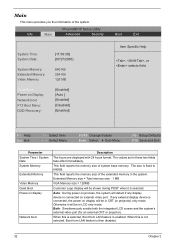
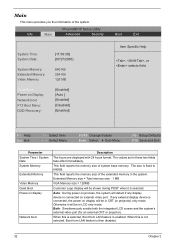
.../F6 Change Values
Enter Select 4 Sub-Menu
F9 Setup Defaults F10 Save and Exit
Parameter System Time / System Date System Memory Extended Memory Video Memory Quiet Boot Power on Display: Network boot F12 Boot Menu: D2D Recovery:
[11:59:38] [07/27/2005]
640 KB 254 KB 128 MB
[Enabled] [Auto ] [Enabled] [Disabled] [Enabled]
Boot
Exit
Item Specific Help
, , or selects field. Otherwise...
Aspire 5510 Service Guide - Page 41
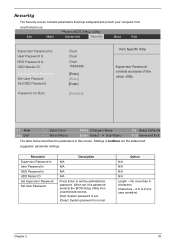
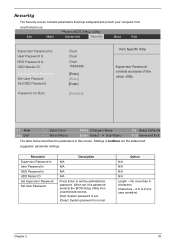
... Length -- When set the administrator password. PhoenixBIOS Setup Utility
Info. Main
Advanced
Security
Boot
Exit
Supervisor Password Is: User Password Is: HDD Password Is: HDD Master ID:
Set Supervisor Password Set User Passord Set HDD Password
Password on Boot:
Clear Clear Clear 19894480
[Enter] [Enter] [Enter]
[Disabled]
Item Specific Help
Supervisor Password controls accesses of the...
Aspire 5510 Service Guide - Page 42
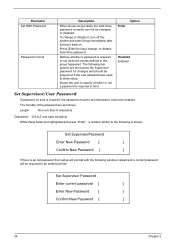
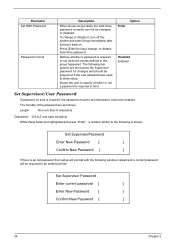
... be set otherwise it back on boot is required or not while the events defined in this group happened. The formats of the password are as [Locked], the hard drive password currently can not be required to boot. Allows the user to specify whether or not a password is an old password then setup will prompt with the following window...
Aspire 5510 Service Guide - Page 45
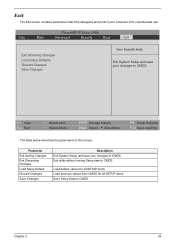
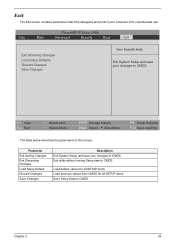
...
Advanced
Security
Boot
Exit
Exit Saving Changes Exit Dicarding Changes Load Setup Defaults Discard Changes Save Changes
Item Specific Help
Exit System Setup and save your changes to CMOS Exit utility without saving Setup data to CMOS
Load default values for all SETUP items Load previous values from unauthorized use.
Exit
The Exit screen contains parameters that...
Aspire 5510 Service Guide - Page 68
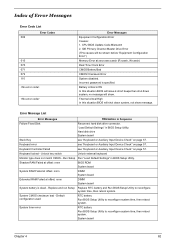
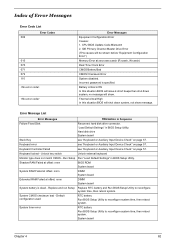
.... Keyboard error
see "Keyboard or Auxiliary Input Device Check" on page 57.
Default configuration used
RTC battery
Run BIOS Setup Utility to reconfigure system time, then reboot system.
"Load Default Settings" in BIOS Setup Utility. Keyboard locked - Unlock key switch
Unlock external keyboard
Monitor type does not match CMOS - CPU BIOS Update Code Mismatch 2. Hard disk drive...
Aspire 5510 Service Guide - Page 71
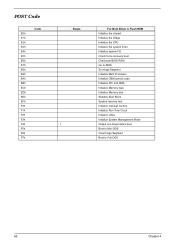
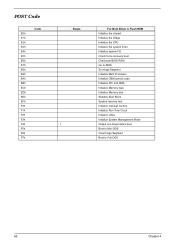
... the chipset Initialize the bridge Initialize the CPU Initialize the system timer Initialize system I/O Check force recovery boot Checksum BIOS ROM Go to BIOS Set Huge Segment Initialize Multi Processor Initialize OEM special code Initialize PIC and DMA Initialize Memory type Initialize Memory size Shadow Boot Block System memory test Initialize interrupt vectors Initialize Run Time Clock...
Aspire 5510 Service Guide - Page 73
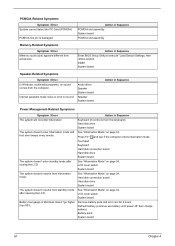
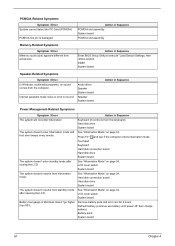
..." on page 34. Hard disk connection board Hard disk drive System board
The system doesn't resume from hibernation mode. LCD cover switch System board
Battery fuel gauge in Sequence
Enter BIOS Setup Utility to execute "Load Default Settings, then reboot system. Internal speakers make noise or emit no sound comes from actual size. Audio driver Speaker System board
Speaker...
Aspire 5510 Service Guide - Page 75
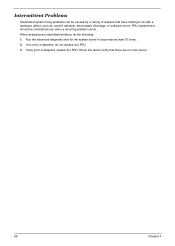
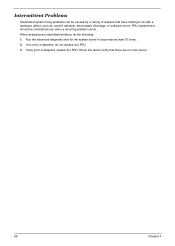
... discharge, or software errors. If no more errors.
69
Chapter 4 Intermittent Problems
Intermittent system hang problems can be considered only when a recurring problem exists. If any FRU. 3. FRU replacement should be caused by a variety of reasons that there are no error is detected, replace the FRU. When analyzing an intermittent problem, do not replace any error is detected, do...
Aspire 5510 Service Guide - Page 88
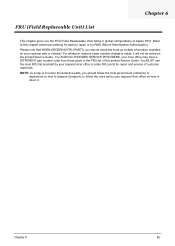
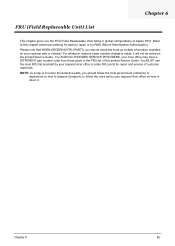
... the rules set by your Acer office may have a DIFFERENT part number code from those given in global configurations of Aspire 5510.
Chapter 6
82 NOTE: To scrap or to return the defective parts, you the FRU (Field Replaceable Unit) listing in the FRU list of customer machines. For ACER AUTHORIZED SERVICE PROVIDERS, your regional Acer office to repair or for repair and service of...
Aspire 5510 User's Guide - Page 2
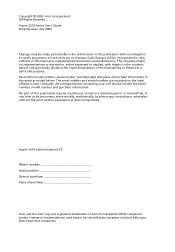
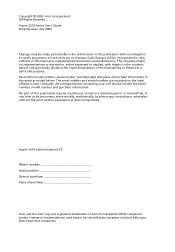
...All correspondence concerning your computer. Aspire 5510 Series User's Guide Original Issue: July 2005
Changes may be made periodically to their respective companies. Acer Incorporated. Such changes will be incorporated in new editions of purchase information in this manual or supplementary documents and publications.
Aspire 5510 Series Notebook PC
Model number Serial number Date of...
Aspire 5510 User's Guide - Page 4
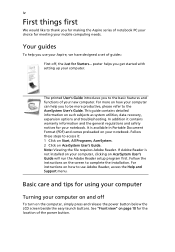
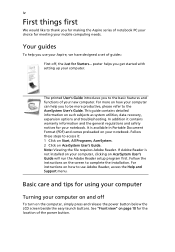
... the instructions on such subjects as system utilities, data recovery, expansion options and troubleshooting. It is not installed on your notebook. If Adobe Reader is available in Portable Document Format (PDF) and comes preloaded on your computer, clicking on AcerSystem User's Guide will run the Adobe Reader setup program first.
Your guides
To help you for making the Aspire series...
Aspire 5510 User's Guide - Page 25


...; solution, supporting Acer SignalUp™ wireless technology
256/512 MB of DDR2 400/533 MHz memory, upgradeable to 2 GB using two soDIMM modules
15" XGA color TFT LCD, 1024 x 768 resolution 15" WXGA color TFT LCD, 1280 x 800 resolution, 16 ms response time, supporting simultaneous multi-window viewing on dual displays via Acer GridVista 15.4" WXGA Acer CrystalBrite color TFT LCD, 1280...
Aspire 5510 User's Guide - Page 94
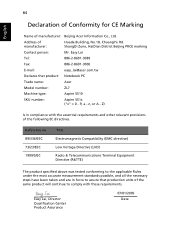
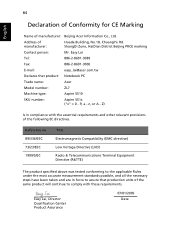
... are in compliance with the essential requirements and other relevant provisions of the same product will continue to assure that product: Notebook PC
Trade name:
Acer
Model number:
ZL7
Machine type:
Aspire 5510
SKU number:
Aspire 551x ("x" = 0 - 9, a -
English
84
Declaration of Conformity for CE Marking
Name of manufacturer:
Huade Building, No.18, ChuangYe Rd. ShangDi Zone...
Acer Aspire 5510 Reviews
Do you have an experience with the Acer Aspire 5510 that you would like to share?
Earn 750 points for your review!
We have not received any reviews for Acer yet.
Earn 750 points for your review!

